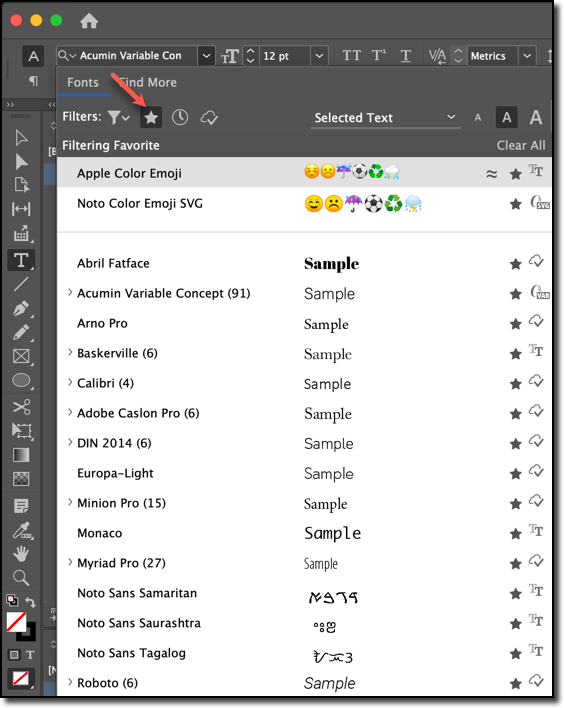- Home
- InDesign
- Discussions
- Re: Adove Fonts Not Visible Within InDesign
- Re: Adove Fonts Not Visible Within InDesign
Adove Fonts Not Visible Within InDesign
Copy link to clipboard
Copied
Thanks in advance for any insight here! I'm on a Mac Studio, running the most recent Ventura 13.0.1 with InDesign up to date. Like many designers, I have a passion for fonts; I worry I won't live long enough to use all the fonts. I recently started using Adobe Fonts and thought I had it figured out. I don't.
I want all the fonts I have marked as favorites to show up in alphabetical order when deciding on a font to use. That shouldn't be so hard, one would think.
When I select just Filtering Favorites (the star) I can see a lot of the fonts I added to InDesign within the folder and some of ones I have activated via Adobe Fonts. Not all, but some. They are alphabetical.
If I select Show Recently Added (Clock) it shows SOME of the recently added in non-alphabetical order.
When Activated Fonts (Cloud with Check) is shows only Activated Adobe fonts in alphabetical order.
What I want is to see ALL the fonts I have selected as favorites to be visible and in alphabetical order. I keep trying a combo of the Favorites (star) and Activated Fonts (Cloud/check) and it only shows some of each selection.
Is there a limit to how many fonts we can have activated. I would hope it is unlimited, as I really like scrolling thru a bazillion fonts to choose the ones I want to use. Don't mock me, I am grown and can have lotsa fonts!
Again, TIA for any advice and no I do not need a group to discuss my font issues in.
Kathy
Copy link to clipboard
Copied
Here's a suggestion that might help. I think the Recent Fonts choice may be interfering with your choice of Favorite Fonts. See this article:
https://creativepro.com/tip-week-turning-fonts/
I can't test this because I don't use the Favorites filter, but try following the directions in the previous article for turning off Recent Fonts. Then only use the Favorites filter, no other filter turned on. Favorites should now show all your fonts where you checked Favorites:
Copy link to clipboard
Copied
Thank you so much for taking the time to reply! People like you keep the communities going! I go into agonizing detail in my other reply, so here's the condensed version. I assumed (I know) that turning on favorites within Adobe Fonts would turn it on in InDesign. You are so right that the Most Recents threw me off. Now, when I add fonts I will make sure they are Favorited in InDesign as needed.
Thank you so much again!
Kathy
Copy link to clipboard
Copied
Well you found the filters, that's awesome. That feature eludes a lot of InDesign users.
I want all the fonts I have marked as favorites to show up in alphabetical order when deciding on a font to use.
It's possible you've left some filters on. Open up each of those four buttons and choose Clear All (4 times). Then only click the Favorites filter (the star). At that point, your favorites should show up, and their entirety, and in alphabetical order. (Specialty fonts will appear at the top.)
No limit that I am aware of on font activations. However, I hear that you more you activate, the slower InDesign opens. I tend to just activate the ones I need and deactivate the others so it's not an issue I have experienced first hand. I love browsing fonts too, but I do it at fonts.adobe.com.
~Barb
Copy link to clipboard
Copied
Thank you SO much! I knew this would happen, and I went one more time to see if I could figure it out. Yeah, I take stuff like this as a personal challenge, a gauntlet thrown-down kinda thing. The issue has been I was turning on Favorites within Adobe Fonts. Turning it on there does not automatically turn it on within InDesign etc. So, I went through and turned on Favorites within InDesign for all the fonts I think I need to have appear all the time.
Yeah, I know all those lovely fonts slow things down, and maybe one day, I will lose my FOMF. If they are not there, I forget I have them! Thank you so much!
Copy link to clipboard
Copied
Is there a limit to how many fonts we can have activated. I would hope it is unlimited, as I really like scrolling thru a bazillion fonts to choose the ones I want to use. Don't mock me, I am grown and can have lotsa fonts!
Short answer: YES. There is a limit to how many fonts you can have active before it affects your OS and applications negatively.
The solution: Purchase a Font Management System like FontExplorer or Suitcase.
That will allow you to scroll to your hearts content, activate on the fly and instantly have that font available in your application.