- Home
- InDesign
- Discussions
- Re: Advanced Formatting in InDesign Data Merge: us...
- Re: Advanced Formatting in InDesign Data Merge: us...
Advanced Formatting in InDesign Data Merge: using "multiple records" with variable layouts
Copy link to clipboard
Copied
Hi Folks,
I'm running into some design roadblocks that I'm convinced cannot be dead ends.
Goal: create a non-grid style seating chart with picture visuals.
Roadblock: Only the grid option is available, that I can see.
Below are some images describing what I'd like to do and what I've experienced so far:
Image below is what I am experiencing so far: the left-hand side is a placeholder which duplicates according to the settings I select in the "multiple records" tab of the data merge folder. Though this is not what I want, I get the clear impression that this is what data merge is designed for.
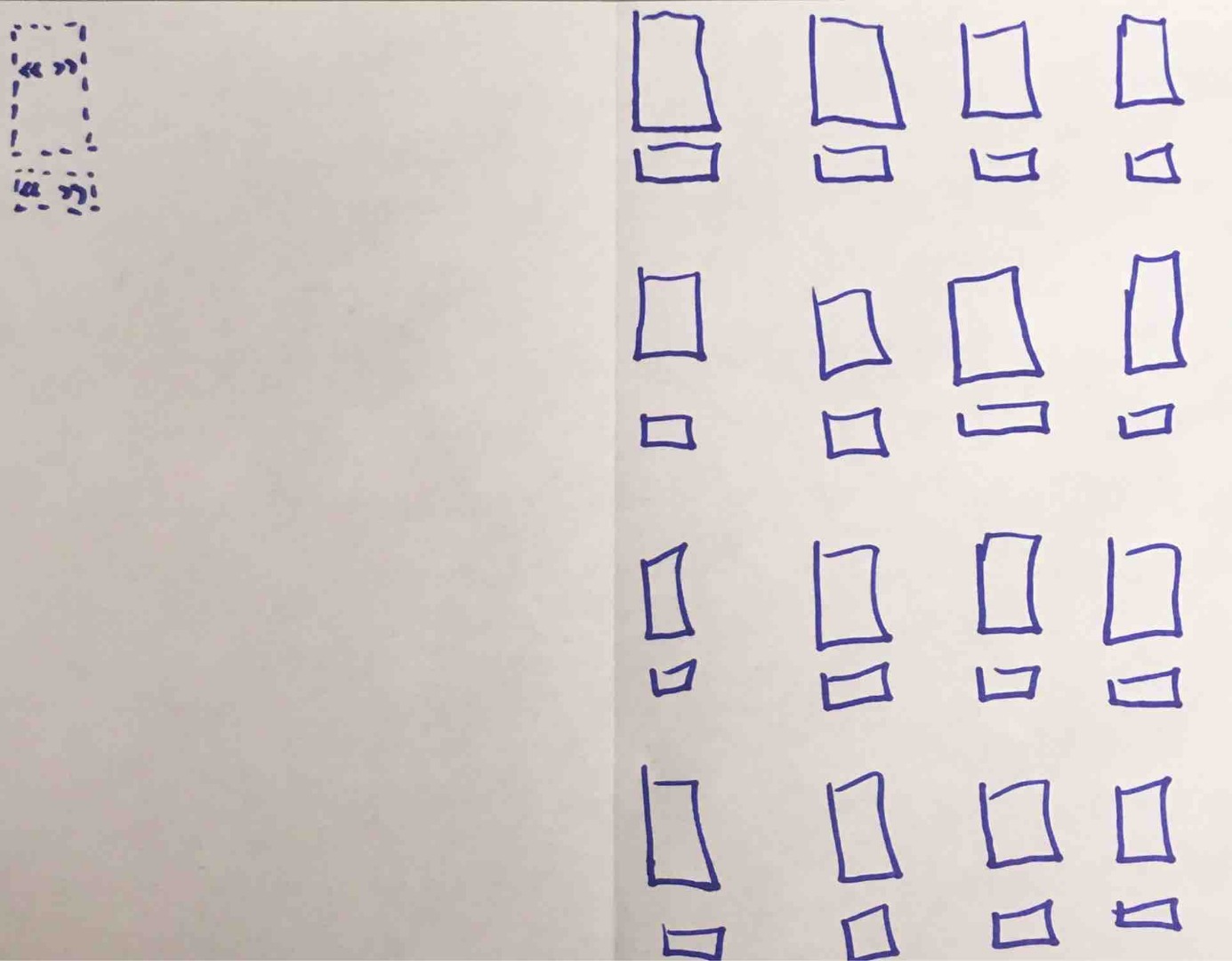
Below is more what I'd like to do. This is not the exact layout I'm looking for, but note the variability in the final product. Let me tell you just a bit more about the project: the final document is a visual seating chart for the speaker in a room of about 20 couples. These are high-profile speakers who do expect these visuals, but who are unwilling to alter their seating arrangement to a grid. Previously, I have made placeholders individually and moved both the picture and name of each couple manually into each box for each speaking engagement (they happen frequently and in great numbers: as many as 7 rooms at one time- that means I make tons of these and have sunk tons of time into this ineffective method). I'm seeking alternate methods of creating this visual because I create these quite frequently and take quite a bit of time to do so. I just can't imagine that there wouldn't be a program out there somewhere that could merge pictures and names from a reference document to a pre-set layout like this one; because although the participants change, the seating layout remains the same week to week. I've tried using other programs to accomplish this (MS publisher, MS access, Adobe Illustrator, etc.) but Indesign comes the closest to doing what I need. Am I missing something here?
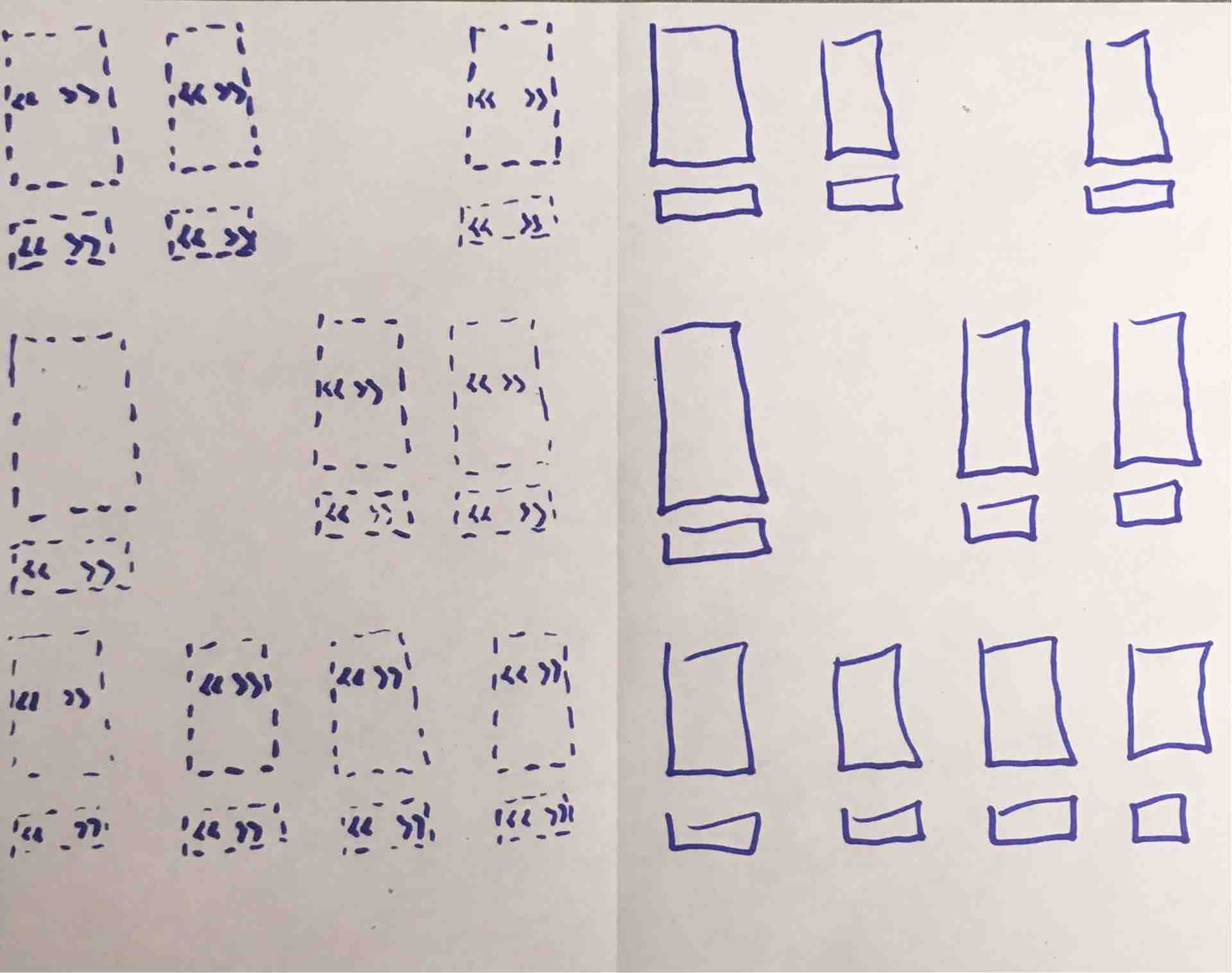
As an alternative, I wonder if it's possible to create separate data-merge FIELDS within the very same page. Seen below, there could be two tall, skinny columns which would merge independently of one another, each from its own tab-delineated reference sheets. If it's possible to create separately-merging fields within the same page, I could do a few "mini-merges" to kind of trick the program into accommodating a unique layout.
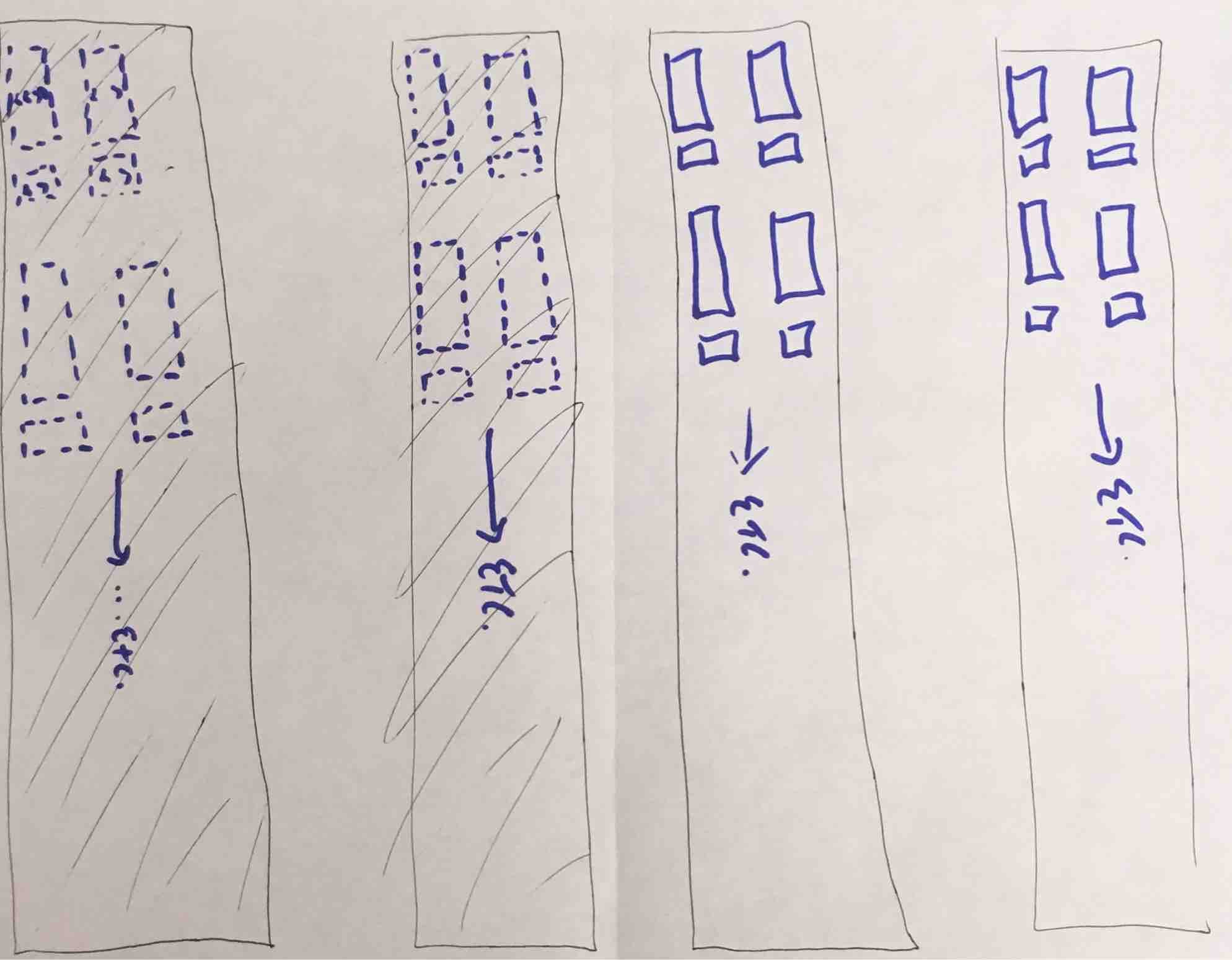
So there's my dilemma. I've been scanning forums and testing other programs for about a week now and am beginning to think this isn't possible. However, I don't mind just saying it again, it seems to me like this isn't all that complicated of a request. After having seen what I'm going for (pic 2), do you have any other ideas for possible workarounds? I'm open to using different programs in the Adobe or MS suite. Would there be a "script" out there with the potential to do what I'm looking for?
Thanks in advance
Caldepp
Copy link to clipboard
Copied
It depends on the exact circumstances whether the following idea is suitable:
For the first variation you can insert empty lines in your csv file - in my example I used tabs.
In the resulting document you can delete the "empty" frames.
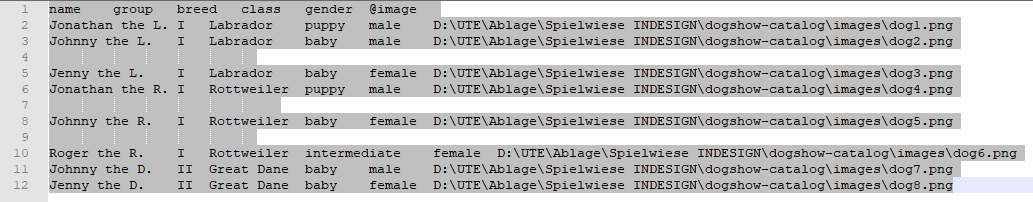
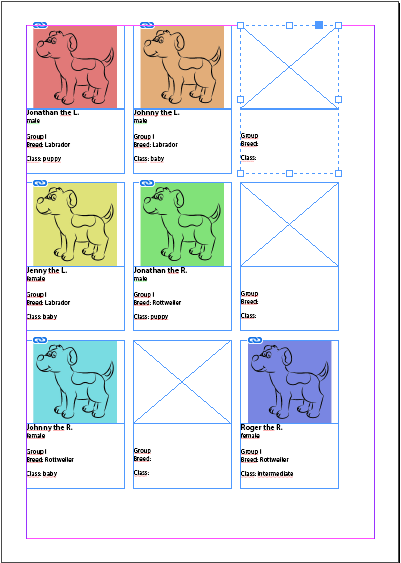
For the second variation I don't have an idea.
Fenja
Copy link to clipboard
Copied
While I use data merge a lot in my day-to-day work, I don't use the multiple record feature. Rather than explain here, I wrote a lengthy blog piece about why: https://colecandoo.com/2013/12/28/data-merge-multiple-record-madness/
That said, InDesign's Data Merge has its limitations, and it is meant as a basic way to import content from a database, not necessarily the use-case that is in question. It is worth considering other options, such as third party plug-ins or XML import.
In no particular order, try some of these plug-in companies: EmSoftware, Cacidi, 65bit, Meadows publishing solutions, Teacup software.
Declaration: I am not employed by any one of the companies mentioned above, nor do I receive any payment for referrals.
Find more inspiration, events, and resources on the new Adobe Community
Explore Now