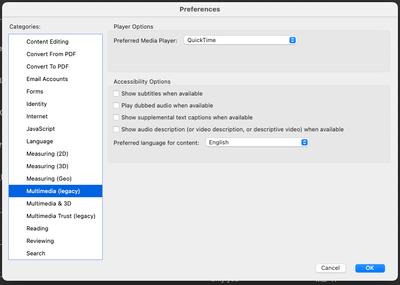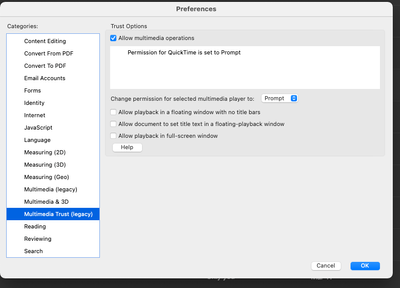- Home
- InDesign
- Discussions
- After video plays in Interactive PDF all other pag...
- After video plays in Interactive PDF all other pag...
After video plays in Interactive PDF all other pages in the PDF are covered by the frame of the vid
Copy link to clipboard
Copied
Hi, I am using indesign to create an interactive PDF with a 6 second 720p video that plays automatically on one of the pages.
The PDF works fine until after the video has played, then all the pages have a black rectangle over them, where the video was. How can I fix this?
Thanks!
Copy link to clipboard
Copied
this may be more of an acrobat issue than indesign? what is the video player you have set on the .pdf for playing media?
thanks
jonathan
Copy link to clipboard
Copied
Im exporting from Indesign and opening the Interactive PDF in Acrobat pro DC. Not sure what video player is being used, how can I check that? Thanks!
Copy link to clipboard
Copied
open that .pdf from acrobat, go to preferences, and look at these settings. they should match this:
Copy link to clipboard
Copied
You can't successfully play a video in an Interactive PDF now that Flash is obsolete, use FXL ePub or InDesign's Publish Online.
Copy link to clipboard
Copied
Thanks Derek, the video plays fine but once it plays the rest of the PDF is not viewable.
Copy link to clipboard
Copied
There is no any grandma Vanga or grandpa Nostredame or their blood relatives here.
Show here your file (indd-package folder + resulted PDF) through some dropbox/yadisk service and may be some of our forum-users will check it and fix it for you this file/files.
Copy link to clipboard
Copied
It may play on your device but unlikely to play on others.
Copy link to clipboard
Copied
Again Derek: yes you can. Mp4. Depends on your preference setting.
Copy link to clipboard
Copied
Same issue here
Copy link to clipboard
Copied
What do you mean "Same issue here"? Please elucidate.
Copy link to clipboard
Copied
After video plays in Interactive PDF all other pages in the PDF are covered by the frame of the video
Copy link to clipboard
Copied
When the video has finished the video stays in place when you leave the page obscuring everything. When you add the video after you PDF it using Acrobat's Rich Media option, you can choose to desable the video when you leave the page. But not in InDesign.
Copy link to clipboard
Copied
There is no way to reliably play multimedia in a PDF. You might just as well quit trying.
There are too many variables and too many PDF readers for it to work.
Copy link to clipboard
Copied
The PDF is been distributed, it will only used to present via my MacBook Pro to a client. I worked around it by adding the MOV in Acrobat post-PDFing and resaving.
Copy link to clipboard
Copied
sorry, is NOT being distributed.
Copy link to clipboard
Copied
Hi, all. I'm having the same issue—I created a PDF and my embedded video plays, but once it's stopped, a black box appears on all pages. It's crazy. One workaround: if you are ok doing a Share > Publish Online, that seems to work well. However, if someone then downloads your PDF after that, the video will not play at all.
Copy link to clipboard
Copied
InDesign's Publish Online format is HTML5 (not PDF), as mentioned previously, you can't successfully distribute an Interactive PDF with a video included because because most people's readers won't be compatible . The workaround is to include in your PDF a hyperlink to an external source, such as a Yiutube video or similar.
Hi, all. I'm having the same issue—I created a PDF and my embedded video plays, but once it's stopped, a black box appears on all pages. It's crazy. One workaround: if you are ok doing a Share > Publish Online, that seems to work well. However, if someone then downloads your PDF after that, the video will not play at all.
By @marcb1
Copy link to clipboard
Copied
The PDF created in the Publish Online creation is a static PDF. Video in a PDF won't work anyway.
Copy link to clipboard
Copied
Thanks. I am foregoing the Publish Online and just creating a PDF and embedding a video. This seems to work pretty well.
Copy link to clipboard
Copied
The video may work well on your system but probably won't on other people's who will normally have a variety of incompatible PDF readers,
Copy link to clipboard
Copied
Thank you. Good to know.
Copy link to clipboard
Copied
Do you know if there is a way to test for this... besides getting hold of a variety of weird devices 🙂 ?
Copy link to clipboard
Copied
It's not practicable to distribute an Interactive PDF with a video unless you can control and specify the users' PDF reader, which is normally not realistic. The only format to do this is HTML5 such those documents produced via Publish Online, FXLePub or in5 (an InDesign plugin at extra cost). Or, alternatively, include the video in a website.
Copy link to clipboard
Copied
Thank you.
Get ready! An upgraded Adobe Community experience is coming in January.
Learn more