- Home
- InDesign
- Discussions
- Re: Anchored frame looses the XML tag information ...
- Re: Anchored frame looses the XML tag information ...
Anchored frame looses the XML tag information as soon as anchor is released.
Copy link to clipboard
Copied
I have a text frame with some inline text and an anchored graphic frame. Graphic frame is tagged with XML Tag 'tag1' (refer screenshot Anchored-1.png)
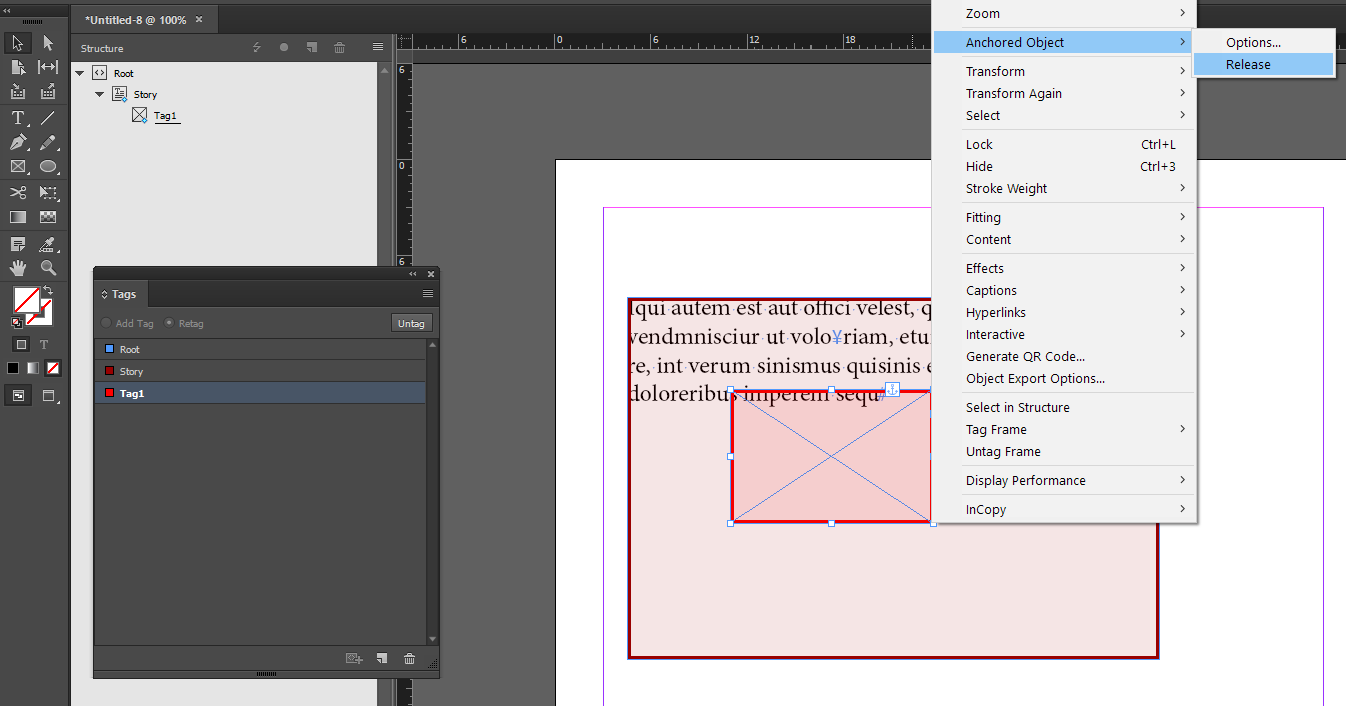
But as soon as we try to release the anchor on the graphic frame, the frame gets untagged (refer screenshot Anchored-2.png).
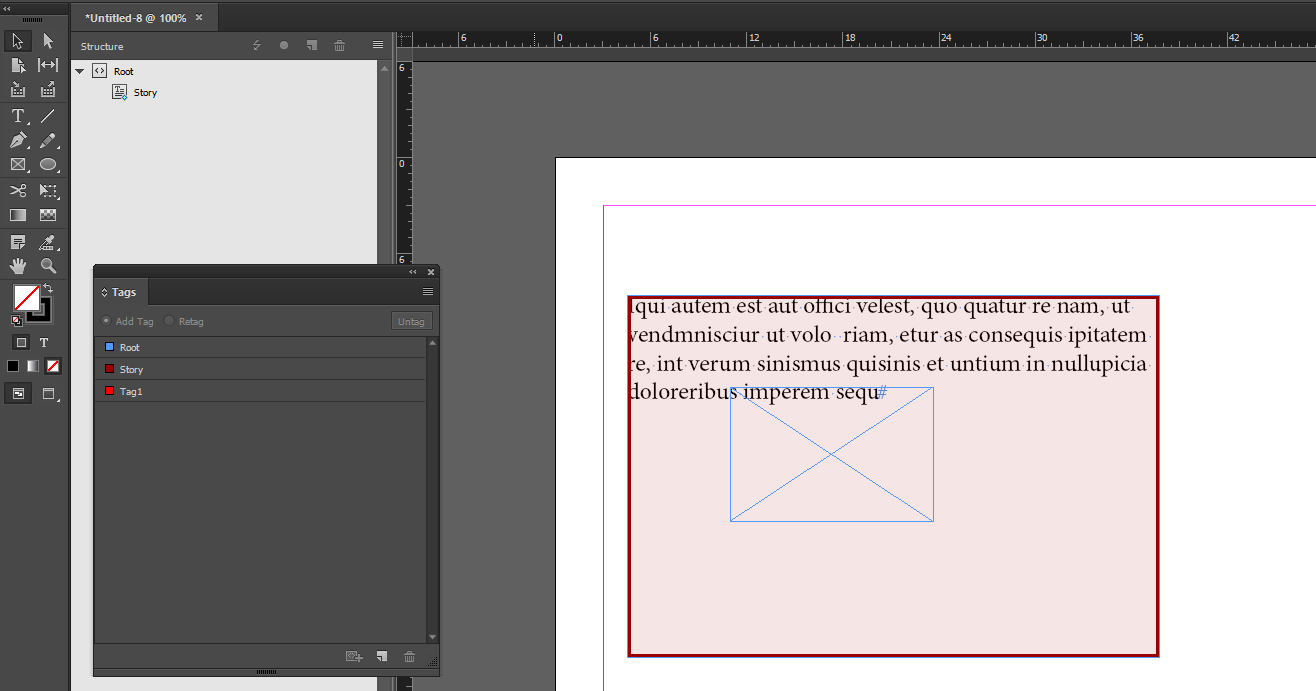
This seems to be bug again with anchored frames. Do we already have a bug for this? Any workarounds?
Copy link to clipboard
Copied
Hi,
Workaround:
Instead releasing the anchored object cut and paste it.
I can see this behavior already with CS6.
Regards,
Uwe
Copy link to clipboard
Copied
FWIW: Paste In Place has a bug, if you cut an anchored object and want to place it:
The pasted object will not be pasted at the same position as it was anchored before.
I would file a bug report on this issue:
Feature Request/Bug Report Form
Regards,
Uwe
Copy link to clipboard
Copied
Hi Uwe, I have not seen any further development regarding the XML features since InDesign CS3.
Copy link to clipboard
Copied
Hi Stefan,
so you can see this issue already with InDesign CS3 ?
The only workaround I know of in the UI is to cut and paste.
BTW: It makes no difference to release the anchored object by scripting.
The released object is untagged.
With scripting the best method will be:
Duplicate anchored object, remove original.
Regards,
Uwe
Copy link to clipboard
Copied
Hi Laubender,
Since this is a known bug, can we expect a fix for the same in InDesign 2018?