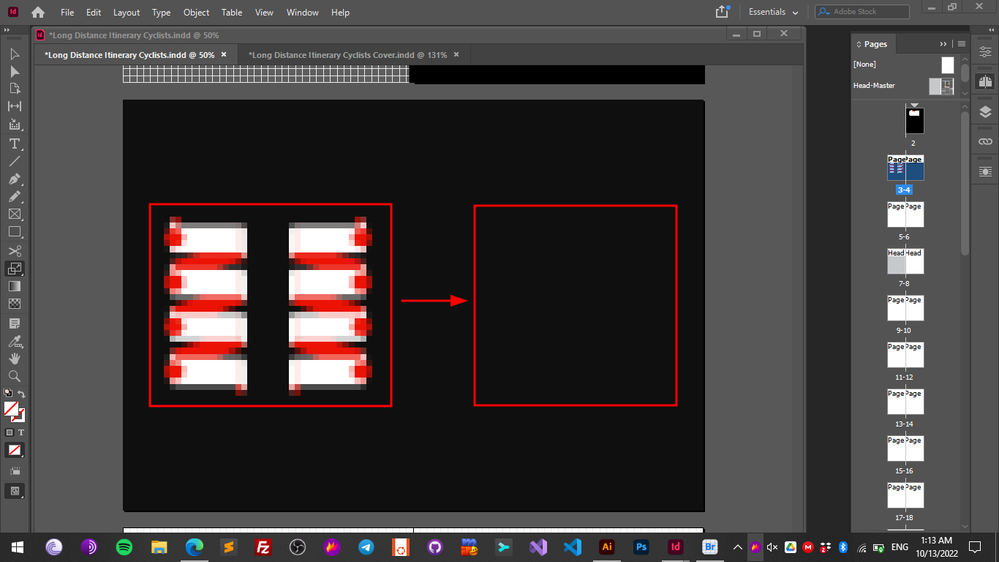- Home
- InDesign
- Discussions
- Any faster way to mirror objects or groups relativ...
- Any faster way to mirror objects or groups relativ...
Copy link to clipboard
Copied
Some tutorials say to click on the spine to set it as a flipping reference point when using the scale tool, but how do I click on the spine? I can only click approximately on the spine (because my smart guides are inactive due to snap to grid that I use).
The other issue is that when I duplicate my object or group to flip it, it's off of the original, not exactly on the top of it, so that will set my flipped object or group also off.
 1 Correct answer
1 Correct answer
Group the objects.
Select the group with the White Arrow Tool by marqueeing it.
Set your Horizontal Flip target for center of page.
Then click ALT on the flip icon and it will copy the items
No need to paste in place.
Copy link to clipboard
Copied
I agree - and asked the same question a long time ago !
https://creativepro.com/how-to-mirror-a-layout/
Copy link to clipboard
Copied
I can find the spine if I turn my background rectangle off, but we need a way to duplicate groups so that they would be exactly on the top of each other, without distance offset, for flipping.
Because if I align them after the duplication so that they are on the top of each other, the original position of the group might get changed.
Copy link to clipboard
Copied
Did you check out the link for the plug in - did you try that?
Copy link to clipboard
Copied
The page is down on the plugin link in that article, at the moment.
Copy link to clipboard
Copied
Ah, I found the link:
Copy link to clipboard
Copied
But now that I figured how to duplicate groups without the space offset, with paste in place, I am fine like this: duplicate with paste in place > flip relative to the spine > clear transformations > done.
Copy link to clipboard
Copied
I was hoping "Paste in Place" to paste the group on the facing page exactly in the same position, but it just pastes it on the same page, however in the same position without offset.
So that seems to be one way to do it, instead of the duplicate command just copy it and paste it in place, and flip it afterwards.
Copy link to clipboard
Copied
Group the objects.
Select the group with the White Arrow Tool by marqueeing it.
Set your Horizontal Flip target for center of page.
Then click ALT on the flip icon and it will copy the items
No need to paste in place.
Copy link to clipboard
Copied
It works, thanks.
But not with the marquee selection, only with normal selection, that's fine.
Find more inspiration, events, and resources on the new Adobe Community
Explore Now