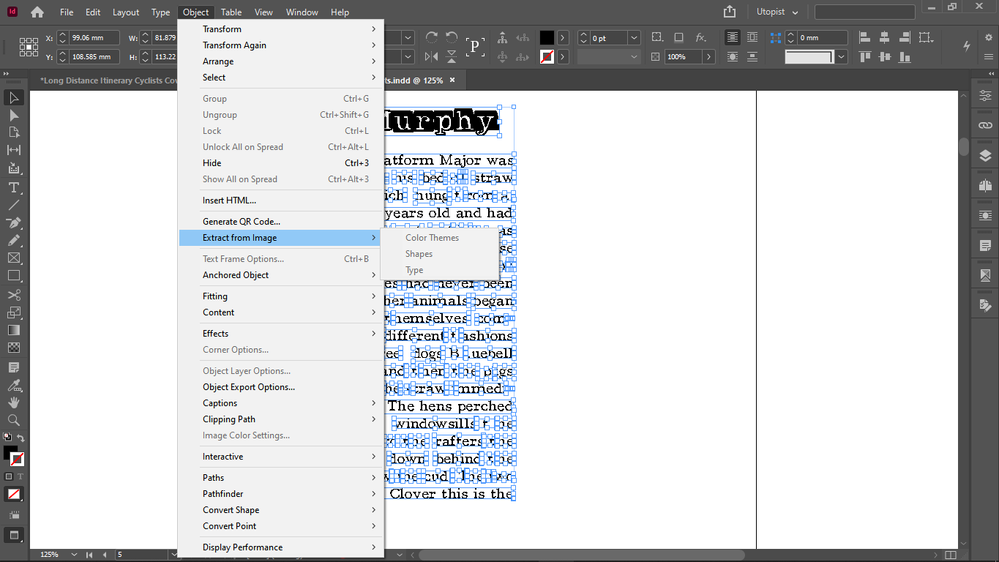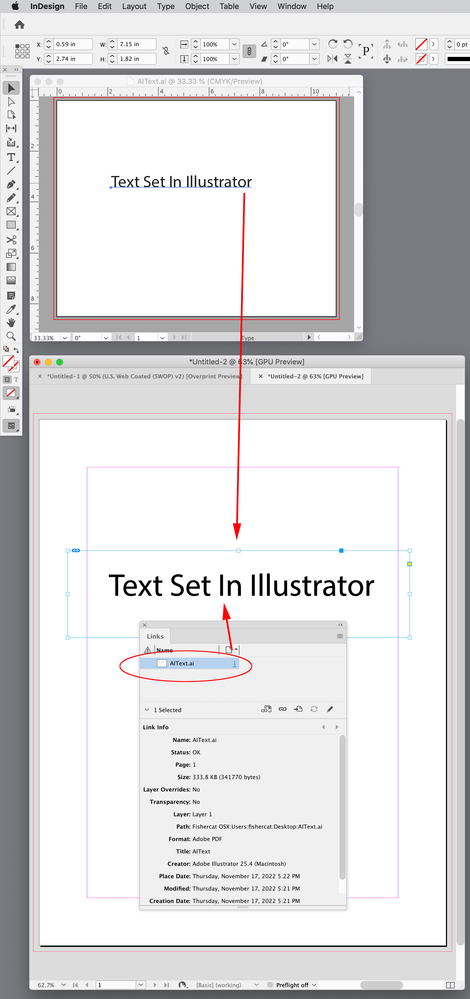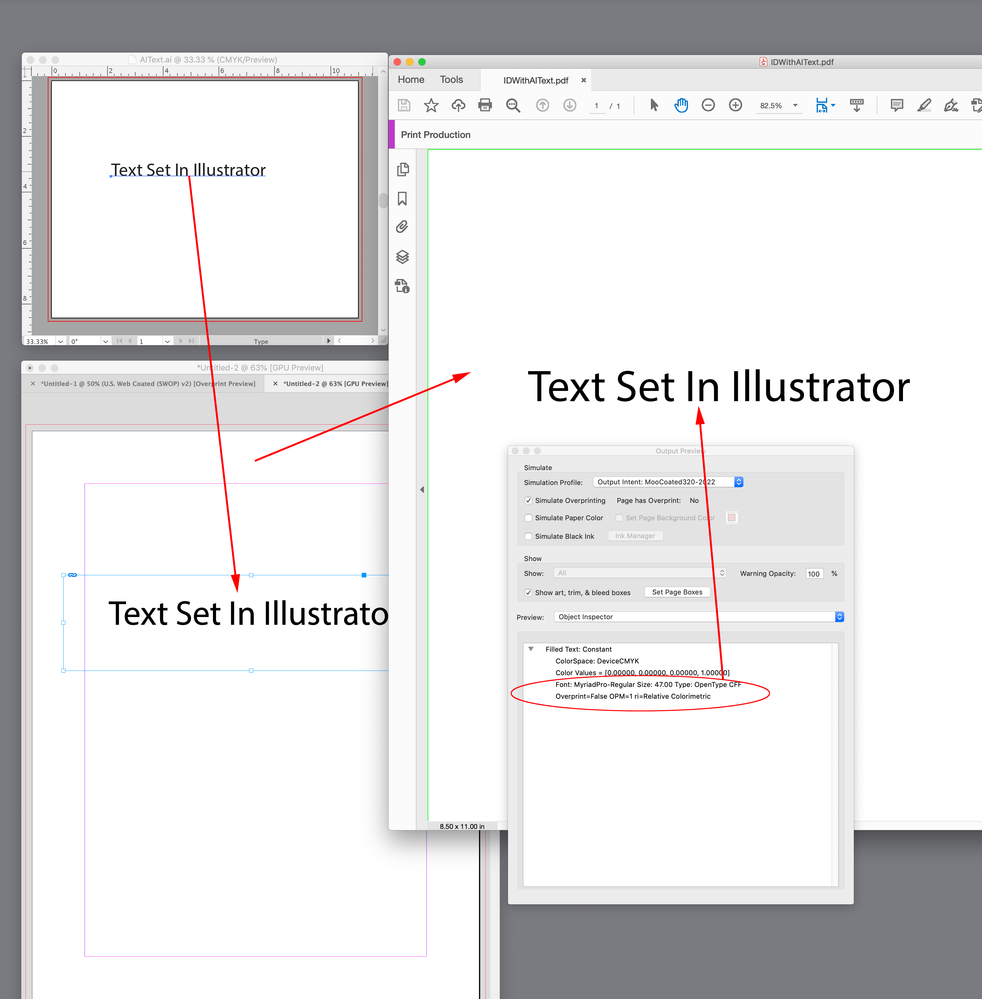- Home
- InDesign
- Discussions
- Any warnings against producing my magazines in Ill...
- Any warnings against producing my magazines in Ill...
Copy link to clipboard
Copied
Apart from the lack of the grid system (which I abandoned, I am going to paint my layout in Illustrator) what can InDesign in terms of magazine production, that Illustrator can't?
 1 Correct answer
1 Correct answer
Hi @Chris P. Bacon ,
note, that the feature to copy/paste formatted text between Illustrator and InDesign is a new feature with InDesign 2023 and Illustrator 2023. You are still on InDesign 2022 and Illustrator 2022.
Regards,
Uwe Laubender
( Adobe Community Expert )
Copy link to clipboard
Copied
I do need to adjust the text.
I want to export a real InDesign professional type documetn with real text with InDesign capability.
OCR seems the only solution.
.ai will not preserve the text as outlines (or will it?)
But SVG will.
After that I just need an OCR program made for InDesign, to reconvert the outlines to type.
There is one already made by ESKO, for Illustrator, and it's amazing, I have tried it, you get back the perfect original type, everything is automatic, font matching and sizing.
Copy link to clipboard
Copied
if you export the inDesign file to PDF, the links will retain "live" type.
However, if the inDesign needs to be editable, won't you just have the same issue as before? (with the graphics needing to be updated when text changes)
Copy link to clipboard
Copied
I don't need to export from InDesign, I need to import (place) to InDesign, from Illustrator.
But unfortunately InDesign does not detect SVG outlines.
Why is that?
So the only option left is that I have to copy and place the text from Illustrator into InDesign (after I am 100% done with the magazine in Illustrator) frame by frame.
Copy link to clipboard
Copied
But apparently text placed into InDesign from Illustrator is rasterized.
So now I am defeated totally.
I need a plugin like the ESKO for Illustrator, bur for InDesign.
Then I would be done.
Copy link to clipboard
Copied
Are you aware that AI and PSD files placed in InDesign can be opened in their native apps and edited in place, all but seamlessly, as part of the ID layout? Just not "in" InDesign.
You seem to be completely bypassing/ignoring/rejecting one of the Creative Suite's most powerful features, that the tools can be used as an integrated set, almost as if the are one tool.
As suggested, use each tool to its stremgths, as part of this almost wholly integrated set, instead of trying to invent a completely new and complex workflow around your own notions of how things should work.
┋┊ InDesign to Kindle (& EPUB): A Professional Guide, v3.1 ┊ (Amazon) ┊┋
Copy link to clipboard
Copied
"Are you aware that AI and PSD files placed in InDesign can be opened in their native apps and edited in place, all but seamlessly, as part of the ID layout? Just not "in" InDesign."
The goal is to get an InDesign file with live type in the end.
Copy link to clipboard
Copied
You can always "cut and paste" the actual text into a text box in inDesign, it gives you the option to paste with text formatting. You would have to play with text frame a bit, but cut & paste is pretty quick way to get the live text into inDesign from illustrator.
Copy link to clipboard
Copied
But this is what happens:
Text is in pieces what seem to be images for me, and extract text from image is grayed out.
Copy link to clipboard
Copied
In illustrator, select the text with the type tool, copy the text. Then in indesign, using the type tool, paste into a text frame.
Copy link to clipboard
Copied
when in illustrator, you need to highlight the text then copy the text.
Paste that into inDesign in an existing text frame. an option pops up to retain the formatting.
Copy link to clipboard
Copied
Doesn't give me the option to paste it with formatting.
But this would be a very tedious process to copy paste all text.
Getting them there as vector outlines and then running an OCR plugin to reconvert them to text would be nice.
Copy link to clipboard
Copied
But this is what happens:
You are pasting not Placing—what happens on a direct Paste depends on the two app’s Clipboard Preference settings, but if you are expecting an InDesign text object with the AI formatting via copy and paste that’s not going to happen.
Copy link to clipboard
Copied
thats not true.
when you paste the text into inDesign has a pop-up that gives you the option to retain the formatting.
Copy link to clipboard
Copied
nor for me
Copy link to clipboard
Copied
what version of indesign are you using? it might be a new feature in 2023
Copy link to clipboard
Copied
17.4 x 64
Copy link to clipboard
Copied
for me this happens:
Copy link to clipboard
Copied
You are using the selection tool.
Use the TYPE TOOL, highlight the text. copy that.
Copy link to clipboard
Copied
Doesnt' give me the paste with formatting option.
Too tedious.
Need OCR and outlines.
Copy link to clipboard
Copied
Copy link to clipboard
Copied
SVG exported from InDesign already gives you the option to outline all text in the SVG. So I don't have to do that.
I just need an OCR program or any program that can convert all outlines back to type, in InDesign.
Copy link to clipboard
Copied
But, even if the exported SVg from Illustrator contains the text outlines, InDesign will not recognize them. That's the problem. Even though InDesign can create outlines. That's weird, then it should be able to read SVG outlines too.
Copy link to clipboard
Copied
I thought you were trying to handle page layout and production in Illustrator? What’s the point of bringing the text into InDesign if you are doing the layout in AI?
Copy link to clipboard
Copied
But how do I save an individual text object from Illustrator as a file in order to be able to place it into InDesign?
Copy link to clipboard
Copied
But apparently text placed into InDesign from Illustrator is rasterized.
No. There’s a preview proxy for the linked AI object, but the text in the placed link is not rasterized—Export a PDF from ID and inspect the text object: