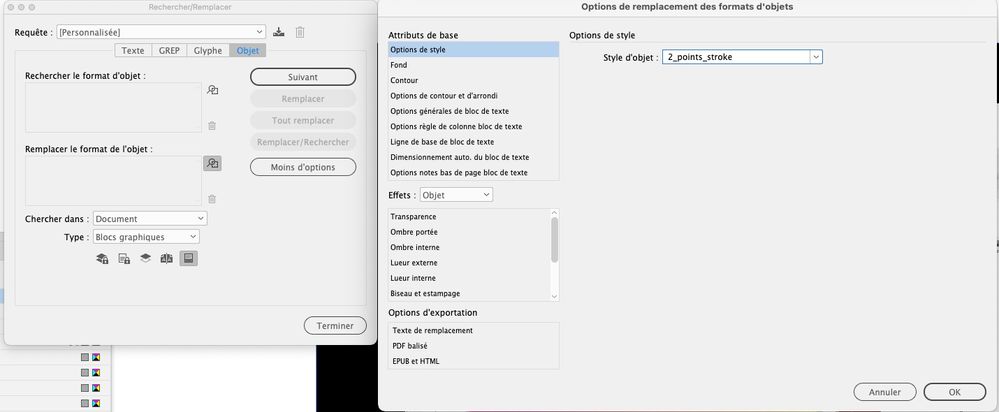- Home
- InDesign
- Discussions
- Apply Stroke to Every Photo in Document?
- Apply Stroke to Every Photo in Document?
Apply Stroke to Every Photo in Document?
Copy link to clipboard
Copied
Hi, I'm wondering if there's a way to apply a stroke to every image in a document, all at once?
I created my document, photos are all there, left applying stroke until last and wish I didn't have to do each one individually, for example, is there a way to create the stroke, save it, and apply.
Thank you.
Copy link to clipboard
Copied
1. Create an object style with the stroke settings you want to apply
2. Run a find-change looking for graphic frames and apply the object style
Copy link to clipboard
Copied
...and in future projects, always create at least one basic Object Style for graphics and apply it to each one, so that you can manage tweaks like this more easily.
It's good practice not to leave any element at the "basic" or "default" or "none" style.
—
Copy link to clipboard
Copied
Also: If you want to protect graphic frames from being changed, simply lock them.
Another idea:
You could also work without applying an object style; just in case you already applied one and want only override the existing style with a specific stroke weight and color. Simply define the stroke property in the Change section of Object Find/Change. For Find you could do adjustments as well, like I did when I restricted Find to graphic frames without any stroke. From my German InDesign, hope you get the idea:
All frames in the second row have some stroke weight applied.
Find stroke with color [None], change to stroke with color 100 M and stroke weight 4 Pt for all graphic frames in the document. The result after Change All:
Just to give you some ideas what can be done…
Regards,
Uwe Laubender
( Adobe Community Professional )
Find more inspiration, events, and resources on the new Adobe Community
Explore Now