- Home
- InDesign
- Discussions
- Applying stroke to multicoloured text...
- Applying stroke to multicoloured text...
Applying stroke to multicoloured text...
Copy link to clipboard
Copied
Hello All,
I'm trying to apply a single colour stroke to multicoloured type within a text frame in Indesign CC. The issue seems to be that when you have multiple colours of text within the same frame, Indesign seems to treat the two colours as different 'layers' and applies the stroke overlapped (Example shown).

Does anyone know how to fix this? I'm not after a workaround, my whole point is I'm trying to avoid having to create extra text frames or outlining text.
Thanks ![]()
Copy link to clipboard
Copied
Here is a workaround, if your output has not to be scaleable vector:

The output can be nearly identical depending on ppi.
Its achieved like this:
Use the outer glow. The button "Übergriff" is the key, deciding if its looks like an outline rather then a smooth gradient.
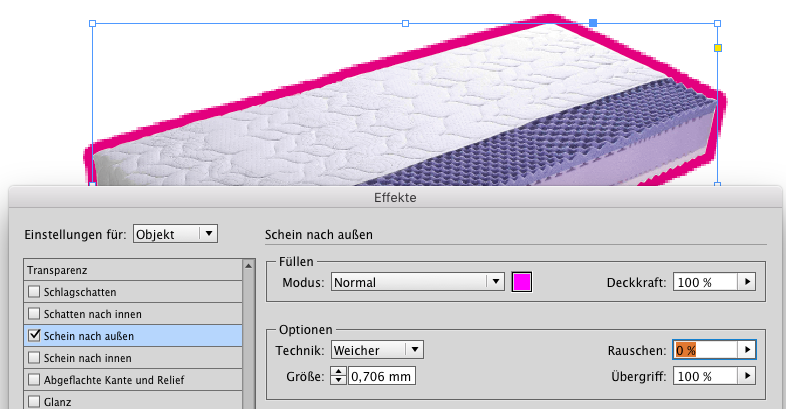
You can also use pt in where mm is default by just typing "1 pt" for dimension.
As for the hires print output, its our default workflow for outlines on photoshop clipping-paths, and beeing able to alter the path in ps and keep the oitline in ind.
-
- 1
- 2
Find more inspiration, events, and resources on the new Adobe Community
Explore Now