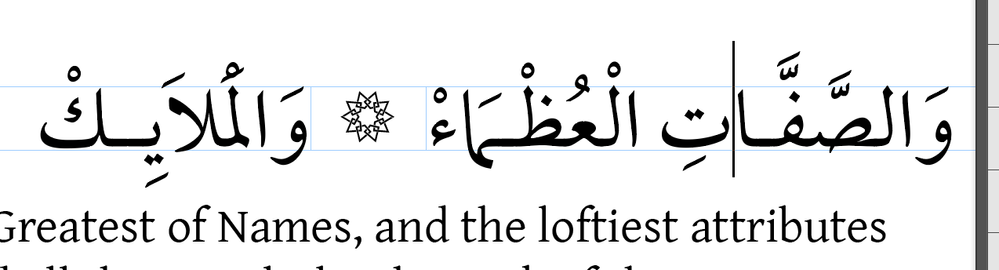Copy link to clipboard
Copied
I am using mylotus arabic font.
The sakin of the lam and the fatha on the meem are clashing.
Is it possible to move them horizontally?
 1 Correct answer
1 Correct answer
This is actually a trap that InDesign falls into when applying Ligatures. See, InDesign swap الـملا with الملا so the text will look more appealing. You can either turn off Ligatures from the Character panel fly-out menu or, adjust the position of tashkeel from the "Diacritic Positioning" panel.
The Diacritic positioning panel can be found here Window > Type > Diacritic Positioning where you have the chance to move tashkel horizontally or vertically.
Copy link to clipboard
Copied
I don't speak Arabic at all, but did you check if the problem occurs if you use this font in other softwares? You should contact the font designer, and I don't think that it can be fixed in InDesign (but I am not 100% sure since I do not use the ME version).
Copy link to clipboard
Copied
Thanks.
It has the same problem in word.
Copy link to clipboard
Copied
So, it confirms that the problem is in the font itself. Contact the designer if you can.
Copy link to clipboard
Copied
Thank you
Copy link to clipboard
Copied
This is actually a trap that InDesign falls into when applying Ligatures. See, InDesign swap الـملا with الملا so the text will look more appealing. You can either turn off Ligatures from the Character panel fly-out menu or, adjust the position of tashkeel from the "Diacritic Positioning" panel.
The Diacritic positioning panel can be found here Window > Type > Diacritic Positioning where you have the chance to move tashkel horizontally or vertically.
Copy link to clipboard
Copied
Thank you.