Arial font shown as missing when it is not
I am using this tool to generate barcode for ISMNs to apply to music books.
I download them as SVGs and add them to the InDesign files.
Once done, Preflights shows a font-missing error. Upon inspecting it tells me that ARIAL is the missing font.
Of course, ARIAL is installed on my Mac, and the Find/Replace font can do nothing about it, since the issue is just non-existing. The missing font is shown as "in graphic" but I cannot replace it.
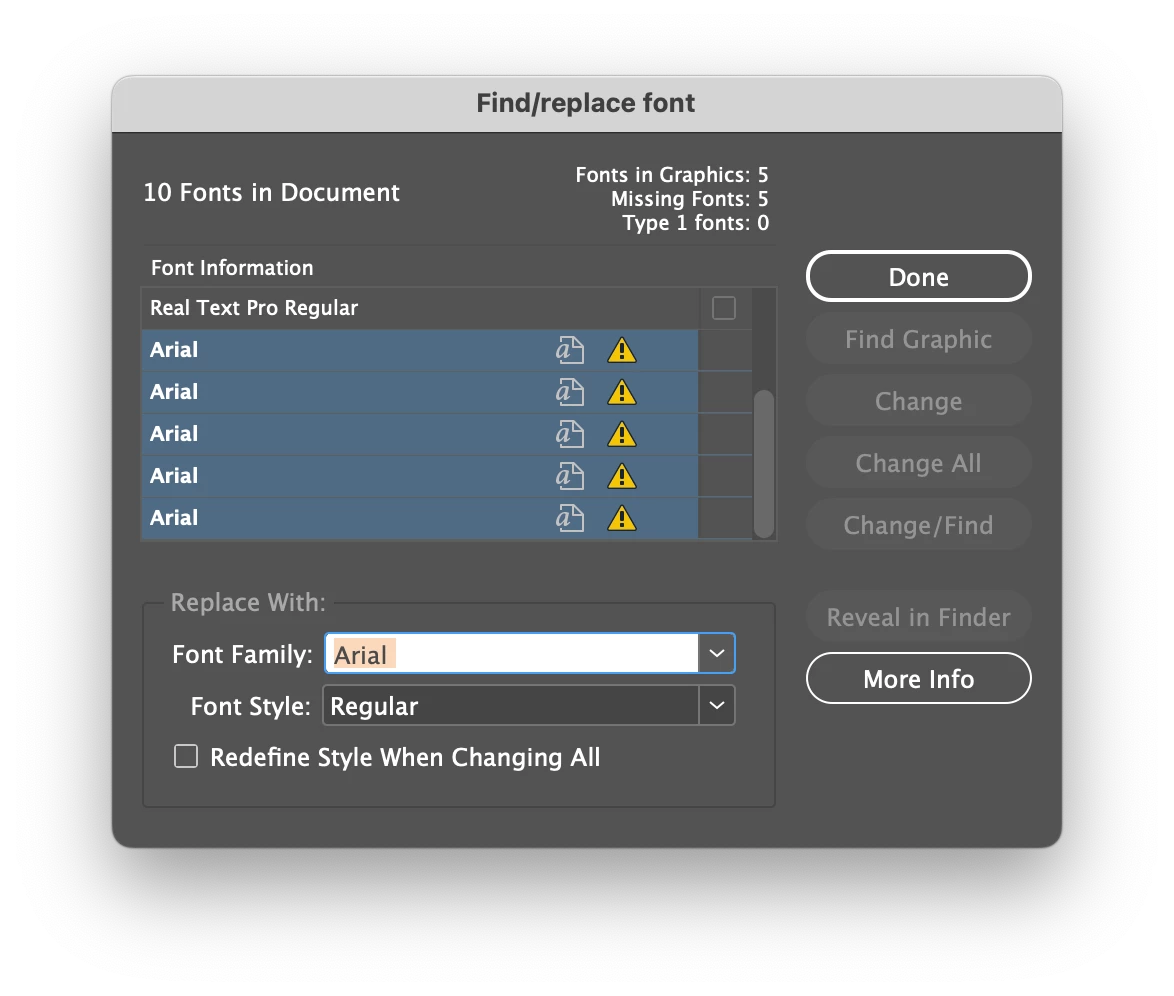
Have you ever encountered this issue? What should I do?
Thanks
