- Home
- InDesign
- Discussions
- Re: Auto Mapping from Word to Indesign
- Re: Auto Mapping from Word to Indesign
Auto Mapping from Word to Indesign
Copy link to clipboard
Copied
Hi all,
I'm wondering how I would need to have my word document set up in order to have everything from my word document import directly to my InDesign doc. If I already have style names set in InDesign for this particular document do I need to name the styles in my word doc the same way? Looking for some guidance on this topic in general.
Thank you!
Emily
Copy link to clipboard
Copied
Have you taken a goid look at the Import Options first? There you can map your Word styles to InDesign styles, or just simply use the Word Styles.
Copy link to clipboard
Copied
You can set the style mapping when you import the document. Just check the "Show Import Options" and then 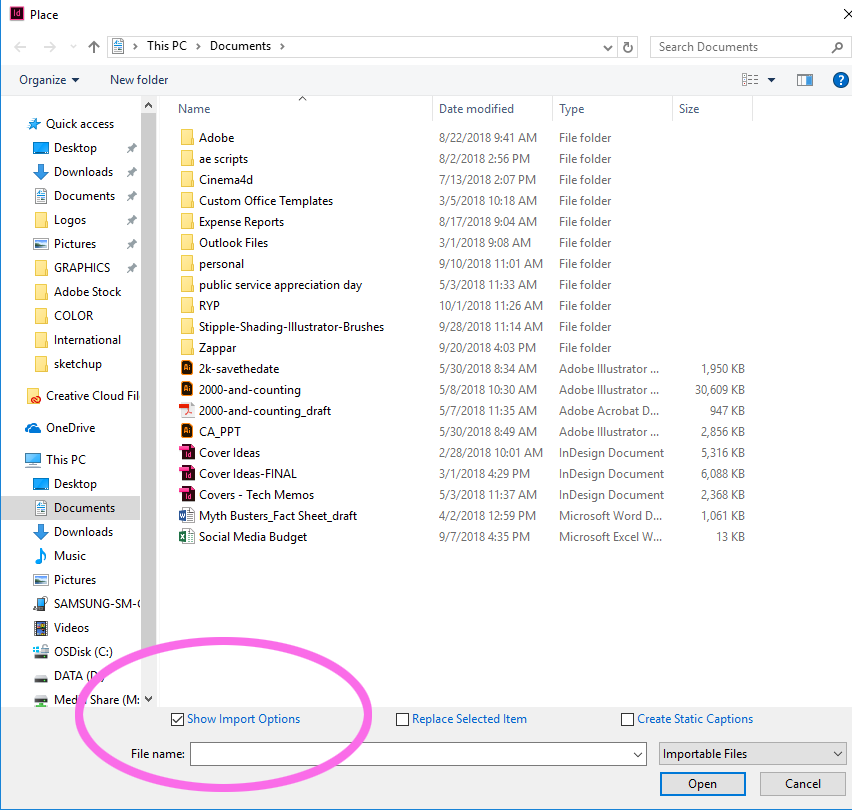
Then select Custom Style Import

Then select the appropriate styles to replace when importing.

You might take a look at a plugin called WordsFlow too. It is by EmSoft. It allows dynamic linking of Word docs within InDesign.
- Dax
Copy link to clipboard
Copied
Hi Emily:
The key to this working is to consistently assign paragraph styles to your Word document. It doesn't matter what style names you use in Word or in InDesign—you map the Word styles to the appropriate InDesign styles. For example, Word's default Heading 1 can be mapped to a heading tag that you called Subhead in InDesign. Dax explained how in the post directly above this one.
I use style mapping regularly with my clients, but honesty struggle with character style mapping. I don't know if it is me or them, so I just direct them to assign all of the paragraph styles, and then to manually apply bold, italic, small caps. Once I import the text (and map paragraph styles) in to InDesign, I run find/change queries to each for the manual formatting and assign the character styles. I have those queries saved so it takes no more than a minute or two.
Finally, in this workflow, I still get overrides. One of the best, yet unappreciated features in current versions of InDesign is the [+] button found at the top of the Paragraph and Characters styles panels. When you click it, overrides show up in blue. Even better, after you have all styles assigned correctly, you can click the ¶+/ button at the bottom of the Paragraph Styles panel to remove them all at once. These two features, along with style mapping, have saved me hours in my long document publishing work.

~Barb
Copy link to clipboard
Copied
Hi Barb,
Thank you for this! Is there a way that if anyone makes any updates to that specific word document that I could just refresh the InDesign document and then those changes will be automatically updated to InDesign?
Thanks,
Emily
Copy link to clipboard
Copied
Would be a plugin from emSoft called Wordsflow. Does exactly what you are looking for.
-Dax
Copy link to clipboard
Copied
Hi Emily:
Are you talking about updating the content in Word, and then refreshing the content in InDesign?
Within InDesign's feature set, there is an option in Preferences > File Handling to link text and spreadsheet files when placing them in InDesign. If you enable that checkbox, then yes, that would work. But it's not a great workflow and you will not be able to edit in InDesign.
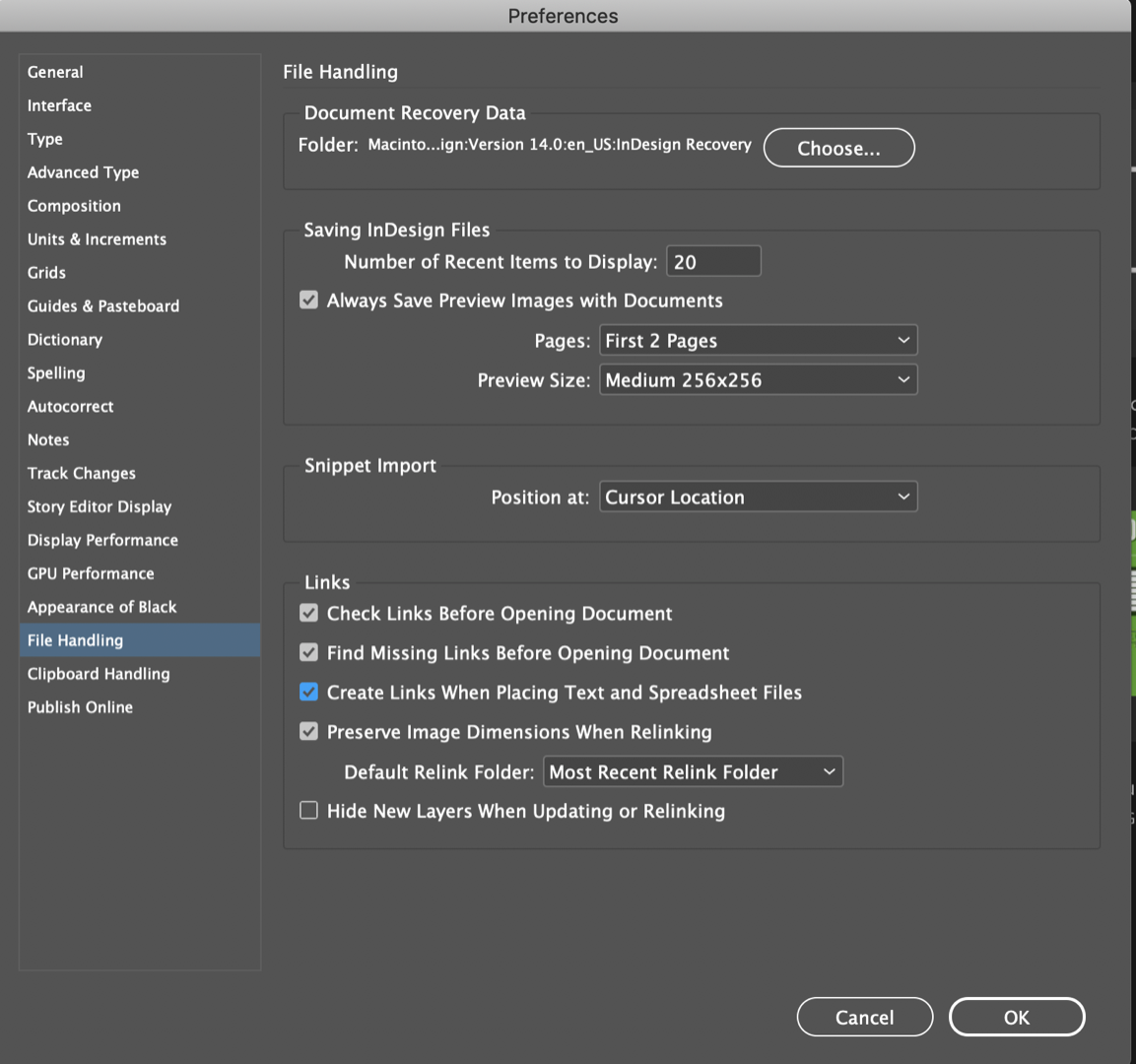
The better options are:
- Enter the edits manually in InDesign
- Use an InDesign/InCopy workflow (let them edit the files InCopy and you can upload the edits) or
- Use the plug-in Dax is recommending. Personally, I don't use that plug-in, but I know a lot of people do.
~Barb
Copy link to clipboard
Copied
I am talking about updating the content in Word and then it automatically updating in InDesign. So what you're saying is, once I click that I won't be able to make edits in InDesign any longer? I would have to do all edits through Word? Or just see the edits they made in Word and update them myself in InDesign?
If I were to use InCopy would all parties need to use that? Or just me since I'm the one doing the editing?
Thanks again for everyone's help! I just want to make sure I understand this.
-Emily
Copy link to clipboard
Copied
The nice thing about Wordsflow is that it allows for changes to be made from either side without losing your formatting. They can change the word doc and you can change the InDesign file. If you both change the same area, a conflict warning comes up and allows you to choose which set of edits to incorporate. It has a few limits and things that are not perfect when it comes to placed images etc. But works really well when the content is just text. I recently finished a 200+ page report where I coordinated with 6 teams on content and it would have been a nightmare without wordsflow. Not a rep for them or anything. It is just a really useful tool. If you know your edits are all gonna be done completely in Word, then the dynamic linking Barb talks about is the way to go. Wordsflow is kinda pricey. $300.
Basically Wordsflow is InCopy to an extent without having to have everyone learn InCopy or have CC licenses. Keeps them on a platform they are familiar with.
-Dax
Copy link to clipboard
Copied
Thanks Dax!
Our edits will be done both in Word and InDesign I believe. So it seems like Wordsflow is something to definitely look into. How does it effect the editing process when images are placed in the documents as well? Can you place images in and it still work correctly?
-Emily
Copy link to clipboard
Copied
That is where it gets a little buggy. When updating the word doc from your ID file it places low-res images into the word doc. Then when you make edits in word and update the ID file, sometimes you get double images etc. So, typically I strip out all the images or simply tell them to ignore the images and provide a pdf proof along with the word doc so they can see the actual layout. Another thing to note, Wordsflow works by threads. So... each thread has to be its own word doc. So if you have a chapter, you need to make sure all your frames are threaded. Pages don't matter. It is all about the threads. For sure it is not perfect but it beats having someone stand over your shoulder giving you manual edits at the 9th hour, or getting 5 different drafts to consolidate changes.
-Dax
Copy link to clipboard
Copied
Hi Barb
Have a look at the PerfectPrep script it so easily changes Word Character Styles into InDesign Character Styles.
https://indesignsecrets.com/perfectpreptext-a-smart-way-to-style-local-formatting.php
Find more inspiration, events, and resources on the new Adobe Community
Explore Now


