 Adobe Community
Adobe Community
Copy link to clipboard
Copied
Is there a way to set InDesign to automatically save a document every 15 minutes (or some other time period) while it's being worked on? When we used Quark we had that option, but see nothing like it in InDesign.
 1 Correct answer
1 Correct answer
I'd ask over in the scripting forum to see if it's possible to set up a script that would run automatically on file open and save a copy periodically, or perhaps better, one that would run on file close. InDesign Scripting
Copy link to clipboard
Copied
I have no idea why you don't seem to be saving the recovery data -- I just tested here with a file that had been open and never saved (a test file for something else) since about 10 a.m. (now 7 pm) and it recovered perfectly. I closed that, created anew file, added a text frame and filled it with placeholder text, then force quit, elapsed time perhaps 1 minute. That one recovered with the text frame, but lost the text.
Copy link to clipboard
Copied
HOw does one open these files. Some of mine, like two in a directory of 20 files have .indd extensions but the rest have no file extension that is visible to me (macOS) (I could check the file Creator and ID Codes in some kinda file utility app like I used to own in the MacOS 8 days I guess).
I tried adding .indd to the files but nothing doing...
Copy link to clipboard
Copied
I just discovered another way in while Autorecovery doesn't work.
If you close InDesign on unsaved work, the autorecovery data is inexplicably erased. Earlier in this thread, someone actually complained about this.
Anyhow, I sent in another feature request, here: Feature Request/Bug Report Form
With the following text:
How would you like the feature to work?
In addition to the current autorecovery, allow the end-user to configure, at regular intervals, the ability to save an open document to a selected location (i.e. a specific volume/folder or to a cloud location - i.e. Adobe's storage cloud).
Why is this feature important to you?
Because autorecovery can fail! There are many situations where it is unsuccessful. Some examples: Accidentally answering NO to Save File after an InDesign shutdown request; a hard drive failure - on the drive where autorecovery currently stores data. In my case -today- nothing was saved in the ..\InDesign Recovery folder, after a power failure.
Copy link to clipboard
Copied
Thanks all for your suggestions and even a little bit of empathy.
IMHO, it wouldn't take much for Adobe to enhance their backup. Like I said before, the Adobe suite is the only application where I have experienced troubles with lost files... I think about less than ten times in about six years... but still, very discouraging when it happens.
No, I am not going to buy a UPS (LOL)... this is a work computer and I cannot even justify the expense considering that Adobe is only about 25% of my workload and it's the only application where I could lose data as a result of a power outage. All my other applications are a lot smarter or are cloud based.
rob day wrote:
The obvious downside of this simple script is, you might not always want to save—it will effectively disable the revert command.
Yes, that would be worse. ![]()
Until Adobe actually makes an improvement, I will stick to disciplining myself to perform manual backups on a regular basis and I promise not to complain any more about this. After yesterday's loss, it will be my fault to allow this to happen again!
Thanks all,
Shawn
Copy link to clipboard
Copied
shawninvancouver wrote:
No, I am not going to buy a UPS (LOL)... this is a work computer and I cannot even justify the expense considering that Adobe is only about 25% of my workload and it's the only application where I could lose data as a result of a power outage.
YOU shouldn't buy the UPS, your company should. Seems like it would be worth the $50 to them not to lose anything due to power failure when it can be prevented that easily.
Copy link to clipboard
Copied
shawninvancouver wrote:
No, I am not going to buy a UPS (LOL)... this is a work computer...
Heh. Odd how you restate the refusal, and then restate the very reason to acquiesce.
I work on a campus where a single company has over 1100 desktops running 24/7, and every one of them is powered through an individual UPS. And, there is a closet containing at least 100 new-in-box spares. I suppose just seeing that induces a somewhat different perspective with regard to "justifiable expense."
Copy link to clipboard
Copied
Hello. If you save your InDesign files to Adobe's Cloud Storage it keeps versions, which you can access and restore via the web interface. It's the same with Dropbox, so if you set up a script to save at intervals you can use the cloud restore in place of "revert".
It also means that if a colleague save changes to a file without making a backup copy you can revert from the cloud.
Copy link to clipboard
Copied
I'm with you on this. Quark, which saved versions, allowed you to go back to a previous version if some mistake or error was made in the document (or your art director changed his mind suddenly and wanted a previous version after all). For example, I was working on a document and wanted to make a serious change to see how it looked. I saved the document then resaved it as something else (V2).
The original document reverted to the last saved state PREVIOUSLY, loosing 4 hours of work (Another fabulous Quark feature was auto-save,,,something also missing from InDesign)
The V2 document, without any of the 4 hours of work in it wouldn't undo from the save point.
In Quark, it would simply be a matter of closing the documents and opening the last revision prior to the save (you could set this as a default to save up to 10 versions) I can assure you, this is a VALUABLE feature and has saved me over the years. As a new InDesign user i find lack of version saves a reprehensible omission.
Copy link to clipboard
Copied
As a new InDesign user i find lack of version saves a reprehensible omission.
See Rob.Wood's #27—it can be done with Adobe's cloud service. Drobbox will also do it as long as you work in your Dropbox root folder. If you don't want to use a cloud service it can also be scripted.
This layout is in my user folder's Creative Cloud Files folder, so if want to retrieve an incremental backup it's just a matter of clicking view on web where I would have the option of restoring a version
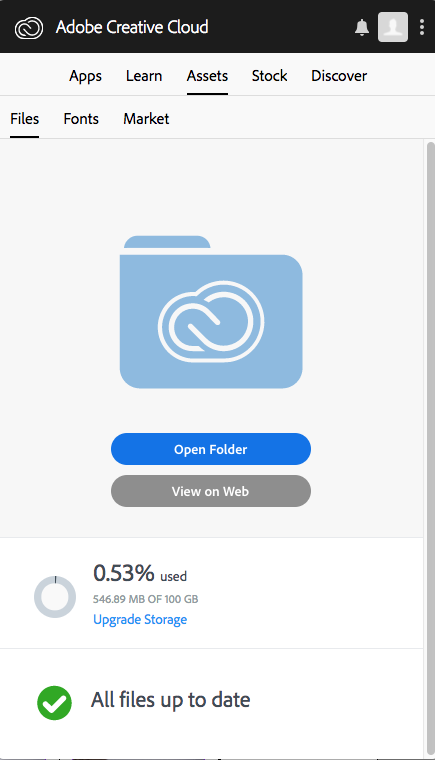
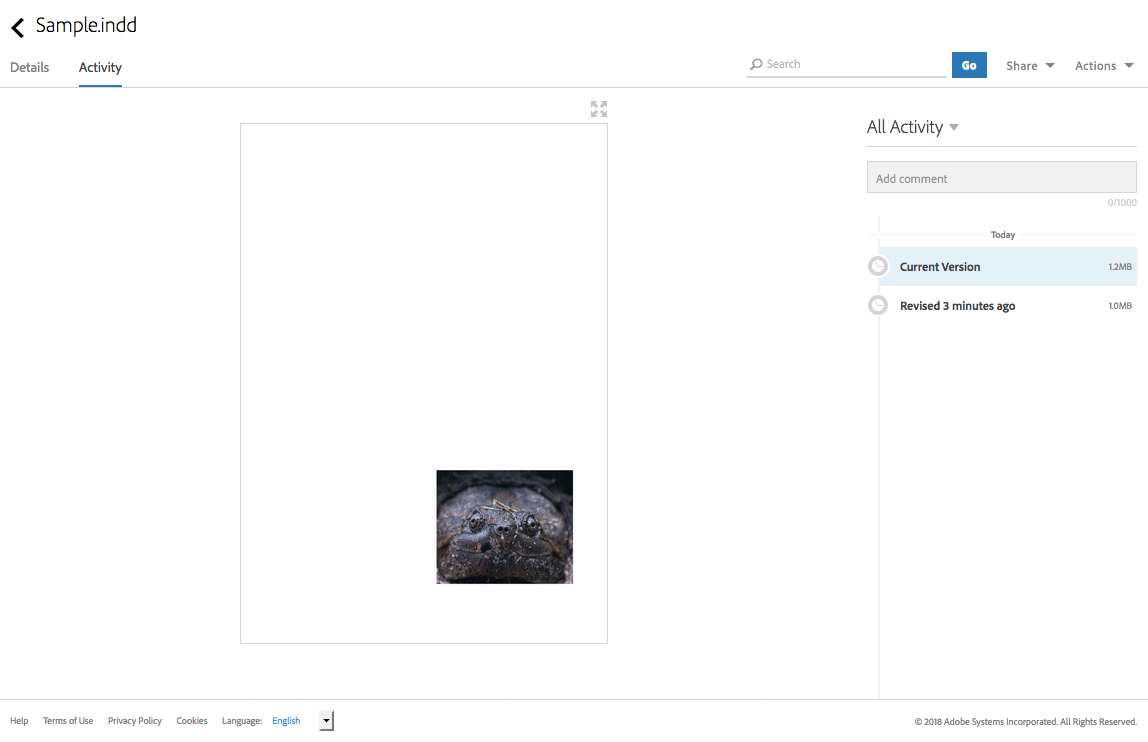

Copy link to clipboard
Copied
no doubt this is why Adobe avoids adding it to InDesign as an app level feature set.
Copy link to clipboard
Copied
I got into using Adobe's Cloud versioning system in the ~2007 era I think? I used up tonnes of drive space on big projects like the 200 page architecture book that i was working on at the time, but that's fine, all gets deleted at the end of the project, and what's drive space for if not using?
I think Adobe killed it though didn't they?
Copy link to clipboard
Copied
I believe you're thinking of Version Cue, and it was a nice idea but in practice, it sucked. That said, you've just replied to a discussion that is quite ancient. I'm going to lock it to avoid any future confusion.
Copy link to clipboard
Copied
Wow Adobe, wow. If you really want to push your Creative Cloud then you need an autosave feature like you find in Office 365 & Google Docs. It is 2021, get with the times.
-
- 1
- 2


