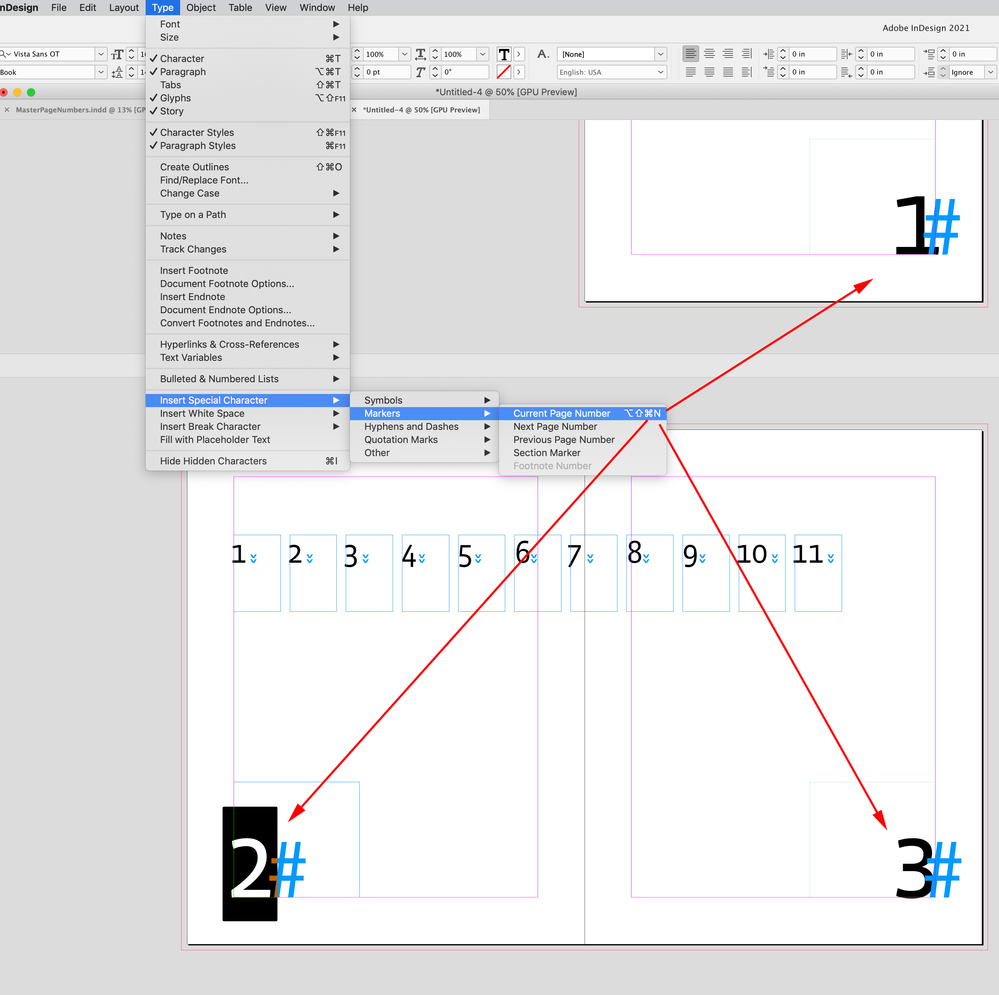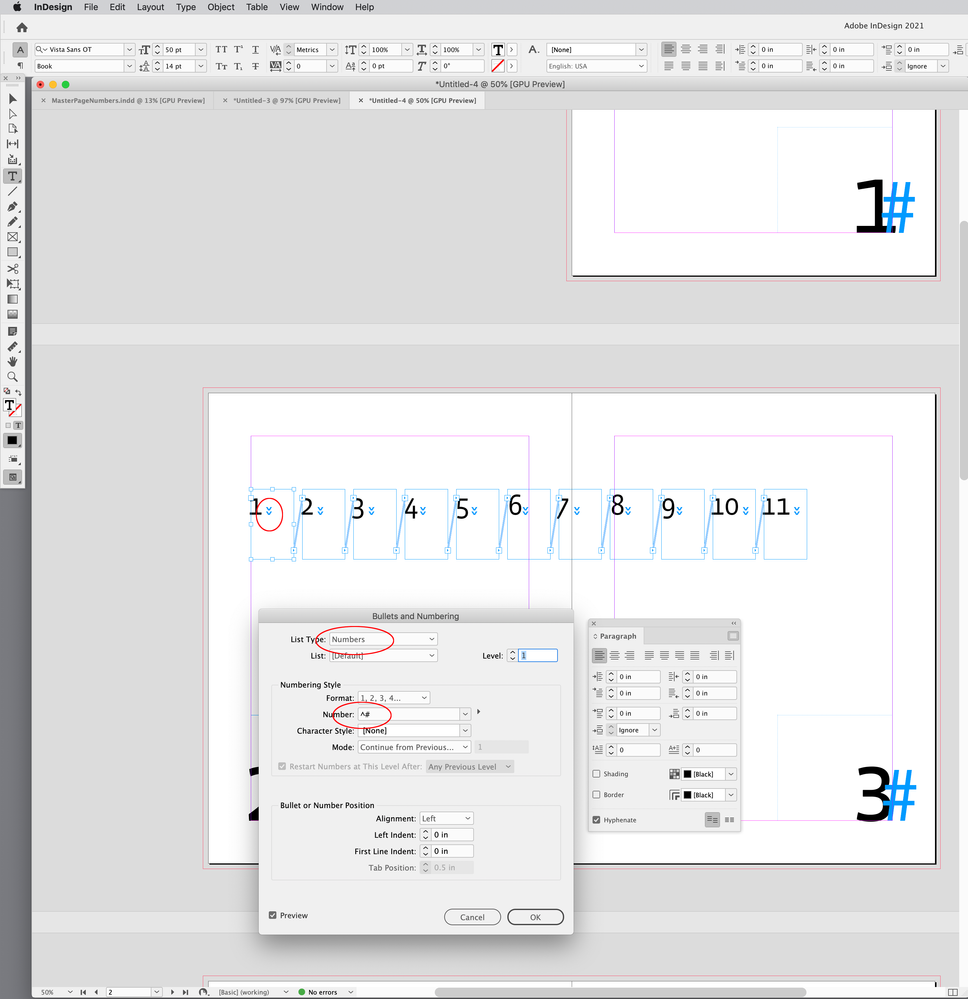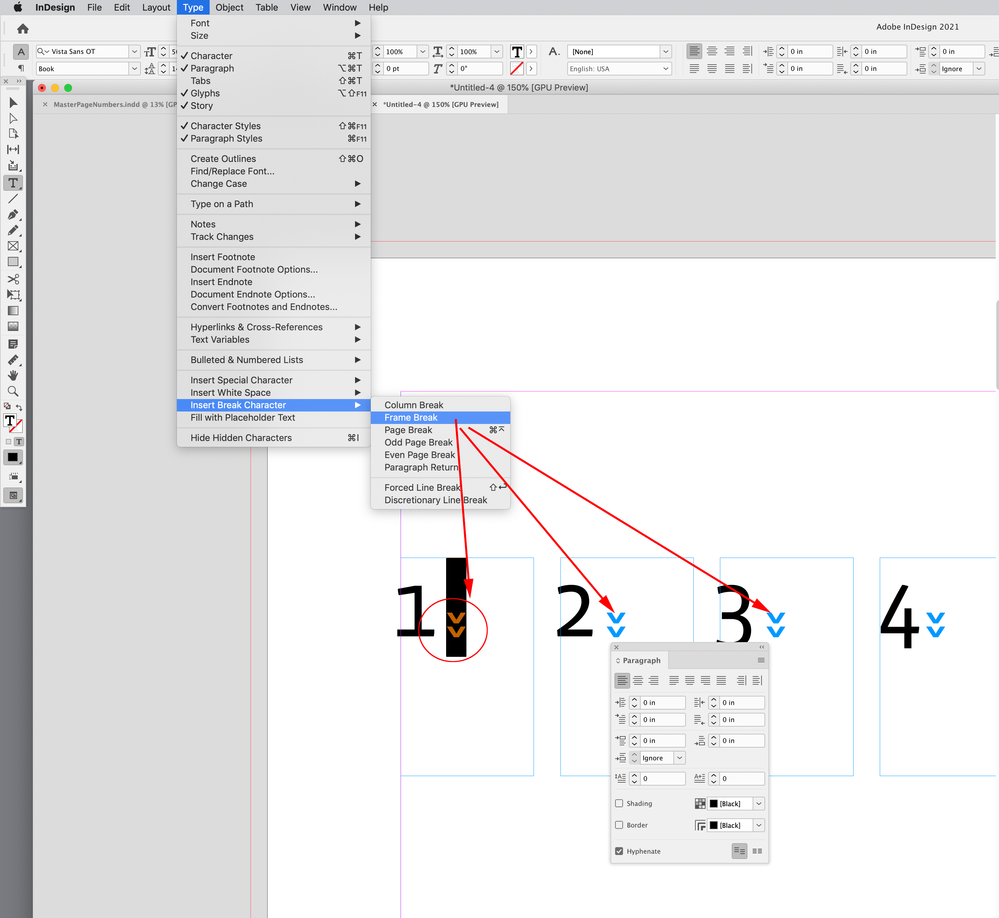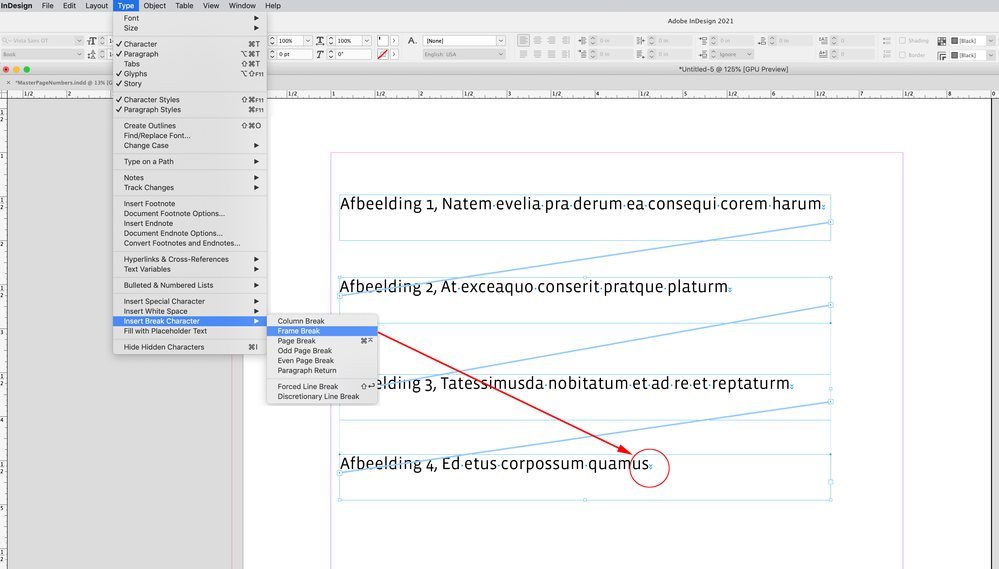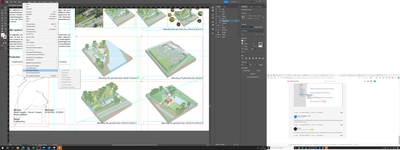- Home
- InDesign
- Discussions
- Re: Automatic image numbering doesn't work
- Re: Automatic image numbering doesn't work
Copy link to clipboard
Copied
Hi! I read a few other posts about this but I don't really understand what they mean so I'm gonna ask it again.
My image numbers won't line up. And I read that my graphic text boxes are not in the right order? I put them in the right order but this does nothing to the numbers... I don't understand how to fix this.
I used the automatic number trick. (i added 2 screens. Indesign is in English but the text I wrote is in dutch ((afbeelding means Image)) it goes from 99 --> 97 --> 95 --> 100 --> etc.
 1 Correct answer
1 Correct answer
I have over 150 images... So this means I would have to remove everything and do it all over but in the right order?
Yes, it's tedious but I cannot see another solution (that does not mean that there is not another solution). And you don't need to remove all: as I wrote, select the frame that must be numbered as 1 (or the first number of the whole sequence), cut it and paste it in place: temporarily it will be numbered with the last number but it does not matter. Next, select the frame that must
...Copy link to clipboard
Copied
You need to provide a better description of what you're trying to do.
What do you mean by "image numberiing"? How are the images being placed on your pages?
Copy link to clipboard
Copied
I added a screenshot of how I placed the images and the image numbers
Copy link to clipboard
Copied
You have to know that automatic numbering done in separated frames does not depend on the frames position but on the chronological order: the frame which has been created first will be numbered 1 and so on.
Copy link to clipboard
Copied
And how can I change the order? I made all the frames a while ago.
Copy link to clipboard
Copied
Select the one that must be numbered first, then cut it and paste it in place. Repeat the process with the other.
Copy link to clipboard
Copied
I have over 150 images... So this means I would have to remove everything and do it all over but in the right order?
Copy link to clipboard
Copied
I have over 150 images... So this means I would have to remove everything and do it all over but in the right order?
Yes, it's tedious but I cannot see another solution (that does not mean that there is not another solution). And you don't need to remove all: as I wrote, select the frame that must be numbered as 1 (or the first number of the whole sequence), cut it and paste it in place: temporarily it will be numbered with the last number but it does not matter. Next, select the frame that must be the second one and repeat the process (cut then paste in place).
https://www.dropbox.com/home/Public?preview=ADJUSTING_ORDER.mov
But just to be clear, the solution that @rob day suggests you to automate the numbering is to thread the text frames. If the frames are not threaded, the only solution is to use a list, as you did.
Copy link to clipboard
Copied
Hi @EmmaCastelein03 , There is the Current Page Number marker—Type>Insert Special Character>Markers>Current Page Number, which is what you seem to be showing in your capture:
There is also the Bullets and Numbering trick, which you seem to be describing that requires threaded text frames with Frame Break white space characters inserted into each frame—Type>Insert Break Character>Frame Break
Copy link to clipboard
Copied
Hii! Thank you for your anwser! I don't really get where your >> comes from. I don't seem to have that....
Copy link to clipboard
Copied
With your cursor in the text frame choose Type > Insert Break Character > Frame Break
Copy link to clipboard
Copied
I understood that part but it doesn't do anything in my indesign 😞
Copy link to clipboard
Copied
And when i select the text and use the frame break it just removes the texts and doesn't do anything to the numbering
Copy link to clipboard
Copied
Needs to be at the end of each of your caption texts and the frames have to be threaded:
Copy link to clipboard
Copied
Im literally doing that but nothing happens. Except for the fact it removes the text but keeps the wrong image number as i've shown above
Copy link to clipboard
Copied
Can you post a capture with your text threads showing—select a frame an View>Extras>Show text threads?
Copy link to clipboard
Copied
Also here it won't let me change anything and when I select the text it just does what it has been constantly doing, removing my text....
Copy link to clipboard
Copied
Your text frames only have space for one line so a regular paragraph break works as well as a frame break, but it looks like your frames are not all threaded—the 120, and 119 frames are not included in the threaded frames you are showing. Can you share the document? You can attach it to a reply
Copy link to clipboard
Copied
Like the indesign version?
Copy link to clipboard
Copied
The file is too big anyways (it only allows 47mb and mine is around 87mb