- Home
- InDesign
- Discussions
- Re: automatically adjust for pictures
- Re: automatically adjust for pictures
automatically adjust for pictures
Copy link to clipboard
Copied
Hello everybody, i´ve got a big Problem after installing of the Adobe Cloud on my new Laptop the Icon for atomatically adjusting ( i hope the Translation in English is the right one) is lost. So i can´t adjust picturs in Frames anymore. Maybe anyone can help me to find this Icon again ![]()
Allready thank you ![]()
Copy link to clipboard
Copied
Do you mean the Content Grabber is missing?
Try View>Extras>Show Content Grabber
Copy link to clipboard
Copied
or Auto Fit checkbox?
Copy link to clipboard
Copied
The icons got bigger in the recent updates, so if you don't have a wide-screen display the auto-fit buttons won't fit.
Click the gear button on the control panel.
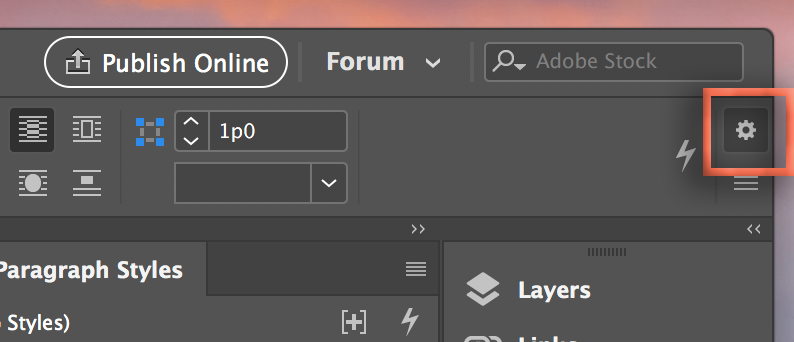
Uncheck a few of the options above Frame Fitting (Object).
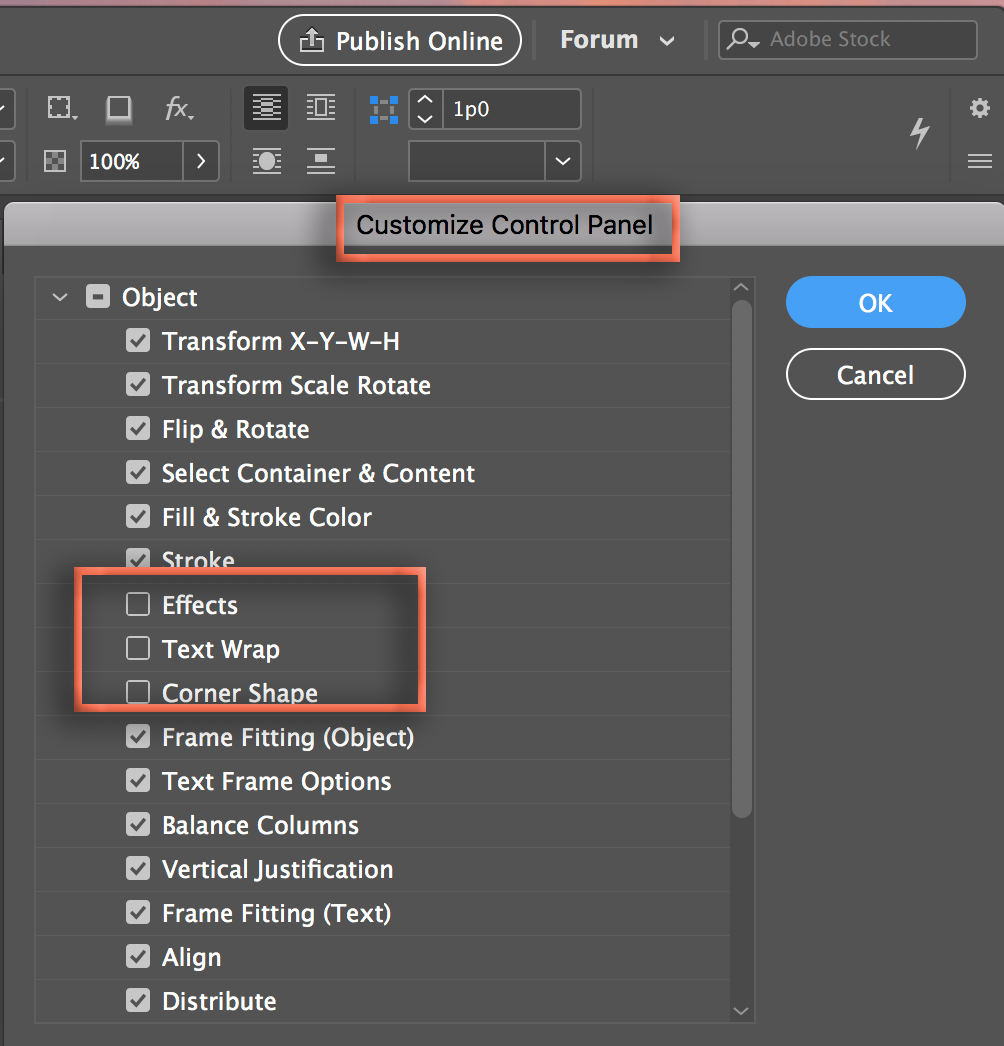
The buttons will now fit again.
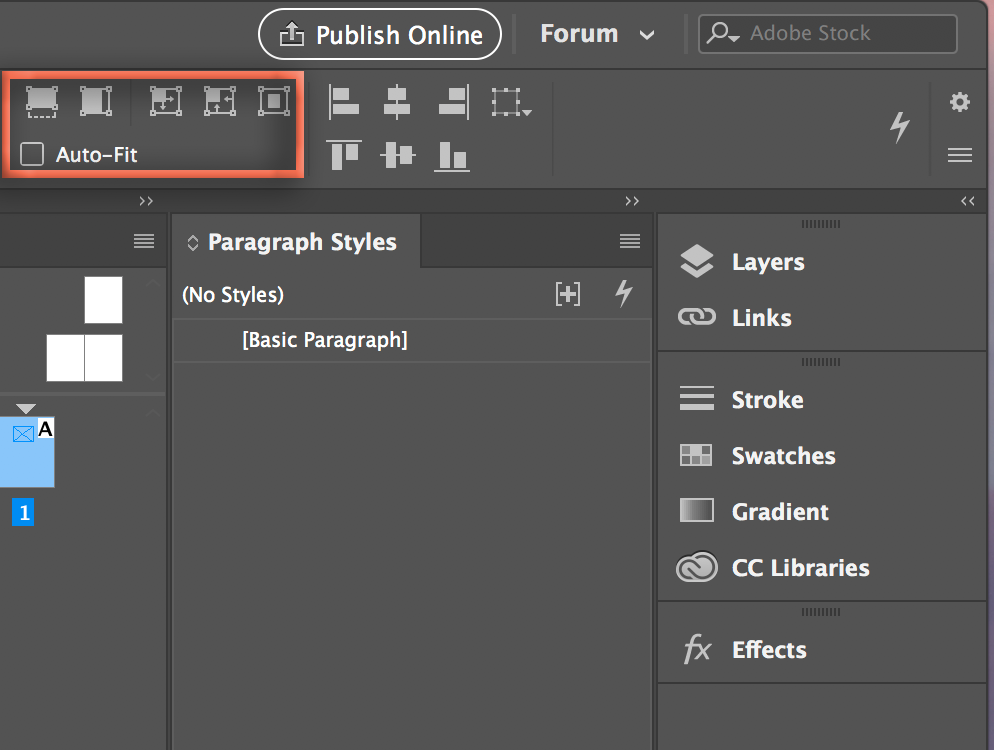
Find more inspiration, events, and resources on the new Adobe Community
Explore Now

