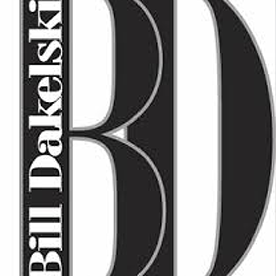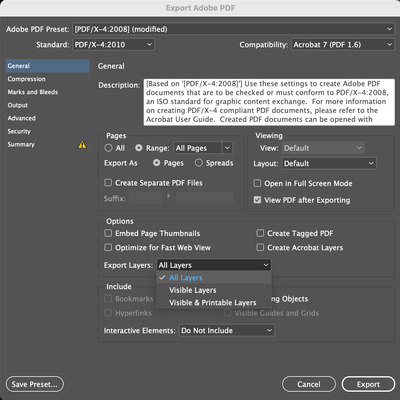- Home
- InDesign
- Discussions
- Background missing when exporting from indesign to...
- Background missing when exporting from indesign to...
Copy link to clipboard
Copied
Sometimes when I export a file from indesign to pdf, my background doesn't show up. The background is just a block of solid colour, or gradient. The background block of colour is usually the full size of the page. I've tried to play around to see what is causing this to happen and sometimes if I reduce the size of the block to say, 1/3 of the page then the block of colour shows up, but then when I make it the full size of the page as I actually need it to be, the colour block doesn't show up when I export it to pdf (i've tried all the different pdf presets and it doesn't make a difference)??? Does anyone know why and how to fix it?
thanks!
 1 Correct answer
1 Correct answer
Check your Acrobat preferences: Edit>Preferences, then click Accessibility and make sure "Replace Document Colors" is NOT checked.

Copy link to clipboard
Copied
Massive help, and so easy. Never thought of that! Worked like a charm. Thanks!
Copy link to clipboard
Copied
This is still an issue with CS6 and Adobe hasn't figured it out. In fact, they don't provide support for CS6 anymore; nor, for any version of Reader at all. It is a random thing that happens on my computer and not Adobe's. It even is random on my computer. Sometimes it happens on certain files. Sometimes it doesn't. It happens in Acrobat and Reader, but the same file will look slightly different in the two programs. BCNisly86's solution is the only correct solution to fix this bug that Adobe ignores. The problem is that you have to hope or make sure that every single recipient of your PDF file doesn't change his/her background color settings in Reader or Acrobat because Acrobat and Reader have no clue how to differentiate the PDF page background from the object's background or a simple Illustrator color fill on the page. Note to Adobe: 1. Listen to your customers; 2. Test your product.
Copy link to clipboard
Copied
Same problem, this worked for me
If background color disappears try Acrobat>preferences>Categories>Accessibility> (uncheck) Replace document colors
Copy link to clipboard
Copied
This was driving me nuts because the new Acrobat interface was driving me nuts ...
I thought it was a print spreads vs. print pages issue (spreads worked).
It turns out I clicked on "Acrobat>preferences>Categories>Accessibility> Replace document colors" earlier in the month because I was desperately trying to alter the interface contrast so I could differentiate the scroll bars from the tool sliders.
Uncheck this preference and it's all back to normal ... a crappy new normal.
Copy link to clipboard
Copied
Same problem... Unchecking "Replace Document Colors" in Accessibility worked.
Copy link to clipboard
Copied
YES!! So helpful thank you.
Copy link to clipboard
Copied
This worked. THANK YOU!
But, how would it get changed? Never happened before?
Copy link to clipboard
Copied
I'm a little late to the party, but I was having the same issue and the acrobat setting didn't fix it.
For me, the problem was with my export.
Make sure you have export layers set to All.
I'm very new to InDesign so im not sure why this works, but im guessing I messed something up when making my project.
-
- 1
- 2
Find more inspiration, events, and resources on the new Adobe Community
Explore Now