- Home
- InDesign
- Discussions
- Baseline grid trouble with mm page size
- Baseline grid trouble with mm page size
Baseline grid trouble with mm page size
Copy link to clipboard
Copied
Morning All,
I'm having some issues working with my basline grid. As you can see in the screenshot, when I snap my text boxes to my bottom margin, my text is overset.
I'm working with 12pt text with a 14pt leading. The leading is not set to Auto. I've set my baseline grid to be always either 14pt or 7pt and everything's working fine until I get to the bottom margin where my text is overset.
I'm pretty sure this is because I'm working with an A4 document and I've set the page size using mm. Then, my grid, baseline grid and text leading are all set using points so that they match my body text leading.
So, when I came to set my margins, I had to subtract the grid dimensions in points from the page size in mm and you get an awkward margin dimension.
Now, my page height of 297mm actually equals 841.889764 points.
However, as I'm sure most of you know, InDesign only calculates to three decimal places.
I'm using a margin of 43.89. But it should actually be 43.889764 to fit perfectly to the page dimensions.
One workaround would be to set the size of my active area and dimension between my margins and not how far my margins are from the edge of the page. However, I can't find any way to do this. So there's always going to be a rounding error and my text will always be overset when working with a point grid on a mm dimension page.
This is driving me nuts. And it must be a problem everyone encounters when working with point grids. So, how can I get round it?
Any input will be greatly appreciated.
Edit: I'm using the very latest version of CC(2017) on Windows 7. Problem occurs regardless of typeface.
Copy link to clipboard
Copied
This might only be a partial bit of help - and I may be somewhat out of my depth on my current knowledge but you could stop using MM as the measurement basis for your document - this may sort out your required positioning issues.
Simply right click on a ruler in InDesign to change the measurement type.
Copy link to clipboard
Copied
Hi
Set grid gap and para leading to 13.965pt.
Regards
Vinny
Edit: short explanation:
(Page size (pts) - margins (pts)) / number of wanted lines between margins)
(841.89 - 2*(43.89)) / 54 = 13.965
Copy link to clipboard
Copied
Setting up a document which I think is to your specs, the next baseline would fall after the margin, so if the textbox is set to the baseline grid and the bottom of the frame is set to the margin there's no room for the next line. Here I've drawn a guide at the next 14pt increment and it is below the margin:
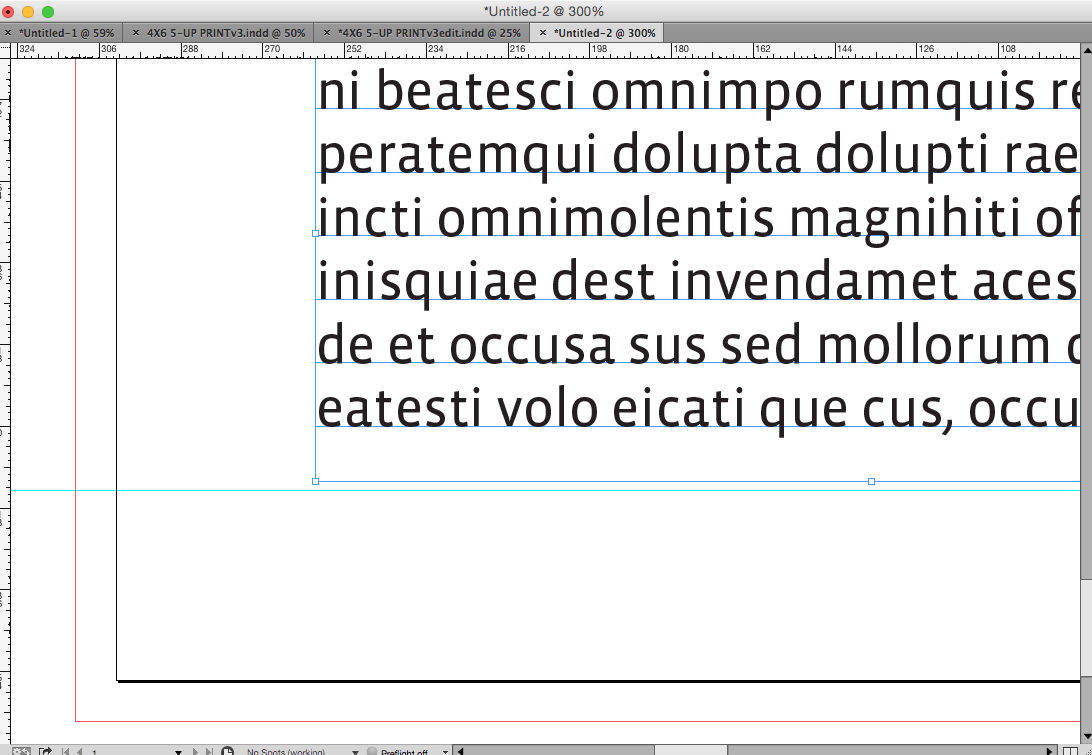
Keep in mind that the dimension of a point is set by the user in Preferences. So assuming the default 1pt=1/72" and a live area of 54 lines or 756pts, I'm setting an even margin of 42.945 pts—(841.89-756)/2, which works for me:
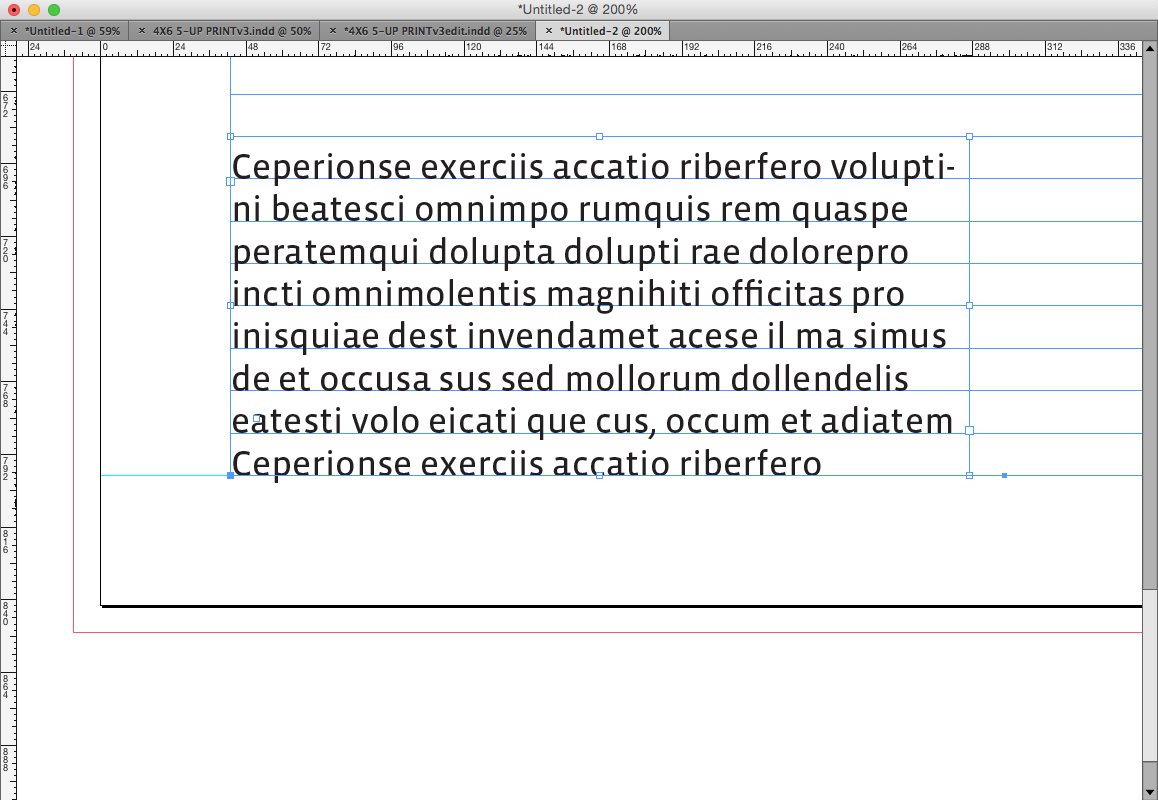
Copy link to clipboard
Copied
Thanks for the responses. Really appreciate it.
1) I work in mm, picas and points interchangeably so that's not the issue. But thanks for responding.
2) I'd rather not change my text leading because that'll just mean all the grid dims will be irrational numbers and inefficient to work with. And besides, that leading isn't in my style guide. But thanks for the suggestion.
3) That's strange. I did the same exercise and the guide I drew at the next baseline grid increment sat right on top of the margin. You can see it in the screenshot. The baseline grid exactly corresponds to my margin values (to three decimal places). So a value of 42.945 pts works equally well but doesn't correspond to my outside and inside margins and, importantly, I still get the same issue.
I'm starting to think this might be simply because the dimension of a point corresponds to an imperial value, as Rob pointed out. So it's an imperial/metric conversion error. I've not had the issue when using an imperial sheet size so that'd make sense.
Find more inspiration, events, and resources on the new Adobe Community
Explore Now
