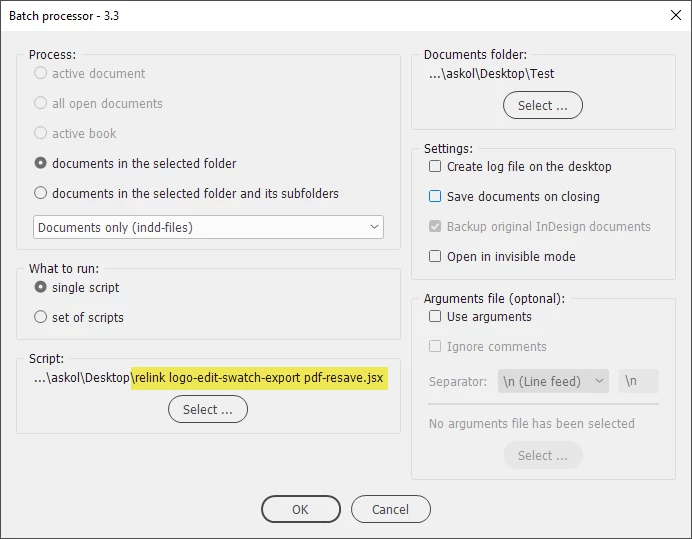Here I wrote a script for you to be used in the batch processor:
main();
function main() {
var doc = app.activeDocument;
// Relink to the customer logo located in the same folder
var logo = doc.links.itemByName("logo.ai");
if (logo.isValid) {
var logoCustomerFilePath = File(logo.filePath).path + "/logo_customer.ai";
var logoCustomerFile = new File(logoCustomerFilePath);
if (logoCustomerFile.exists) {
logo.relink(logoCustomerFile);
}
}
// Edit a swatch
var swatch = doc.swatches.itemByName("C=15 M=100 Y=100 K=0");
if (swatch.isValid) {
with (swatch) {
colorValue = [30, 90, 90, 10];
}
}
// Export to PDF to the same location as INDD
var pdfFilePath = doc.fullName.absoluteURI.replace(/indd$/, "pdf");
var pdfFile = new File(pdfFilePath);
var pdfPreset = app.pdfExportPresets.itemByName("[Press Quality]");
var pdfFileExported = doc.exportFile(ExportFormat.PDF_TYPE, pdfFile, false, pdfPreset);
// Save as a copy
var docFilePath = doc.filePath.absoluteURI;
var newDocPath = docFilePath + "/" + doc.name.replace(/\.indd$/, "") + "_customer.indd";
var newDoc = new File(newDocPath);
doc.saveACopy(newDoc);
}
I don't know your specific requirements so adjust it to your needs. or use it as a starting point.
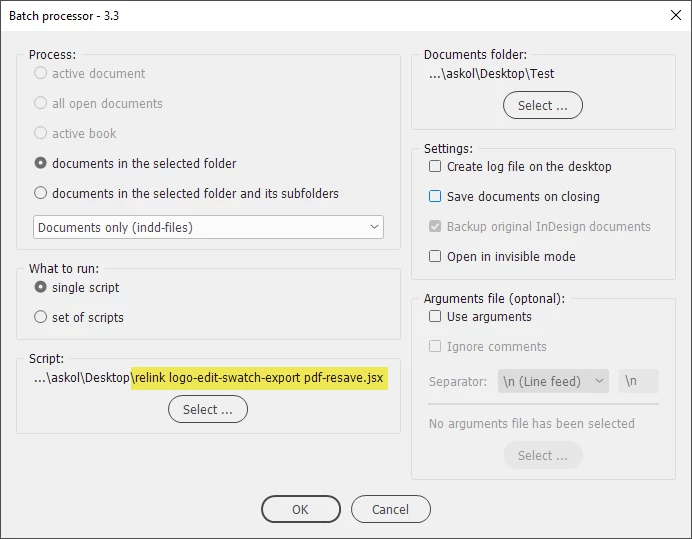
Hope it helps!
— Kas