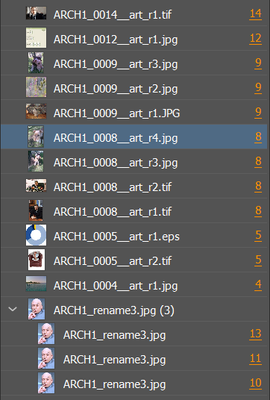- Home
- InDesign
- Discussions
- Batch renaming and relinking in InDesign CS4
- Batch renaming and relinking in InDesign CS4
Batch renaming and relinking in InDesign CS4
Copy link to clipboard
Copied
Is there a plug-in available for InDesign that will batch rename and relink placed images?
In Quark, I used Badia Link Renamer which worked perfectly but it's not available for InDesign. (Was told they hope to have it incorporated into BigPicture for CS5.)
Is there something similar currently available for InDesign?
Essentially I need it to rename and relink files with random names to structured names such as:
001_Cust_000123456789_art_r1.tif
(I love that Bridge does batch renaming but then I have to manually update links in InDesign which is extremely time-consuming. I've also manually renamed/relinked files individually with Adobe Dialogue but it doesn't seem to be part of CS4.)
Any help or suggestions would be greatly appreciated! Been looking for something for months.
Thanks!
Copy link to clipboard
Copied
Here's an updated link to the script: Update path names in links
Previously shared link didn't work for me but this did and the script is brilliant! A vast time saver ![]() Thanks so much!!!
Thanks so much!!!
Copy link to clipboard
Copied
moved to InDesign Scripting
Copy link to clipboard
Copied
Hi Srishti,
don't know if it was good to transfer the whole thread to the InDesign Scripting forum.
I would suggest to move it back to the InDesign forum.
Why?
The topic is not about a scripting problem, but the OP was looking after a full solution to expand InDesign's functionality and posted—I think—in the InDesign forum.
( Ususally non-scripters will not visit the InDesign Scripting forum that much. )
Regards,
Uwe
Copy link to clipboard
Copied
Hello I am so grateful for finding this thread as I am facing the current problem in my workflow and this script by @Kasyan_Servetsky sounds great! But none of your links in the thread works now... Would totally appreciate it if anyone can post an updated working link to download Kasyan_Servetsky's script that is compatible with InDesign 2019! Many thanks!
Copy link to clipboard
Copied
Kasyan's domain moved. You should be able to find them all under the Links header here: http://kasyan.ho.ua/scripts_by_categories.html
Not sure about their compatability with CS19, but believe they should still work.
Copy link to clipboard
Copied
thank you so much!!!
Copy link to clipboard
Copied
Another question: as I have to batch rename the links in a slightly different way for each group of links i.e. they all have to add the course name as prefix and then rename the actual suffix i.e. renders, plans, sections... is there any way to work around with this script thanks a lot!!!
Copy link to clipboard
Copied
update: I'm trying to rename the special suffix individually but using this script to just add the prefix, but then when I leave the "ISBN" column empty the result is there are some numbers after the prefix ARCH1...
Is there any way to just add the prefix? I'm using windows so the add prefix script on the website is not an option for me :'(
Copy link to clipboard
Copied
Here's a quick and dirty script that should add a prefix to all link files in the activeDocument.
var links = app.activeDocument.links;
var p = prompt("What is the prefix to add?", "");
var lo = {};
for (var i = 0; i < links.length; i++) {
var f = File(links[i].filePath);
var fName = f.name;
try {
if (!lo.hasOwnProperty(fName)) {
f.rename(p + fName);
lo[fName] = f;
links[i].relink(f);
f.close();
}
else {
links[i].relink(lo[fName]);
lo[fName].close();
}
}
catch(e) {}
}
Copy link to clipboard
Copied
Thanks a lot! It worked!:)
-
- 1
- 2
Find more inspiration, events, and resources on the new Adobe Community
Explore Now