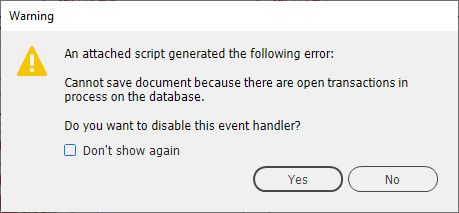- Home
- InDesign
- Discussions
- beforeSave or afterSave eventListeners
- beforeSave or afterSave eventListeners
Copy link to clipboard
Copied
Why does this code don't work?
Could anyone help me on the right way?
I want to create a new backup of the current document each time the user saves it.
app.activeDocument.addEventListener("beforeSave" , myBKP);
function myBKP() {
var doc = app.activeDocument;
var myDate = myDate();
var myDocName = doc.name.replace(".indd" , "");
var myPath = Folder.decode(doc.filePath);
if (!Folder(myPath + "/bkps").exists) {
Folder(myPath + "/bkps").create();
myPath = Folder(myPath + "/bkps");
} else {
myPath = Folder(myPath + "/bkps");
}
var myBkpFileName = new File(myPath + "/" + myDocName + ".idml");
alert(myBkpFileName);
//~ doc.saveACopy(File(myBkpFileName));
}
//GET DATES
//========================================================================================
function myDate() {
var date = new Date();
var day = (date.getDate() > 10 ) ? date.getDate() : ("0" + date.getDate() );
var month = ((date.getMonth()+1) >= 10 ) ? (date.getMonth()+1) : ("0" + (date.getMonth()+1) );
var year = (date.getFullYear() > 10 ) ? date.getFullYear() : ("0" + date.getFullYear() );
var hours = (date.getHours() > 10 ) ? date.getHours() : ("0" + date.getHours() );
var minutes = (date.getMinutes() > 10 ) ? date.getMinutes() : ("0" + date.getMinutes() );
var seconds = (date.getSeconds() > 10 ) ? date.getSeconds() : ("0" + date.getSeconds() );
var weekday = date.getDay();
var myDate = String(year)+String(month)+String(day)+"_"+String(hours)+String(minutes)+String(seconds);
return myDate;
}
//========================================================================================
//GET DATES
 1 Correct answer
1 Correct answer
#targetengine "session"
app.addEventListener("beforeSave", myBKP);
function myBKP() {
var doc = app.documents[0];
var myDate = myDate();
var myDocName = doc.name.replace(".indd" , "");
var myPath = Folder.decode(doc.filePath);
if (!Folder(myPath + "/bkps").exists) {
Folder(myPath + "/bkps").create();
myPath = Folder(myPath + "/bkps");
} else {
myPath = Folder(myPath + "/bkps");
}
var myBkpFileName = new File(myPath + "/" Copy link to clipboard
Copied
To make the EventListener resident in the application, the description of the scriptengine is required.
#targetengine "foo"
Try adding this to the beginning of your code:
where foo is your arbitrary name.
Copy link to clipboard
Copied
I added the targetengine...
Than the alert appears. But, if I comment the alert line and uncomment the saveACopy line, this error appears.
Any idea?
Copy link to clipboard
Copied
#targetengine "session"
app.addEventListener("beforeSave", myBKP);
function myBKP() {
var doc = app.documents[0];
var myDate = myDate();
var myDocName = doc.name.replace(".indd" , "");
var myPath = Folder.decode(doc.filePath);
if (!Folder(myPath + "/bkps").exists) {
Folder(myPath + "/bkps").create();
myPath = Folder(myPath + "/bkps");
} else {
myPath = Folder(myPath + "/bkps");
}
var myBkpFileName = new File(myPath + "/" + myDocName + ".idml");
$.writeln(myBkpFileName);
doc.exportFile(ExportFormat.INDESIGN_MARKUP, File(myBkpFileName));
function myDate() {
var date = new Date();
var day = (date.getDate() > 10 ) ? date.getDate() : ("0" + date.getDate() );
var month = ((date.getMonth()+1) >= 10 ) ? (date.getMonth()+1) : ("0" + (date.getMonth()+1) );
var year = (date.getFullYear() > 10 ) ? date.getFullYear() : ("0" + date.getFullYear() );
var hours = (date.getHours() > 10 ) ? date.getHours() : ("0" + date.getHours() );
var minutes = (date.getMinutes() > 10 ) ? date.getMinutes() : ("0" + date.getMinutes() );
var seconds = (date.getSeconds() > 10 ) ? date.getSeconds() : ("0" + date.getSeconds() );
var weekday = date.getDay();
var myDate = String(year)+String(month)+String(day)+"_"+String(hours)+String(minutes)+String(seconds);
return myDate;
}
}Copy link to clipboard
Copied
Thanks!
The error is because I'm trying a save process during a save process?
Because of this the export works (because it's not a save)?
Copy link to clipboard
Copied
I don't think so: unlike doing it manually in InDesign, you can't 'save it as IDML' by script using the saveACopy() method. You can only 'export it' with exportFile().
By the way, here are a couple of similar scripts:
Copy link to clipboard
Copied
Thanks again. I'm just studying.
I tried the saveACopy because it's available to be done manually.
I think is just a extension thing. Now, it's understood!
Thank you so much, Kas!
Copy link to clipboard
Copied
Also, I tried a "app.activeDocument.removeEventListener("beforeSave" , myBKP);" to remove the eventListener (which, as you can see, I'm not familiar with). Doesn't work. So, I check the eventListener active (using eventListeners[0].eventType) and then removing it using eventListeners[0].remove() (jut because the first try doesn't remove the event and it keep saving copies...
Copy link to clipboard
Copied
Off the top of my head, I think a more elegant solution would be creating a menu item with a checkbox. When it's on, the eventListener is added, off — removed.
Also, the menu item can be disabled if no documents open.
Copy link to clipboard
Copied
Yes. For sure. But, as I said, just studying...
I need to understand better this eventListeners... =D
Copy link to clipboard
Copied
Maybe it's better now...
Thank you so much Kas and Uwe (and Marc)!
var myEL_action = app.scriptMenuActions.add("Save backups");
myEL_action.eventListeners.add("onInvoke" , active_deactive_myEL);
if (!app.menus.item("$ID/Main").submenus.item("byLFC").isValid) {
var myMenuLFC = app.menus.item("$ID/Main").submenus.add("byLFC" , LocationOptions.AT_END);
} else {
var myMenuLFC = app.menus.item("$ID/Main").submenus.item("byLFC");
}
if (!myMenuLFC.menuItems.item("Save backups").isValid) {
var myBkpsBtn = myMenuLFC.menuItems.add(myEL_action);
}
//========================================================================================
//========================================================================================
function active_deactive_myEL() {
if (myMenuLFC.menuItems.itemByName("Save backups").checked == true) {
app.scriptMenuActions.item("Save backups").checked = false;
for (var i=app.eventListeners.length-1; i>=0; i--) {
if (app.eventListeners[i].name == "1307") {
app.eventListeners[i].remove();
}
}
}
else {
app.scriptMenuActions.item("Save backups").checked = true;
var myEL = app.addEventListener("beforeSave" , myBKP);
myEL.name = "1307";
}
}
//========================================================================================
//========================================================================================
function myBKP(check) {
var doc = app.activeDocument;
var myDate = myDate();
var myDocName = doc.name.replace(".indd" , "");
var myPath = Folder.decode(doc.filePath);
if (!Folder(myPath + "/bkps").exists) {
Folder(myPath + "/bkps").create();
myPath = Folder(myPath + "/bkps");
} else {
myPath = Folder(myPath + "/bkps");
}
var myBkpFileName = new File(myPath + "/" + myDocName + "_" + myDate + ".idml");
doc.exportFile(ExportFormat.INDESIGN_MARKUP, File(myBkpFileName));
//GET DATES
//========================================================================================
function myDate() {
var date = new Date();
var day = (date.getDate() > 10 ) ? date.getDate() : ("0" + date.getDate() );
var month = ((date.getMonth()+1) >= 10 ) ? (date.getMonth()+1) : ("0" + (date.getMonth()+1) );
var year = (date.getFullYear() > 10 ) ? date.getFullYear() : ("0" + date.getFullYear() );
var hours = (date.getHours() > 10 ) ? date.getHours() : ("0" + date.getHours() );
var minutes = (date.getMinutes() > 10 ) ? date.getMinutes() : ("0" + date.getMinutes() );
var seconds = (date.getSeconds() > 10 ) ? date.getSeconds() : ("0" + date.getSeconds() );
var weekday = date.getDay();
var myDate = String(year)+String(month)+String(day)+"_"+String(hours)+String(minutes)+String(seconds);
return myDate;
}
//========================================================================================
//GET DATES
}Copy link to clipboard
Copied
lf_corullon said:
Also, I tried a
app.activeDocument.removeEventListener("beforeSave" , myBKP);to remove the eventListener (which, as you can see, I'm not familiar with).
Doesn't work.
If you used Kasyan's code this does not work, because he added the listener to app and not to the active document.
Regards,
Uwe Laubender
( ACP )
Copy link to clipboard
Copied
Yes, I know it. But I just changed the line where I used saveACopy to the exportFile.
And I tried to remove using my custom targetengine, and without it.
Then I tried an alert(app.activeDocument.eventListeners[0].eventType) to realize that this is really the one I added. I just can remove it using app.activeDocument.eventListeners[0].remove().
Copy link to clipboard
Copied
Then study properties and methods of object eventListener:
https://www.indesignjs.de/extendscriptAPI/indesign-latest/#EventListeners.html
https://www.indesignjs.de/extendscriptAPI/indesign-latest/#EventListener.html
There is a name property. And there is method itemByName() for example.
Regards,
Uwe Laubender
( ACP )
Copy link to clipboard
Copied
Also look into this by Marc Autret:
1/ InDesign Events
Can We Kill an Event?
http://www.indiscripts.com/post/2018/06/indesign-scripting-forum-roundup-12#hd1sb1
And also all the other entries there.
Regards,
Uwe Laubender
( ACP )