Best way to create a manual in InDesign and place pdfs
Copy link to clipboard
Copied
Hello. I am working on a MacBook Pro and using InDesign CC 2018. I have a few questions about how to create a manual more efficiently.
What is the best way to set up the InDesign file say if you have 300 pages?
Would I use a Book file?
I would export a .pdf, but would want the .pdf to have sections (I think they are bookmarks) in the actual .pdf in the navigation bar. I looked at my Bookmarks panel and for some reason there were some there (I don't know how they got there), but they did not export when I checked Bookmarks when exporting my .pdf. How do I get them into the navigation panel in Acrobat?
At the end of the written manual, several .pdfs must be inserted that have multiple pages. They must be placed onto the pages because they need a footer with page number. This is something I need to research because I was creating new pages and clicking on the last page with content at the port (blue arrow) (to thread everything together to the next page) and I would put a picture frame inside of the threaded text boxes and insert the pdfs there. (I am sure this is wrong and not the most efficient way, but I had a deadline I had to meet and didn't have time to look into it unfortunately ![]() ).
).
If a .pdf was three pages, I exported those pages separately as for example, Spec-Sheet 1.pdf, Spec-Sheet 2.pdf, and Spec-Sheet 3.pdf. Then I would place those into my InDesign file. Looking for advice on a more effective way..
Please let me know if you need more information.
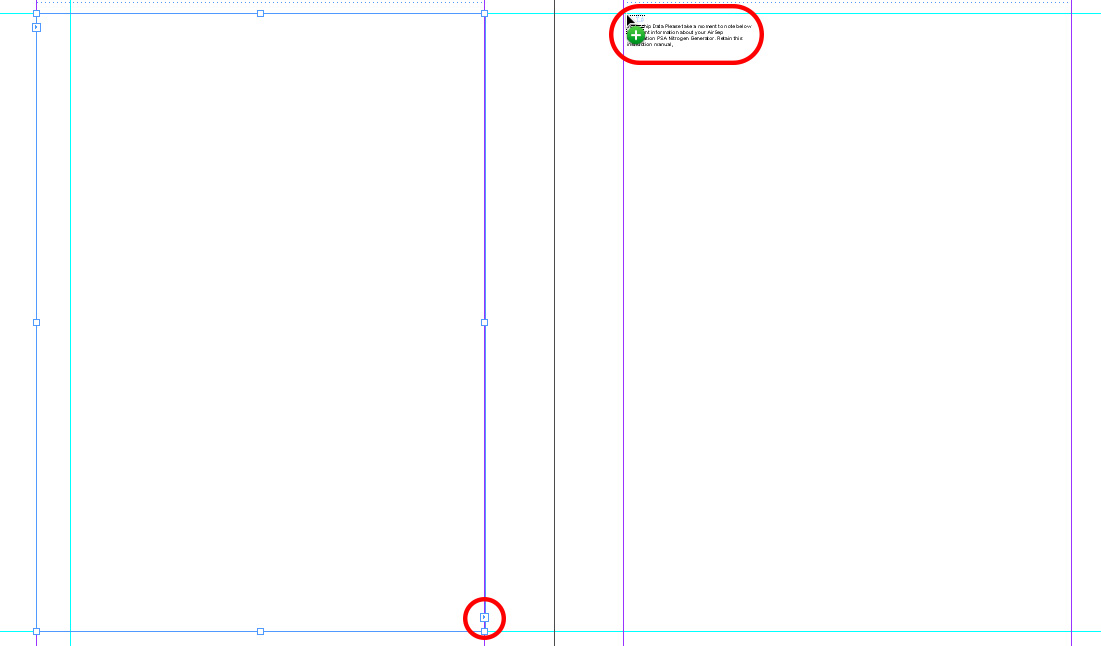
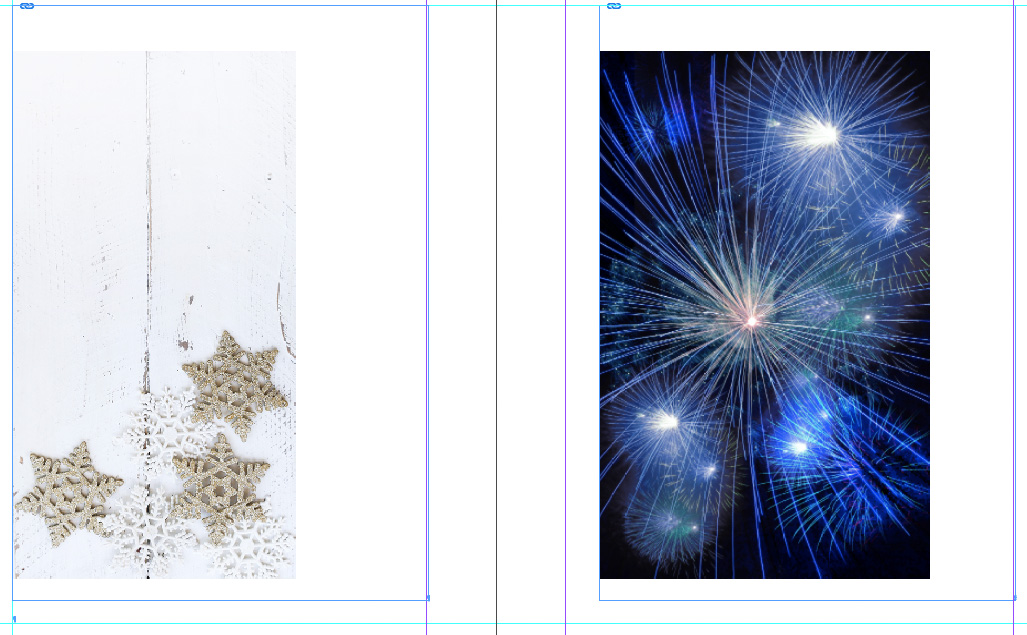
Copy link to clipboard
Copied
If you need a book file or not depends on the size and number of stories. If you have chapter like stories I would recommend.
When you place PDFs in a PDF use only PDF/X-4 as this is the best standard to use in InDesign, from those PDFs you can create and Print PDF standard from InDesign.
I think it is really the fastest way to export the PDFs as single pages instead as whole multipage document. I would create a master in our document with a placeholder frame in a layer below the page number. The placeholder should have an Object Style. In that style define the fitting parameter. So you can add as many pages based on that master in your document and from Adobe Bridge you can drag and drop on those pages the single PDFs. This would not work with a multipage document.
Copy link to clipboard
Copied
Are you producing a PDF for a print document or for an interactive PDF for viewing onscreen?
Copy link to clipboard
Copied
Derek, it is for interactive use on screen ![]()
Copy link to clipboard
Copied
So you'd export the document from InDesign as an Interactive PDF, not a PDF/X-4. What are the issues you are having?
Copy link to clipboard
Copied
You still don't seem to have explained what issues you're having with your interactive PDF.
By the way, have you experimented with InDesign's Publish Online option (it may be unsuitable for your purposes as the user has to be online to use it).
Copy link to clipboard
Copied
Hi Derek,
I just wanted to know the best way to set up a manual file. The issue I was having was I didn't see a bookmark section on the left-hand side to see the bookmarks. I did end up re-pdfing the file from InDesign and restarting Acrobat. The bookmarks were out of order, but I was able to fix that back in InDesign. As for the manual, everything worked out. Now I have a much larger .pdf to work with that could be well over 2000 pages full of .pdf after .pdf. Sounds frustrating, but I like working with documents.
Will use the tips and information I have received from this forum and will come back if I have further questions I cannot find on Mr. Google. ![]()
Copy link to clipboard
Copied
Willi: Thank you! Yes, it will be like chapters. There are 8 chapters and then an Appendix of A-D. I will try your advice before another manual comes my way!
Copy link to clipboard
Copied
Bookmarks come from your styles. You need to use styles consistently, and that's probably the most important guidance for a 300 page file. If you are ever changing a font or style directly, that's a red alert. You may need to generate a TOC to get the bookmarks automatically: Adobe InDesign: Adding Bookmarks for Adobe Acrobat - Rocky Mountain Training
Copy link to clipboard
Copied
Test: Thank you! I did generate a TOC and it has worked great. I am learning a lot and I appreciate your comments and I'll check out the training!
Copy link to clipboard
Copied
Hi, if you need to place pdf's with multiple pages it might be worth to check this helpfull free script called MultiPageImporter2.5JJB. You can find it here > https://github.com/mike-edel/ID-MultiPageImporter/releases
I use every week a couple of times, it's a real timesaver.
Copy link to clipboard
Copied
this seems to be coming in handy so far, thanks again! Looks like I am not able to undo, but that is okay.
I am referencing https://indesignsecrets.com/add-undo-to-your-script.php but am confused as to what I change for the words in red.
if (parseFloat(app.version) < 6)
doReplace();
else
app.doScript(doReplace, ScriptLanguage.JAVASCRIPT, undefined, UndoModes.ENTIRE_SCRIPT, "Expand State Abbreviations");

