- Home
- InDesign
- Discussions
- Re: Best way to design PDF books from InDesign wit...
- Re: Best way to design PDF books from InDesign wit...
Best way to design PDF books from InDesign without them being too heavy?
Copy link to clipboard
Copied
I have several questions. I want to design eBooks for people to download as PDF files.
- What steps must I take to design an eBook that won't be too heavy when exporting from Adobe InDesign to Adobe Acrobat? I designed one years ago and the file size was extremely heavy.
- Can anyone suggest good tutorials for great page layouts using Adobe InDesign?
Thanks for your help
{Renamed by MOD}
Copy link to clipboard
Copied
There is a limit to how small you can make a file. There is no one answer that will fit all circumstances.
Your best bet, after export, is to run the file through Acrobat’s tools if you need to shrink up the file size a bit.
Copy link to clipboard
Copied
The best way is to experiment with different settings judging size against quality. People generally can download larger files nowadays - do you have a target size?
Linkedin Learning have a number of online video tutorials, you can get 30-days free access: Designing a Book
Copy link to clipboard
Copied
>> I designed one years ago and the file size was extremely heavy.
Optimizing PDFs in Adobe Acrobat Pro
Copy link to clipboard
Copied
When exporting to PDF, choose Smallest File Size from InDesign's File > PDF Export dropdown menu. I assume you're doing this already? The main thing that does is downsample your color images to 100 ppi if they're above 150 ppi. (The Effective resolution of 150 or more, that is, meaning the resolution after you've scaled an image in InDesign. You can see the effective resolution in the Links panel, in the Link Info section at the bottom.) It also converts all colors to RGB, in case any are CMYK, which makes them a bit smaller too.
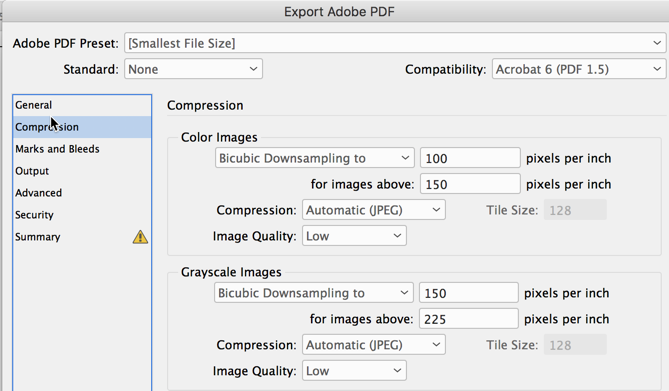
You could edit that PDF Export preset and tell ID to downsample all images to 72 ppi if they're 73 ppi or higher. That'll shrink it even more.
After that, if the PDF is still too large in file size, open it up in Acrobat and choose File > Save As Other > Reduced Size PDF. Keep the current PDF compatibility or later, choosing an earlier one can make the size larger, weirdly enough.
One last tip, often what bloats a PDF are vectors with effects. if you have complex Illustrator artwork in there, try exporting them to JPG from Illy and replacing them in the ID file, then re-export to PDF.
AM
Copy link to clipboard
Copied
Very questionable advice if you expect to ever print the PDF or display the PDF file on a modern device!
For printing, for casual printing on office devices, at best you can get away with 150 dpi for images that are originally above that. (Never “uprez” a lower resolution image such as a screen shot).
For printing, don't do any downsampling beyond 300 dpi.
Note that for screen display, many modern screens for computers support 4K or 5K display. 150 dpi might look awful. And even for cell phones and tablets, actual screen display is upwards of 300 dpi.
Low quality JPEG compression is very, very, very (did I mention very) lossy results that often yield very, very, very degraded quality (especially when the original content is more vector-like) output with compression artifacts.
“Vectors with effects” are not normally a big (literally and figuratively) issue. What does cause problems are vector diagrams that may come from CAD software such as AutoCAD et.al. which not only breaks its diagrams into a gazillion separate vectors, but also often uses totally unnecessary transparency specifications (when the user hasn't specified such) and outputs lines as literally zero width (translated into 1 device pixel in either PostScript or PDF), often becoming both undisplayable and unprintable.
In general, for both screen and print, the PDF/X-4 joboptions (PDF export settings) produce quite optimal results.
Bottom line is that in determining final PDF size, keep your design in mind. Graphically-rich content heavy on full page complex raster images yield larger PDF files, plain and simple. Downsample significantly or use lossier compression and you end up with display and print that no longer showcases those great graphics.
- Dov
Copy link to clipboard
Copied
Hi Dov
What do you loose if you want to reduce the size a PDF/X-4 document for screen if you then use the Reduce Size PDF facility
Derek
Copy link to clipboard
Copied
Significant display quality. Remember that modern screens are no longer 72 dpi and are often over 300 dpi!
- Dov
Copy link to clipboard
Copied
Thanks Dov,I just checked with a test file and you're correct – of course!
Cheers.
D
Copy link to clipboard
Copied
Hi there,
Thanks for reaching out. In addition to the suggestions shared above, you can also refer to this help article: Export InDesign files to Adobe PDF.
Let us know if this helps or if you need any further assistance.
Regards,
Srishti
Copy link to clipboard
Copied
Some of that advice is very outdated and doesn't account for modern displays. See my prior response.
Adobe generally recommends PDF/X-4 settings.
- Dov
Find more inspiration, events, and resources on the new Adobe Community
Explore Now

