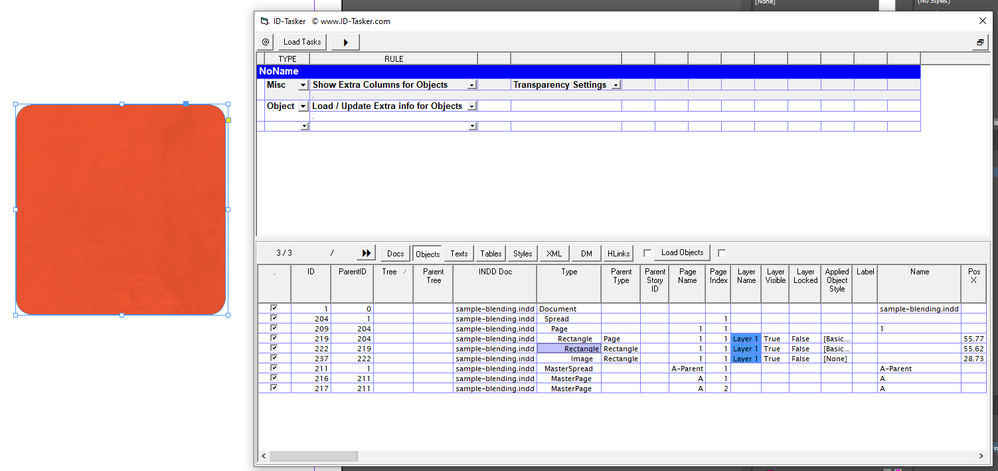blending settings?
Copy link to clipboard
Copied
Copy link to clipboard
Copied
All I can see is the orange shape, and if the fill is deleted, there's a very faint image in the frame.
The original image is not included in the INDD file, which complicates things, but even with that, I can't make head or tail of what's going on with this layout. It looks like a simple image in a frame that then has an orange fill color applied, but if there are any transparency, blending or effect variations applied, they aren't showing up in the menus or info panels.
Copy link to clipboard
Copied
I embedded the original image. It is a black and white image, and it is somehow placed inside the orange box. But when you do paste into, it doesn't apply the orange on top of the black and white image. So I think there must be some settings that I am missing... I also couldn't find anything in the menus...
Copy link to clipboard
Copied
The image is there, but it's faded to an extremely faint grayish blur. I can't find any blend, opacity, or effect applied to either it or the image frame, so I don't know what you might be seeing in the original, or what you expect to be seeing.
It's worth pointing out that you can apply different characteristics to both an image frame and whatever it contains — e.g. you can apply a blur to an image (selected directly) and then a drop shadow to the graphic frame, separately. That combination may be causing an overall effect you can't unravel. But this file is just (1) a very faint image with (2) a fill applied to the frame.
Copy link to clipboard
Copied
With a little more experimentation, I still can't figure out what's wrong with your file. I placed a local image and tinted the frame and can do all kinds of things with it, and all the changes show up in the panels. Your file: can't do nothin', and there are no apparent effects or anything applied or active. I'd say it's corrupt or the image that's included is already processed somehow. Start over with a fresh place and steps.
Blending also has to apply to two or more objects. If you apply, say, Screen to the frame, nothing much will happen., You have to select the image itself and apply blending modes, so that it will interact with the colored fill.
Copy link to clipboard
Copied
Hi @Rachel.b.Jackson , There are actualy 3 objects on the page— the frame with the rounded corners applied, a grayscale image, its parent frame, which is pasted into the rounded corner frame. If I direct select the image’s parent frame I can see that it has a Multiply Effect applied and 50% transparency:
The grayscale image selected:
The grayscale’s parent frame selected:
All transparency effects removed from the parent frame:
Copy link to clipboard
Copied
Augh! I picked at that doc until my pointer wore down and never untangled that it was a frame-within-a-frame. Kudos.
Copy link to clipboard
Copied