- Home
- InDesign
- Discussions
- Blurry text on InDesign 2019 on Windows 10 System
- Blurry text on InDesign 2019 on Windows 10 System
Blurry text on InDesign 2019 on Windows 10 System
Copy link to clipboard
Copied
Why is my text pixelated until I start typing? It's brutally hard on the eyes.
Here is what it looks like before I start typing in a text box:
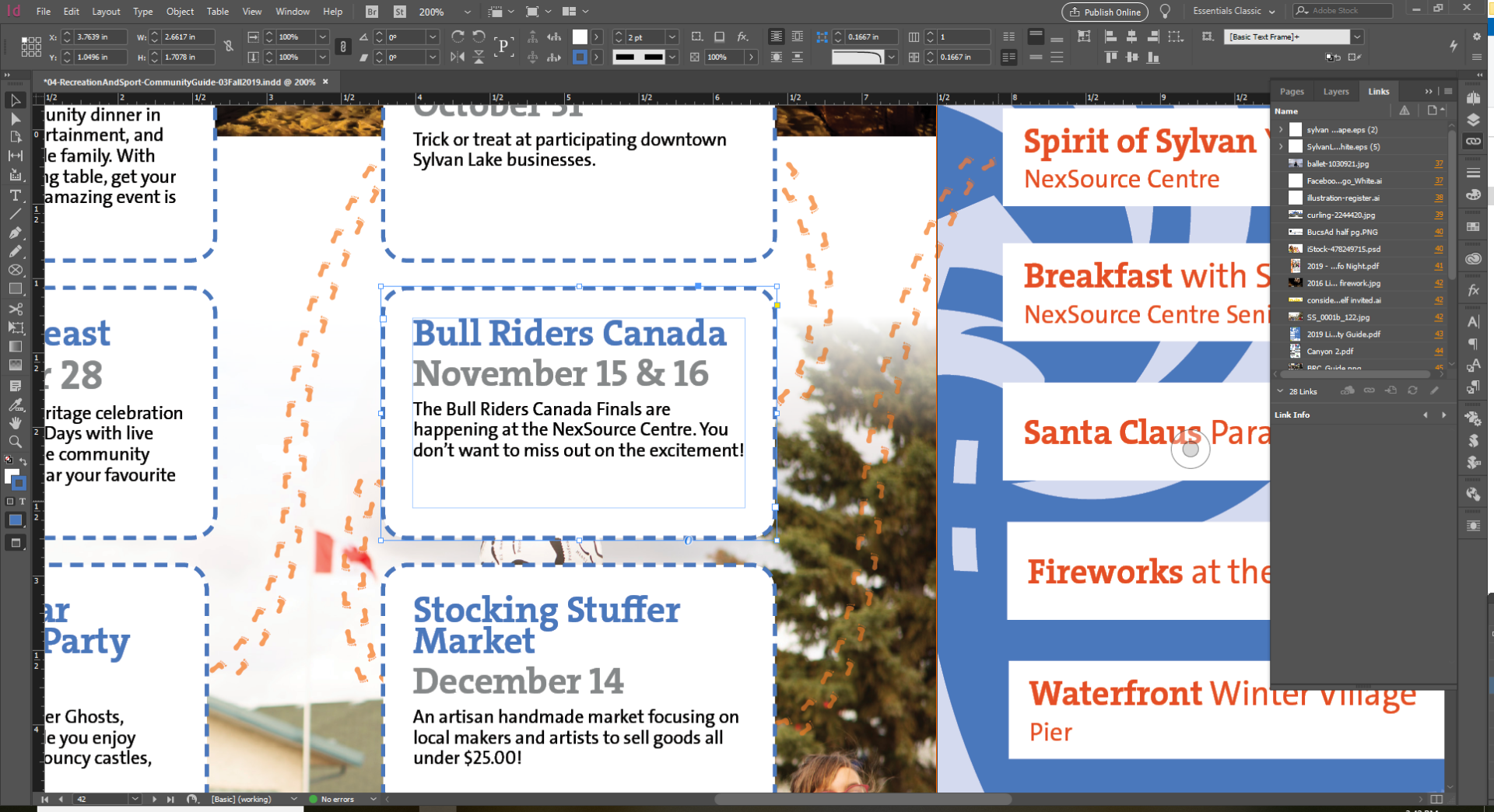
Here is what it looks like when I start to edit/type in the text box:
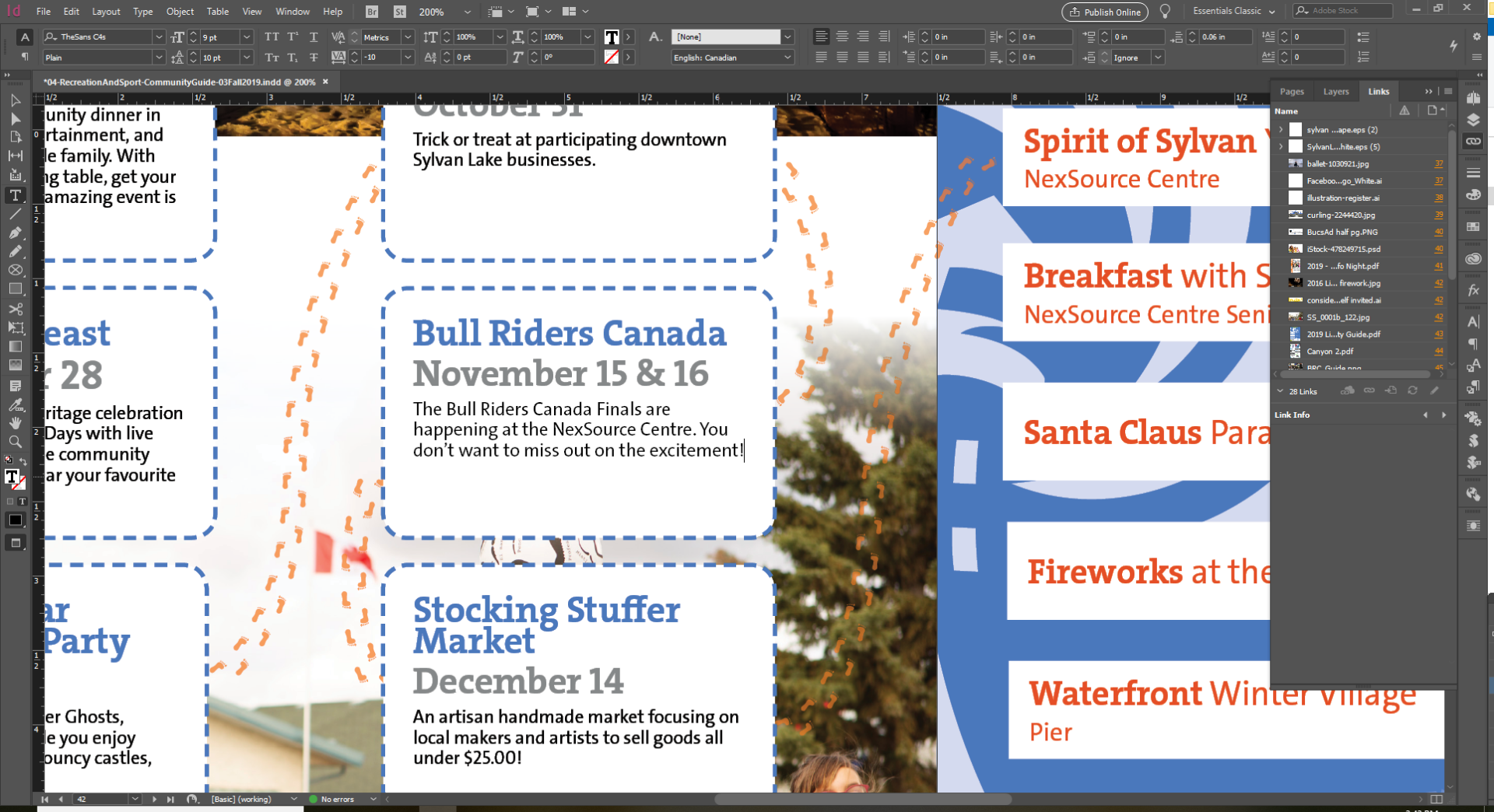
My display settings are to anti alias:

Changing it to Fast display does nothing. I'd like to be able to read my screen clearly. This seems like something that should have a really easy fix.
Thank you InDesign gurus for reading!
{Renamed by MOD}
Copy link to clipboard
Copied
Except for your Greek Below setting (no reason it should not be 0!), your settings are the same as mine.
I see no difference in how the type looks when I switch between the Selection and the Type tool.
However, I'm using a Mac with macOS 10.14.5, and InDesign CC 2019.
What InDesign version and operating system are you using (it appears to be Windows, but what version)?
I'm wondering if it could be a graphic card issue.
Copy link to clipboard
Copied
Here's what mine looks like with the Selection tool:

And with the Type tool:

Copy link to clipboard
Copied
InDesign Version:
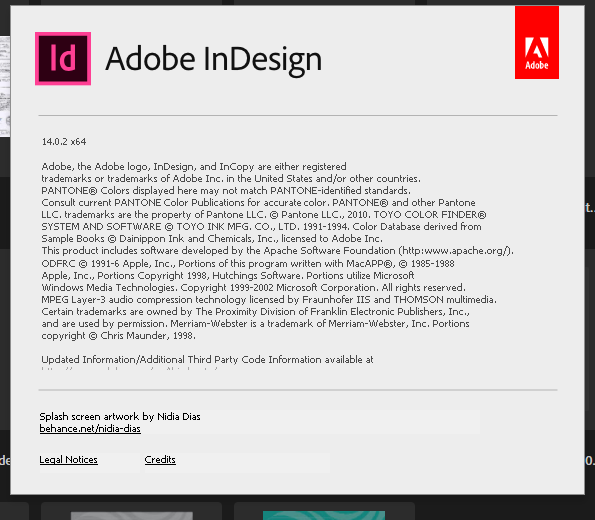
My system information:


My graphics card:
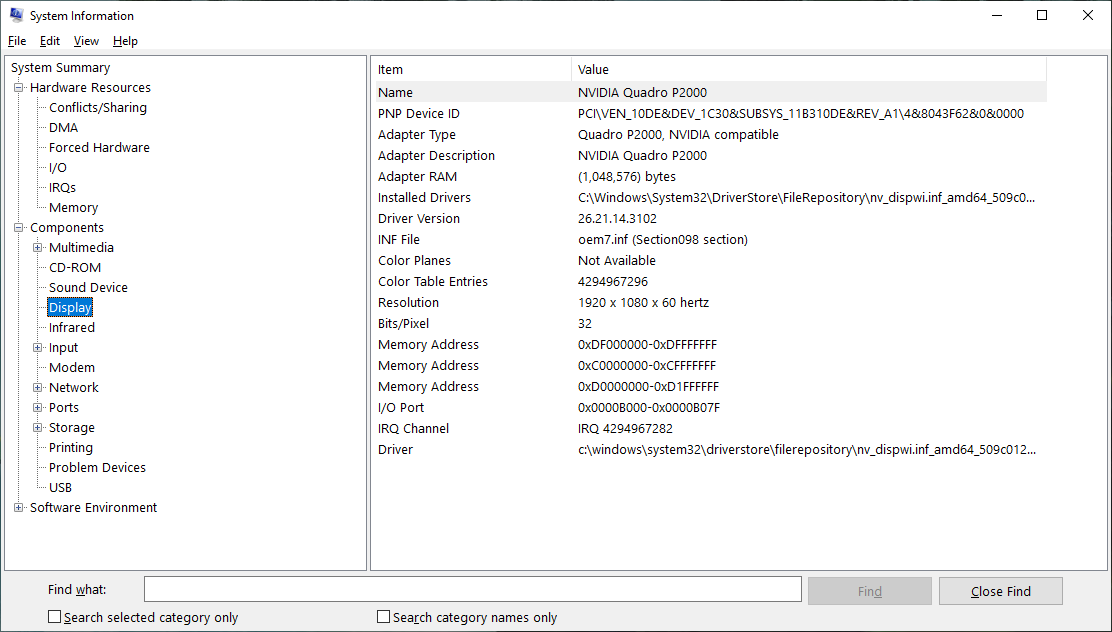
I've had Nvidia help me to make sure I'm running the latest graphics driver for the Quadro P2000.
Copy link to clipboard
Copied
Let's see if any Windows users can poke their heads into this thread to share their experience.
Copy link to clipboard
Copied
Here's another brain boggling discovery, there's another thread on this topic, and if I paste some text into a blank document, the blurry text does not occur. It looks clear before, during, and after I type into the box. Does this mean InDesign cannot render text if there are placed images in a document? Seems crazy! Help anyone?
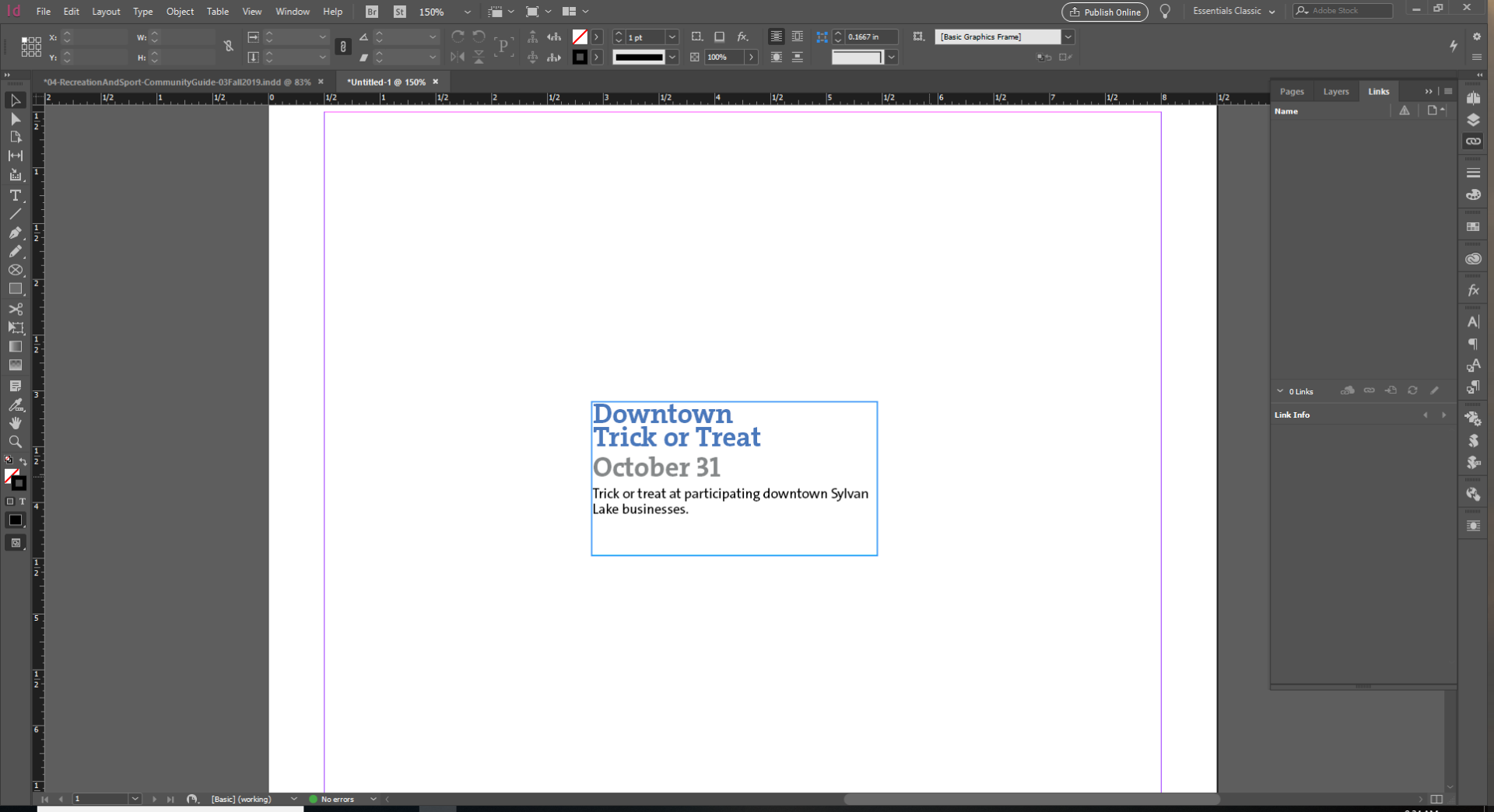
Copy link to clipboard
Copied
I can definitely tell you that there is no problem rendering text when there are placed images. You may have an issue but it's not going to be that one. Screen capture taken with Selection tool active. No problem with type rendering.

Copy link to clipboard
Copied
Yes, it seems ridiculous that is what solved the other thread's problem. Removing the .png that solved their problem may have been unrelated to the issue.
Grasping at straws and very tired of looking at a blurry mess.
Copy link to clipboard
Copied
Hi Crystal,
Thanks for reaching out and sharing all of the above information. Very sorry to see this frustrating blurriness on the InDesign documents. I have a Windows system and I can not see this behavior at my end. I would request if you can share a few more details like:
- What happens if you set the display performance to High-Quality Display (View > Display Performance)?
- Is this is happening with the text imported from somewhere else (Eg: word doc) or with the text entered manually (by typing)?
- Will it be possible for you to share a sample file? If yes, please upload it to the creative cloud and share the download link. If the file is confidential just click on my name and click on "Message" to send me a DM.
Regards,
Srishti
Copy link to clipboard
Copied
Hi Srishti,
If you read back in the conversation you can see a screen shot of my view settings, I'm using High Quality. The text in question on this file was typed in by hand, not pasted in from anywhere else.
I'll DM you a copy of the file, but it has many links to images so those won't accompany.
Thanks,
Crystal
Copy link to clipboard
Copied
Thanks for sharing the details. Looking forward to seeing your file.
Copy link to clipboard
Copied
Hi Crystal,
Just reading through your issue. I recently switched to a PC after being a lifetime MAC user. My text is very blurry in my Adobe Creative applications. I have tables with lots of text in InDesign documents and it is very rough on the eyes. I also have brand new ASUS Pro Art dual monitors with the new computer. I assumed it was a monitor setting but I have tried everything ASUS recommended and the things recommended to you in this thread.
Anyway, just wondering if you ever found a solution.
Thank you, Angeline
Copy link to clipboard
Copied
Hi Srishti, Crystal, and Angeline,
I am experiencing this issue as well. My scenario is that I have a table that spans multiple pages. The first page displays the rough, pixelated text. The remaining pages are not affected. The first page has images on its master page. The file is confidential in nature so I cannot display it here. But I think you can understand this based on how I explained it here. The trail before this explains what pixelated text mean.
Thanks,
Duane
Copy link to clipboard
Copied
Copy link to clipboard
Copied
Copy link to clipboard
Copied
Hello @Duane_P,
Thank you for sharing the information. Would you mind exporting a PDF and check if text is pixelated there or is just in the wrongly previewed in InDesign?
Also, please share your InDesign version and the details of the operating system.
We will wait to hear from you.
Thank you,
Abhishek Rao
Copy link to clipboard
Copied
Hi, I am having the same issue. I am working on an updated windows 10 PC and Adobe Indesign 2020. Here is a video of what happens when I delete all of the graphics and two png files from my document: https://photos.app.goo.gl/pemn4jALQbkbqPoC7 It doesn't show how bad the bold fat blurred text is in the video but shows the difference when I delete the files. If I change my display settings to have the transparency off it will work. Can someone help? I have done the windows troubleshooting from another forum and it did nothing.

Copy link to clipboard
Copied
Hi,
In other words, until now there's no clear solution to this issue?
Copy link to clipboard
Copied
Same problem. New document had a single placed .png in it for days, no problem. Then this morning, text suddenly looks like trash. Delete the image, save and reopen, back to normal. All display settings on high. Sad.
Copy link to clipboard
Copied
hi, did you ever find a solution for this issue? i am having the same problem with text getting bolder/blurry when there is an image placed on the same page.
Copy link to clipboard
Copied
Hi there,
Sorry to hear about your trouble. Could you please share a few more details like:
- OS and version of InDesign
- Are you using external monitors?
- Screenshot of your settings and the issue.
- Is the issue related to a specific document?
- Could you please share the document with us? If yes, you can package it and upload it to the Creative Cloud (https://helpx.adobe.com/in/creative-cloud/help/share.html) and share the download link here or via DM. Note: Share all the links, images, and fonts so we can investigate the issue.
- Where are you saving the files (Network Drive/ System HDD/ Shared Folder on System/ External HDD)?
- When did this start happening? Are there any recent changes made to your system? For example, any antivirus, system updates, plugins, or web extensions installed recently.
- Does resetting InDesign Preferences (https://helpx.adobe.com/indesign/kb/indesign-preferences-support-file-locations.html) help to resolve the issue?
Disclaimer: Please note that resetting preferences will remove all the custom settings, and InDesign will launch with default settings. You can also take a backup of the folders in case you want to. Location is mentioned in the article.
Will be looking forward to your response.
Thanks & Regards,
Anshul Saini
Copy link to clipboard
Copied
Did we ever get a solution to this?
I have just opened up a document using a PC, that had been created on a Mac and have seen what I believe is the same issue. It looks great on the Mac, but the PC version is losing the anti aliasing where text goes over a multiply layer with opacity. It's effecting the outputed PDF too.
Copy link to clipboard
Copied
When you use transparency with text, it's going to lose its text attributes and be a bitmap or outline. Because only then can it be blended with other objects. So the appearance is likely to change, especially at high zoom. This may explain the issue for everyone in the thread.
Copy link to clipboard
Copied
This is exactly it - works perfectly for me now, any idea how to fix or is it just the way indesign is?
Find more inspiration, events, and resources on the new Adobe Community
Explore Now




