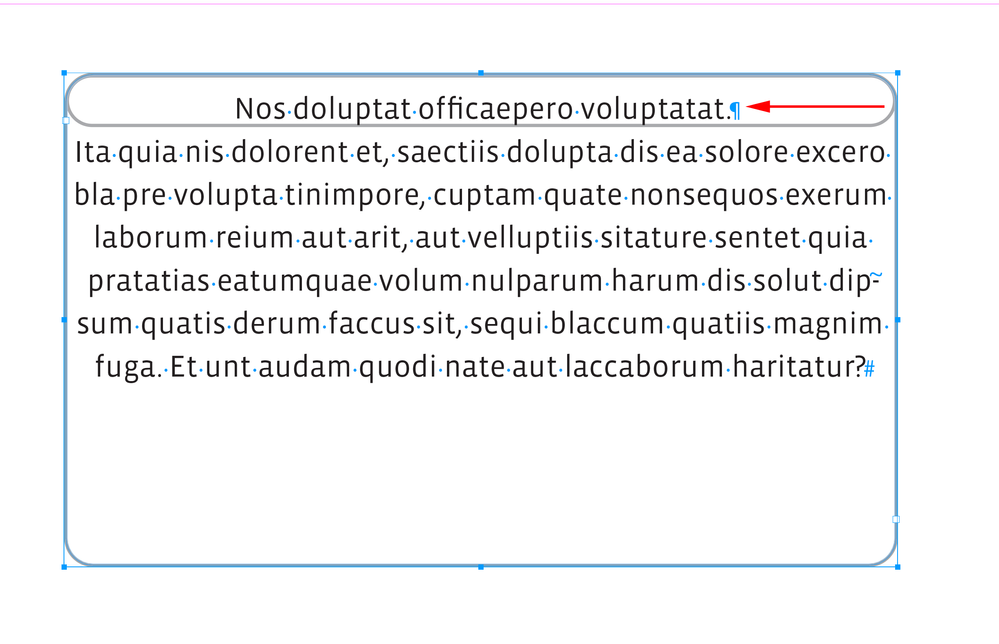Copy link to clipboard
Copied
Hello there,
Just wondering if anyone knows why the borders I am placing around short paragraphs of text show up double as in the example below (where bordered paragraph, starting below a normal paragraph, wraps itself around the first lin of text). Borders only show up wrong after I go back to pages to review my document in normal or preview mode. When I am actually type-setting a page, any borders appear as they should.
I don't know what to do. Boo hoo! Help!?
Kirsten
 1 Correct answer
1 Correct answer
Hi - I tried to recreate this error in a fresh new document for making the screenshots and while it still displays the error, the pdf is now correct.
for recreation, I made a document with fewer styles and features - so it could be possible that:
a) my first file is corrupt and thats why the problem cant be recreated
b) the error only occurs when the document is very complex (over 200 Styles, nested styles, conditional text, anchored objects, ...)
I will be carefully watching if this error occurs ag
Copy link to clipboard
Copied
Without seeing the actual file, it's difficult to say.
Copy link to clipboard
Copied
Can you show Hidden Characters? I can replicate your capture by applying a Stroke to the Text Frame and turning on Paragraph Borders for the first paragraph:
Copy link to clipboard
Copied
Hello,
I just returned to my book file document to screenshoot with hidden characters showing and to my delight have found that bordered paras are showing properly throughout. No idea why! I've checked another book file document, and bordered paragraphs are showing properly in there, too.
Yes, I have seen how if I return at the end of a line of text inside a bordered paragraph, the border completes itself - much like in the example you've sent. Thank you. The text alignment also goes beserk. So, I control return to avoid that.
If the problem ever comes back, never say never!, I'll be sure to post a screenshot showing hidden characters.
Thank you for the reply!
K
Copy link to clipboard
Copied
Borders can be glitchy when developing a layout; sometimes you have to fully refresh a page (by using Alt+0 to force full-screen zoom, etc.) to get these display glitches to go away.
But yes, having any kind of break between paragraphs will make ID put a border around each. Besides the above technique of looking for hidden charactes or just using Delete-Space to try and erase them, you can get borders to merge by being sure the "Merge Consecutive Borders" box is checked in the Paragraph Border menu. (I frequently use start/middle/end bordered paragraphs to control spacing and layout, and this checkbox makes sure they form a continuous border. But it also sometimes glitches as I edit; see first paragraph above!)
—
┋┊ InDesign to Kindle (& EPUB): A Professional Guide, v3.1 ┊ (Amazon) ┊┋
Copy link to clipboard
Copied
Hi,
I also struggle with this exact issue, but in my case, the formatting is also wrong in the exported pdf.
I can solve the bug by closing and opening the document and then exporting - but with large documents, thats quite a nuisance (and if i forget one time to save all the files, open them again and then export the pdf, the pdf is incorrect).
Also, if I happen to change a minor thing (like, correcting a letter or change the position of a margin-textbox) the borders are incorrect again (and I have to go through the whole "save the file, open the file, then export" process once more 😕
Is there a better solution to work with paragraph borders and not having this issue?
Copy link to clipboard
Copied
Can you show screenshots, including hidden characters?
Copy link to clipboard
Copied
Hi - I tried to recreate this error in a fresh new document for making the screenshots and while it still displays the error, the pdf is now correct.
for recreation, I made a document with fewer styles and features - so it could be possible that:
a) my first file is corrupt and thats why the problem cant be recreated
b) the error only occurs when the document is very complex (over 200 Styles, nested styles, conditional text, anchored objects, ...)
I will be carefully watching if this error occurs again and if it does, I'll send a screenshot.
Copy link to clipboard
Copied
With the caveats noted above (that all paragraphs in a sequence have to have identical border definitions, mostly), borders are pretty reliable, and it's very rare for anything that shows up in an ID page to fail to export exactly as-is to PDF.
It's possible you have some document corruption, but I'd look very carefully at the border settings for all combined border sets, even to going back and creating meticulous child-styles for each set, rather than trying to manually set two or three or more affected styles.
┋┊ InDesign to Kindle (& EPUB): A Professional Guide, v3.1 ┊ (Amazon) ┊┋