Break Character Shortcuts... Wrong?
Hello, community.
(I am working on InDesign v 19.5)
In the "Type" menu - Insert Break Character - The first 3 options "seem" to have a keyboard shortcut but, the symbol reiterated in the three options, which looks like a lying letter "K", and its combinations, do not work when trying to apply them on the keyboard (besides that the keyboard does not have a lying letter K) and in the "Keyboard Viewer", I did not find that symbol... which could well be an option, but I did not find it... despite using different key combinations (command, option, shift etc.).
At Adobe phone support they told me that those that, to me, "seem to be keyboard shortcuts" next to the options "Column Break, Frame Break and Page Break", are not shortcuts, but that, when applying those functions, they would be the symbols that would appear in the text, when the invisible characters are active... but in the observable evidence, it is not like that... because the symbols of those functions, are different in practice, as well as in theory, inside the InDesign help page in the Adobe site...
Inside InDesign:
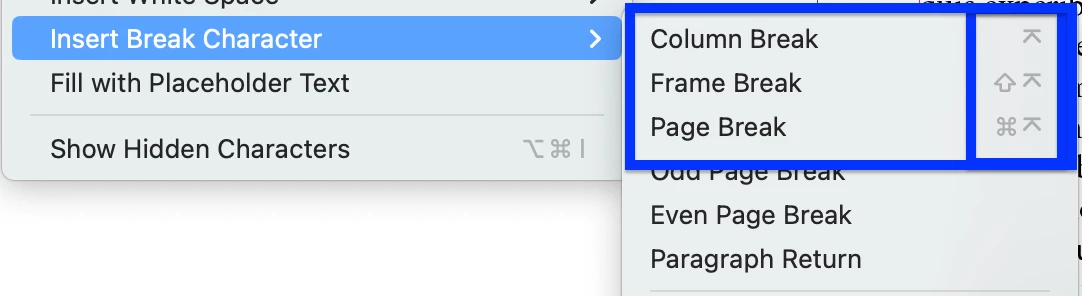
Applied to text:
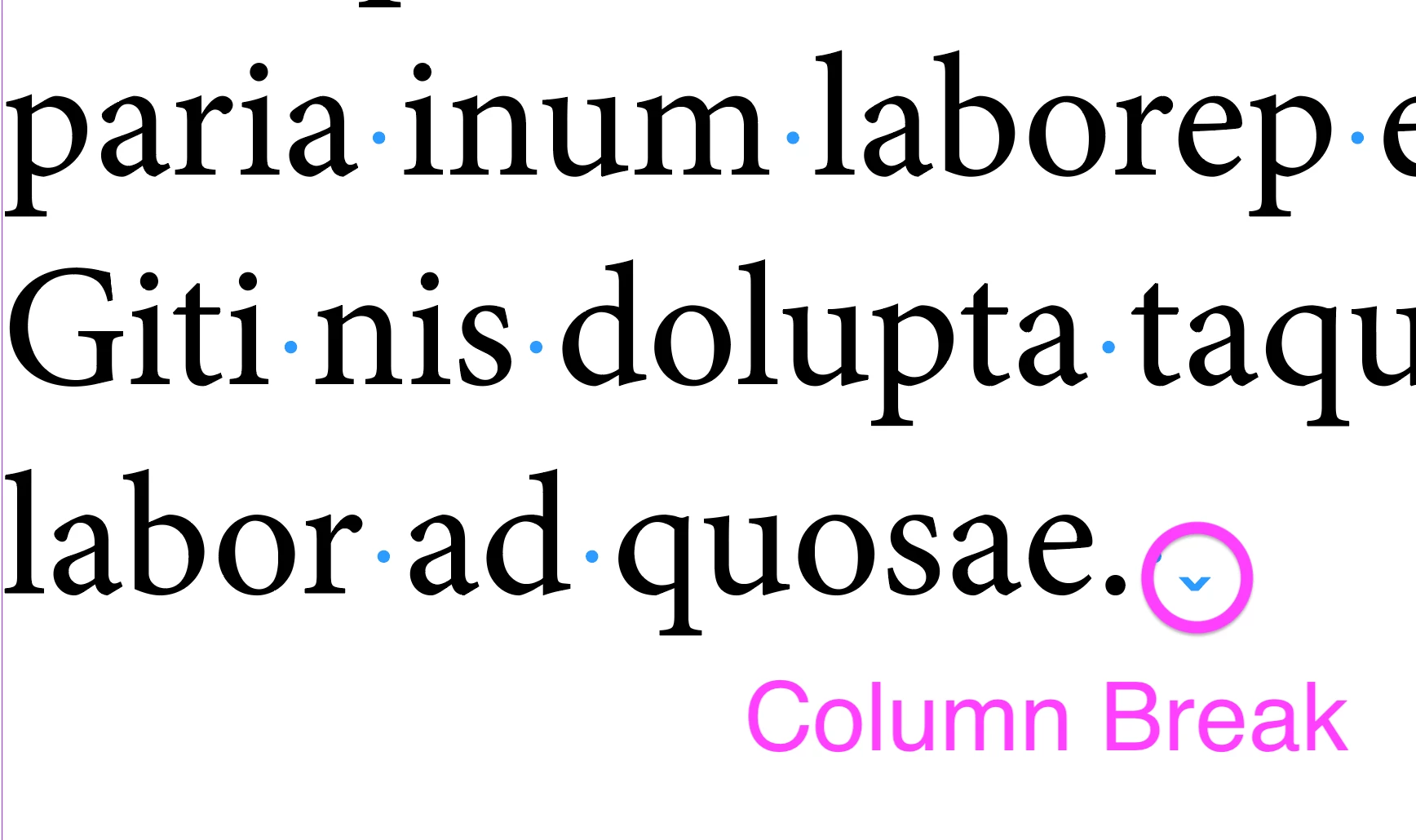
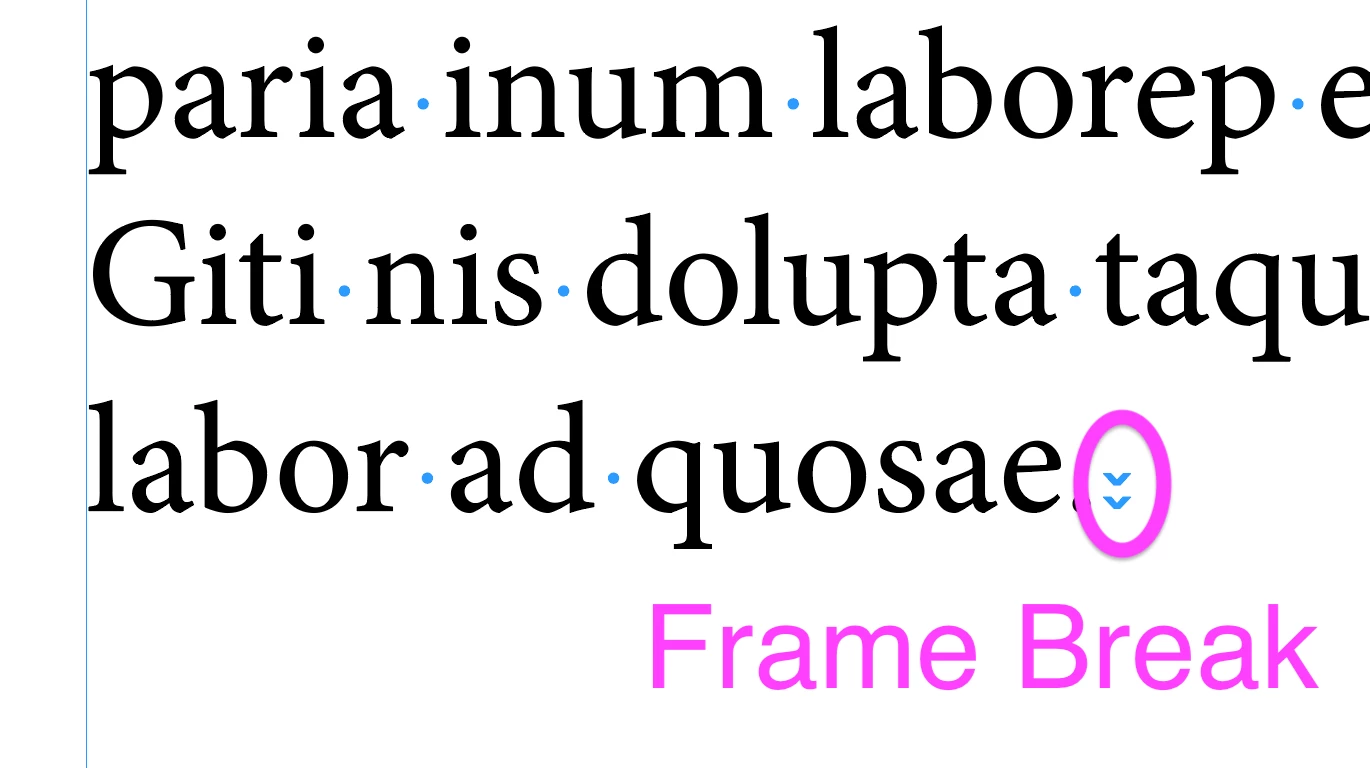
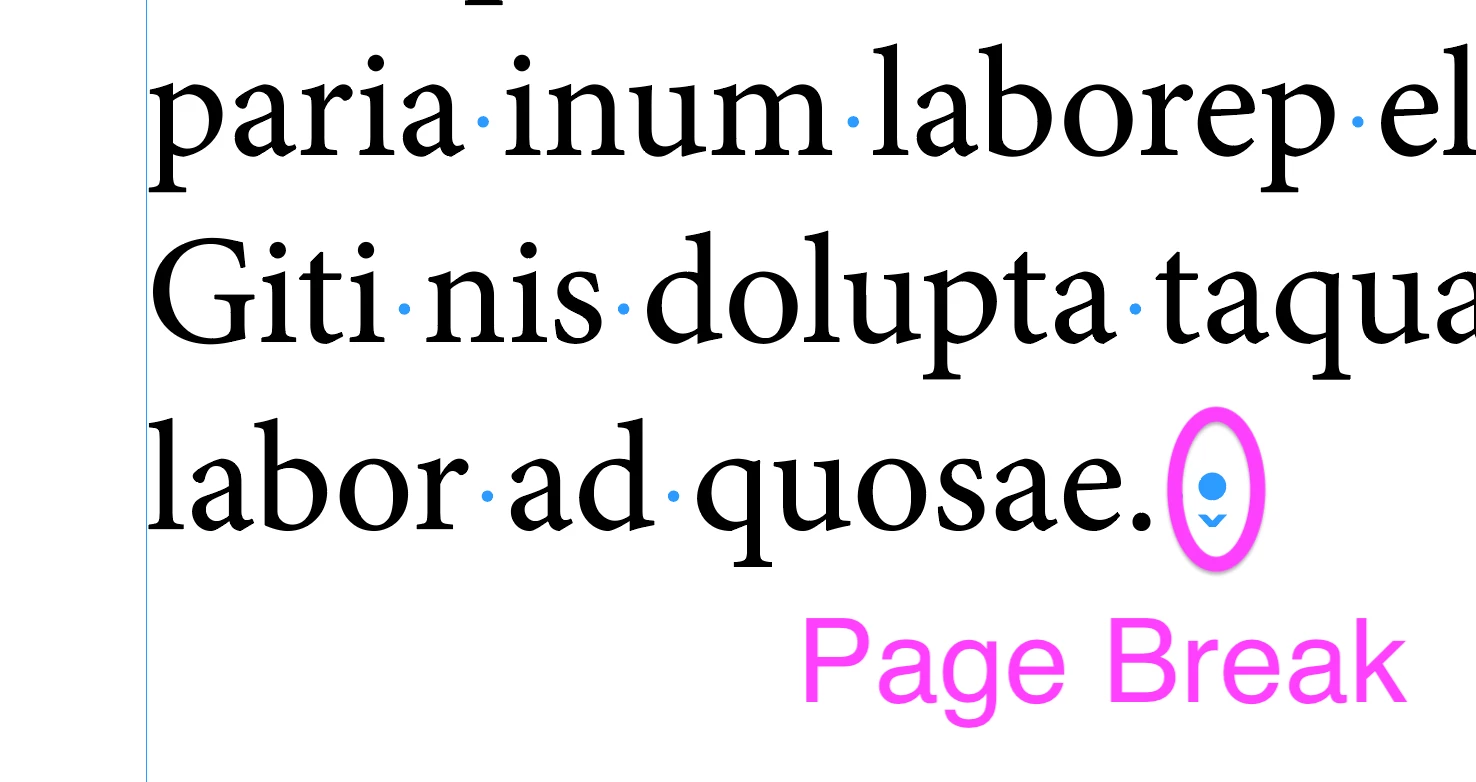
On the Adobe site dedicated to InDesign:
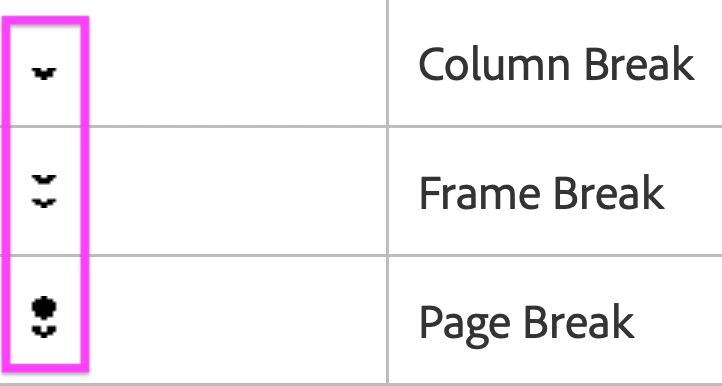
https://helpx.adobe.com/indesign/using/editing-text.html
So... if they are not keyboard shortcuts:
- Why are they placed where the keyboard shortcuts are placed?
- Why do these symbols, in the Break menu, do not appear in the text as the Adobe support explains, if not others? And...
- What are they then?
Thank you very much for reading and for any guidance you can provide.
