Copy link to clipboard
Copied
this has been making me crazy: on a file with several layers, the parts of images contained within boxes that are OUTSIDE the box, that bounding box is i guess yellow, which is impossible to see on a white background.
on other layers, that same bounding box (forgive me, i'm not sure what that box is called) IS visible. i'll often change my layer color to black, as i can see the container boxes better, BUT a black layer has a yellow bounding box.
screenshots attached, because i know this is confusing.
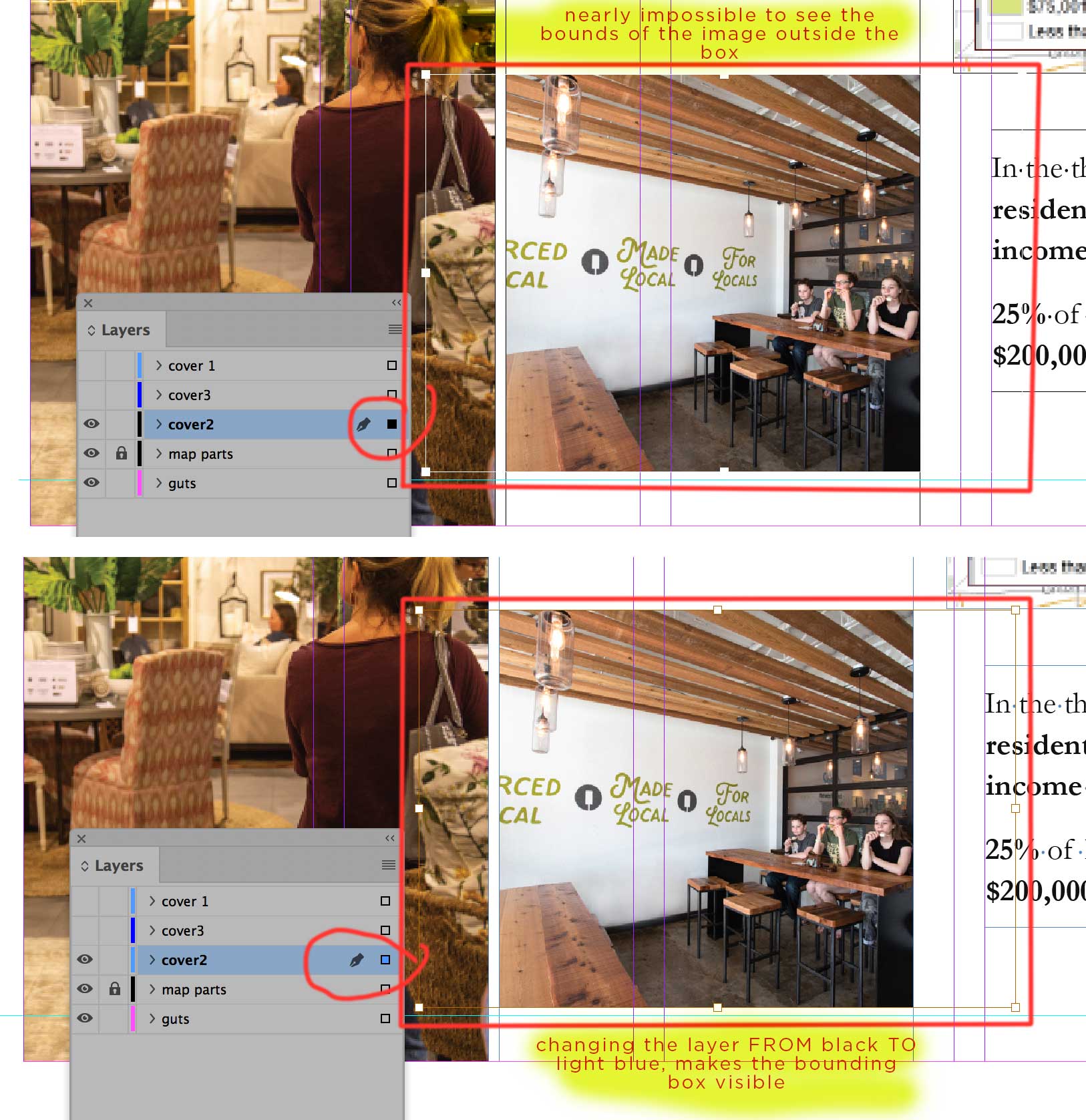
 1 Correct answer
1 Correct answer
Hi
Not a bug... ![]()
The placed graphic bounding edges color is the "inverse" of the layer's color (RGB color model)
So if your layer is black, bounding edges will be... white ! (Not good ^^)
I don't think there's anything you can do to change that behavior...
Copy link to clipboard
Copied
Hi
Not a bug... ![]()
The placed graphic bounding edges color is the "inverse" of the layer's color (RGB color model)
So if your layer is black, bounding edges will be... white ! (Not good ^^)
I don't think there's anything you can do to change that behavior...
Copy link to clipboard
Copied
thanks for the confirmation on this. it took me a while to make the connection between layer color and bounding box color. several curse words were uttered.

