Copy link to clipboard
Copied
I have a parts catalog. Each page of the catalog has got a list of parts with the item number, the part number, the quantity and the description. At the beginning of the catalog, I need to create an index with the item numbers, the pages and the part numbers. I tried using the Table of contents but I can't format it exactly as I want, as shown. In addition, I can't add the page number. Any idea if/how this can be done?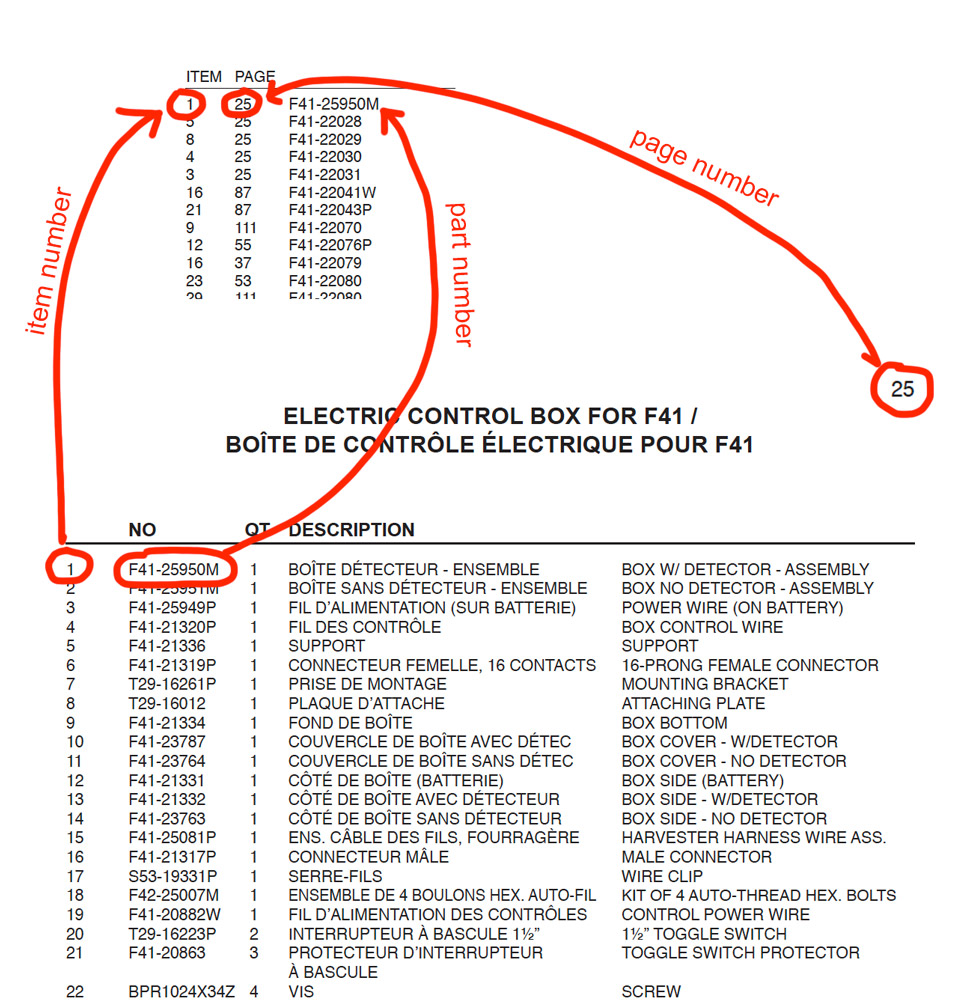
 1 Correct answer
1 Correct answer
Hi David,
You know as truly lazy I am! … So, I prefer this:
Just 1 click! [script quiet for free!] ![]()
(^:)
Copy link to clipboard
Copied
Hi,
How are sorted the index entries?
I supposed the table is done with tabs?!
(^/)
Copy link to clipboard
Copied
You need to generate a style the character for that code and ask for your table of contents based on that styleCopy link to clipboard
Copied
Yes, the table is done with tabs. This is problematic as I can't give each column its own paragraph style and inDesign won't let me create a TOC based on Character styles.
Copy link to clipboard
Copied
???
… and my first question?
(^/)
Copy link to clipboard
Copied
Claro que es posible generar estilos de párrafo para cada columna, siempre que hayas hecho tu tabla en base a un estilo así como su estilo de celdas, te permitirá generar un TOC sin problemas.
Copy link to clipboard
Copied
You might be able to do it by creating a table of contents, and then using the GREP tab inside the Find/Change dialog box to rearrange the columns and get rid of the text you do not need.
This might be easier if you make the table of contents with the page number at the beginning (instead of the end; set "Page Number" to "Before Entry"
Here's a post on how to do some rearranging with grep: https://indesignsecrets.com/indesign-grep-essentials-how-to-add-delete-and-re-arrange-text.php
Copy link to clipboard
Copied
Hi David,
You know as truly lazy I am! … So, I prefer this:
Just 1 click! [script quiet for free!] ![]()
(^:)
Find more inspiration, events, and resources on the new Adobe Community
Explore Now