- Home
- InDesign
- Discussions
- Re: Bullet style as next after several paragraph s...
- Re: Bullet style as next after several paragraph s...
Bullet style as next after several paragraph styles
Copy link to clipboard
Copied
Hi.
I'm looking for a way to make this happen automatically.

At the h1 - i just put a next style to make the next few paragraphs get the right style.
But is there a smart way to make the bullet-parapgraph style appear automatically when I have more then one paragraph over.
Is that possible?
As a bonus, I also want this to work as a object style.
Copy link to clipboard
Copied
Unless you know exactly how many paragraphs are involved there is no way to automate this with an object style. If you do than each style would have to be defined with the proper next style.
That information would then need to be included in the object style.
Copy link to clipboard
Copied
Hi,
I used nested styles for this in the past, because each article had exactly the same structure H1 > Normal > Normal > Normal > Bullets > CloseOff
The object style can support it, but again, strict repetition of the same conditions is needed. One article per text frame.
Can you confirm the version of InDesign (and text processor if any) you are using?
Copy link to clipboard
Copied
Hi,
It's just an answer to your question: "… I'm looking for a way to make this happen automatically."
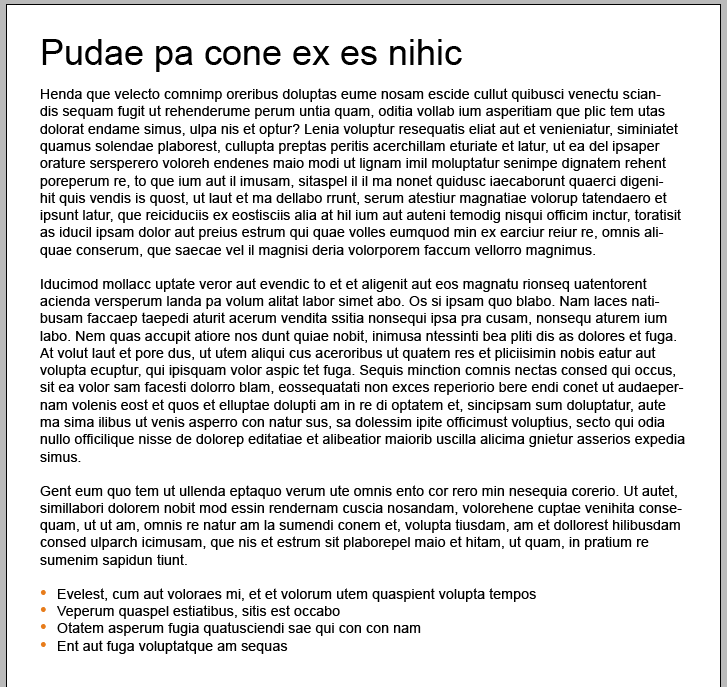
Just think different! ![]()
(^/)
Find more inspiration, events, and resources on the new Adobe Community
Explore Now