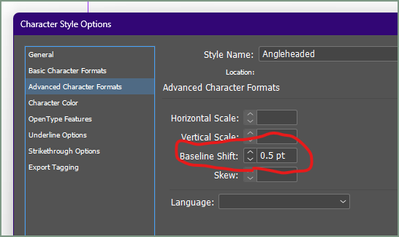Adobe Community
Adobe Community
Copy link to clipboard
Copied
Hello!
I have a question about organizing bullets in Adobe InDesign. I created a character style for bullets and nested it in a paragraph style. Later, I changed the bullet size from the character style. Currently, it seems that the bullets are positioned at the top of the text. How can I center the bullets in the middle of the first line? I would appreciate any help.
 1 Correct answer
1 Correct answer
You have to apply a Character Style to the bullet, in Bullets & Numbering setup.
Then you can adjust that style to change font, color, size and many other things. To align a bullet with the text, use the Baseline Shift. You typically want to adjust it in fractions of a point, rarely more than 2 points overall:
Just to be clear, you don't usually use Nested Styles for bullets — maybe you meant the above, assigning a Char Style, but I wanted to make sure.
Copy link to clipboard
Copied
You have to apply a Character Style to the bullet, in Bullets & Numbering setup.
Then you can adjust that style to change font, color, size and many other things. To align a bullet with the text, use the Baseline Shift. You typically want to adjust it in fractions of a point, rarely more than 2 points overall:
Just to be clear, you don't usually use Nested Styles for bullets — maybe you meant the above, assigning a Char Style, but I wanted to make sure.
┋┊ InDesign to Kindle (& EPUB): A Professional Guide, v3.1 ┊ (Amazon) ┊┋
Copy link to clipboard
Copied
Hi James,
Thank you so much for the explanation. I was able to solve this. Also, yes, I meant applying a Character Style to the bullet.
Thanks again, and have a great weekend!