- Home
- InDesign
- Discussions
- Can I create 2up page numbering in InDesign?
- Can I create 2up page numbering in InDesign?
Can I create 2up page numbering in InDesign?
Copy link to clipboard
Copied
I would like to set up 2 pages on one spread in InDesign each with its own page number.
So can I put the current page number AND the next page number on the same page in InDesign???
And then if I add additional pages, will the numbers continue?
Can I do it on the master page?
I determined if I set up a numbered list with "number 1" and then "number 2" on the same page in a text column, and then click the overset text and add it to the next page I can do it that way. But it's tedious and I have to do it manually.
Copy link to clipboard
Copied
clarissag4909368 wrote
I would like to set up 2 pages on one spread in InDesign each with its own page number.
So can I put the current page number AND the next page number on the same page in InDesign???
Hi Clarissa,
should be doable.
Here a screenshot of my master.
Important note: The center of the second frame is on the odd page of right from the spine of the master!

And a screenshot of an actual spread in the document showing page 100 and 101:

Regards,
Uwe
EDIT.
Copy link to clipboard
Copied
Thanks so much.
Actually after seeing your screen shot, I determined that I can simply do facing pages and put the "insert special character" on each page and it added pages successfully with each number.
Had to turn them sideways, though!!
Thanks


Copy link to clipboard
Copied
Hm…
I do not get the logic of your numbering.
1 of 2, 1 of 3 …
Shouldn't that be:
1 of 20, 2 of 20 …
??
Regards,
Uwe
Copy link to clipboard
Copied
Here a different design where the two page numbers are positioned next to each other:
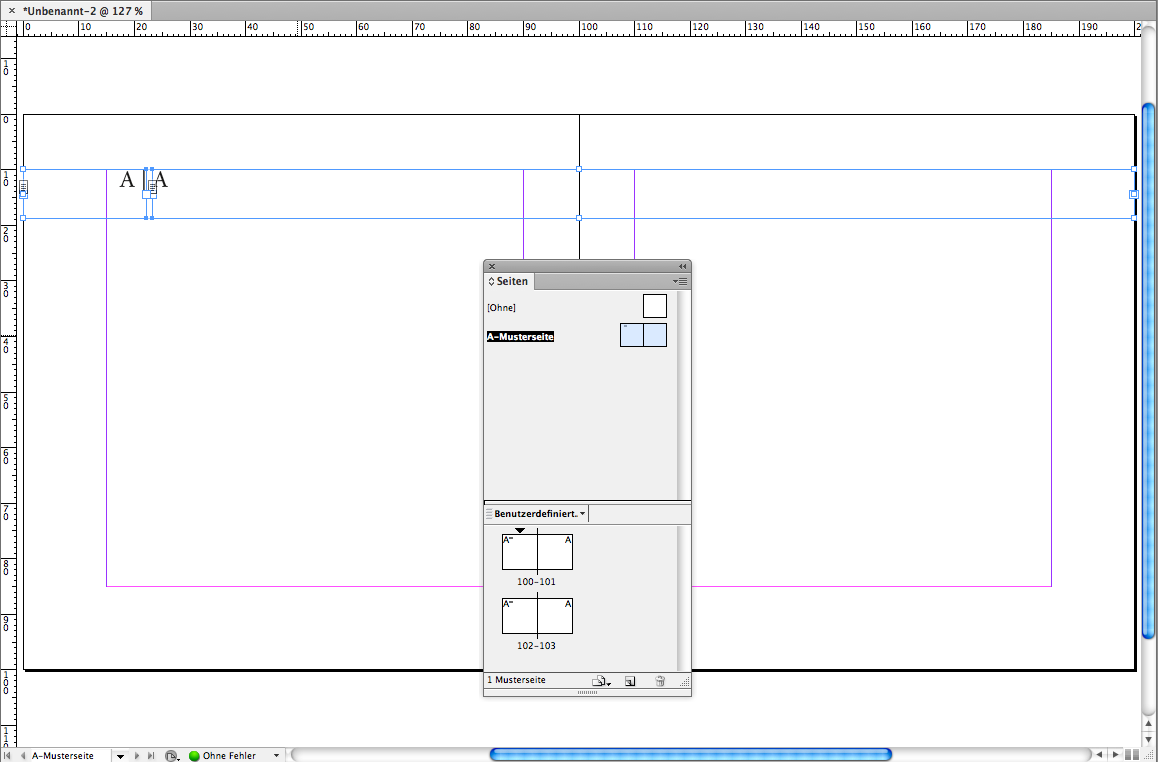

Regards,
Uwe