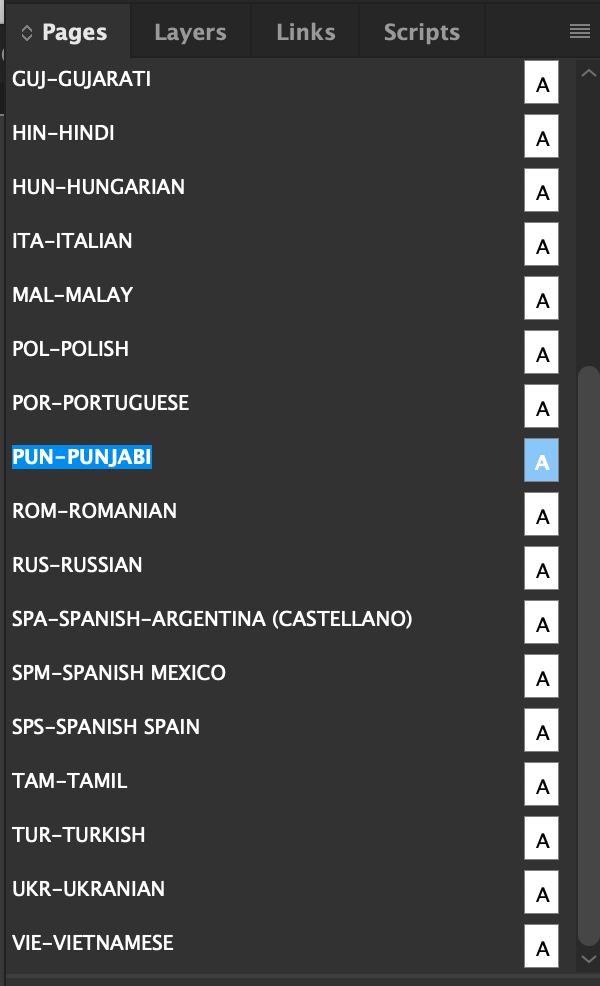- Home
- InDesign
- Discussions
- Can I toggle through master pages with a keyboard ...
- Can I toggle through master pages with a keyboard ...
Copy link to clipboard
Copied
I want to toggle through these master pages with a keyboard shortcut, if possible.
I am updating them one by one, pasting some text unique to each language on the master pages. It would be great to have a keyboard shortcut to toggle down to the next master page in the list.
My InDesign is the current version.
 1 Correct answer
1 Correct answer
Yes, just use the previous page/next page shortcuts.
- Windows: Alt+Page Up key/Page Down key
- Mac with full keyboard: Opt+Page Up key/ Page Down key
- MacBook without a numeric keypad: Fn+Opt+Up Arrow key/Down Arrow Key
~Barb
Edit: you can drop the Alt/Opt if you like. I prefer to navigate and center the spread at the same time—adding Alt/Opt centers each spread as it moves in to view.
Copy link to clipboard
Copied
Yes, just use the previous page/next page shortcuts.
- Windows: Alt+Page Up key/Page Down key
- Mac with full keyboard: Opt+Page Up key/ Page Down key
- MacBook without a numeric keypad: Fn+Opt+Up Arrow key/Down Arrow Key
~Barb
Edit: you can drop the Alt/Opt if you like. I prefer to navigate and center the spread at the same time—adding Alt/Opt centers each spread as it moves in to view.
Copy link to clipboard
Copied
I used to use this regularily - it now seesm to have stopped working? Windows 11. Latest version of indesign
Copy link to clipboard
Copied
Hi @darrellpones,
Thank you for reaching out! If the keyboard shortcut for toggling through master pages has stopped working, I recommend resetting InDesign preferences as a first step. This often resolves unexpected behavior.
You can follow the instructions here to reset preferences: [Reset InDesign Preferences](https://adobe.ly/3Z8qDaS).
Once reset, try using the shortcut again:
- Windows: 'Alt + Page Up/Page Down'
- If you're centering spreads: 'Alt + Shift + Page Up/Page Down'.
Let me know if the issue persists!
Best,
Abhishek Rao