- Home
- InDesign
- Discussions
- Re: Can you remove the sample text from the charac...
- Re: Can you remove the sample text from the charac...
Copy link to clipboard
Copied
We just updated to CC19, and the character palette now includes "sample text". Even at the smallest size, this new feature creates a character box that stretches at least a quarter of the way across my screen. While it might be interesting to see how a font would look, I don't really need it unless I am changing a font, which is rare. We use the same fonts in all of our documents, so new ones are not useful. Can I remove that sample text feature or am I stuck with this enormous palette now?
Thanks,
GS
 1 Correct answer
1 Correct answer
Hi Graphic Squirrel:
Disable Preferences > Type > Enable in-menu font previews.
~Barb

Copy link to clipboard
Copied
Can you provide a screen shot showing the problem. This sounds a little like something that I've seen in Illustrator but it doesn't sound right for InDesign (at least as you've described it). Also what operating system are you using?
Copy link to clipboard
Copied
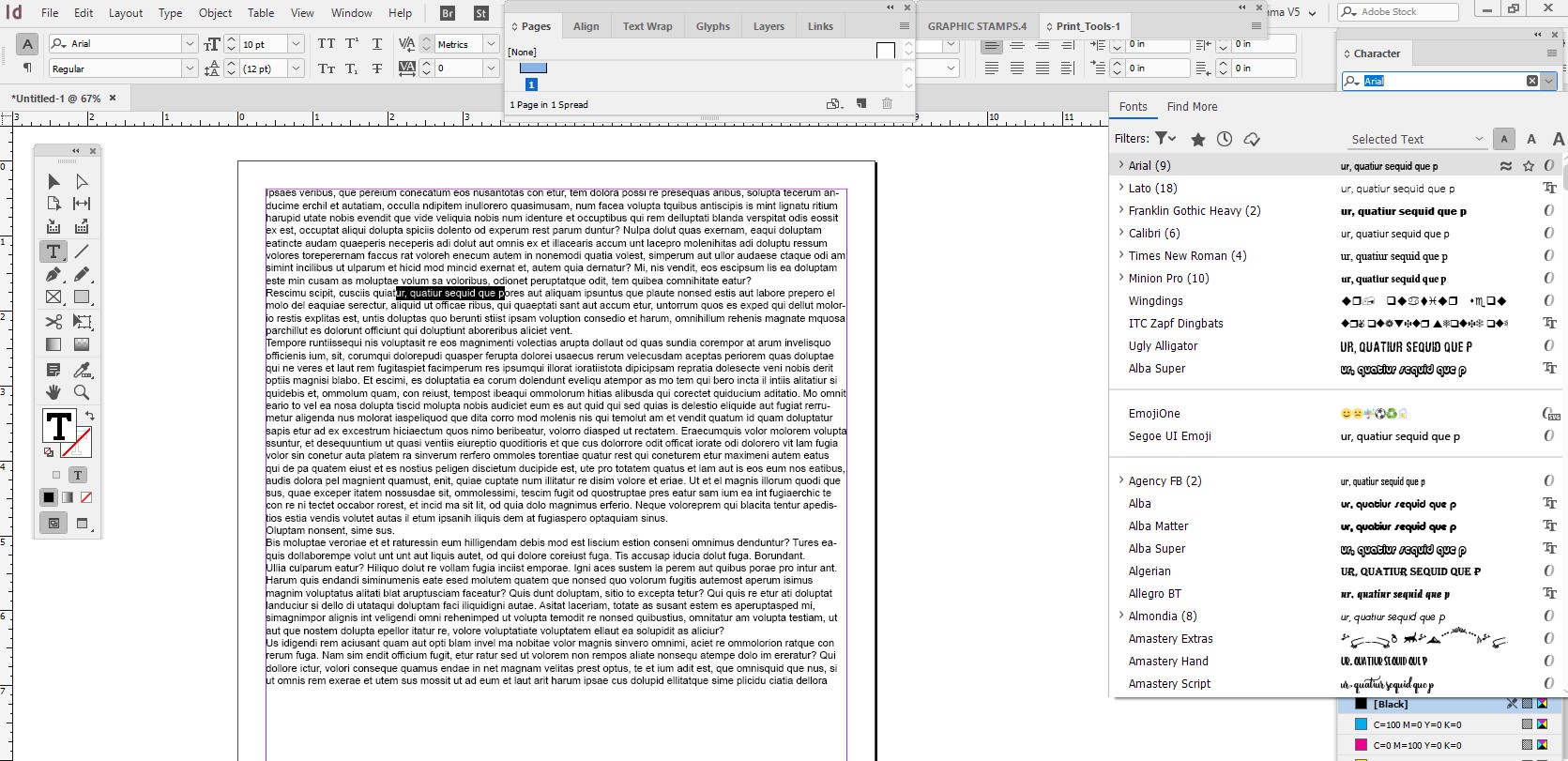
Copy link to clipboard
Copied
I am on windows 10. If I had a tabloid form on the screen, you can see it would be almost completely covered by the palette. I could move the document, I know, but it would be easier if there is a way to narrow the palette back down.
Copy link to clipboard
Copied
The width of the drop down menu is fixed. The size of the type displayed in it can be enlarged or reduced using one of the "A"s at the top right of the drop down. The displayed type can be changed to several other options with the pull down menu to the left of the "A"s which now says "selected text". You can make a request to Adobe to make the entire drop down adjustable at Adobe InDesign Feedback .
Copy link to clipboard
Copied
Hi Graphic Squirrel:
Disable Preferences > Type > Enable in-menu font previews.
~Barb

Copy link to clipboard
Copied
Thank you! Once the sample text was removed, it reduced the palette to about half what it was. And if I should need that feature, I can always add it back. Nice! Thanks again.
Copy link to clipboard
Copied
Great! Glad we could help.
~Barb
Copy link to clipboard
Copied
This is why Barb Binder is the best! Sorry if I mislead you with my answer Graphic Squirrel.
Copy link to clipboard
Copied
No worries. I think Barb's answer got the job done while yours was more focused on the actual palette size. I appreciate your help, too.
Copy link to clipboard
Copied
It takes a village, Bill! And I love the collaborative aspect of the forums. I'm always learning something new here. ![]()
~Barb
Copy link to clipboard
Copied
Barb: Absolutely! Graphic Squirrel: Happy to help.
Copy link to clipboard
Copied
https://forums.adobe.com/people/Graphic+Squirrel wrote
We use the same fonts in all of our documents, so new ones are not useful.
Hi GS,
While you didn’t ask this, since you always use the same typefaces, you might make them favorites and then filter to see only your favorites. You can toggle to see all typefaces if ever you need to pick something new.
~ Jane

Copy link to clipboard
Copied
Thanks for the idea, Jane. That never occurred to me, to be honest. But it is a great idea. I will have to do that to see if it speeds up the workflow!
GS
Copy link to clipboard
Copied
You're welcome, GS!
Jane
Find more inspiration, events, and resources on the new Adobe Community
Explore Now


