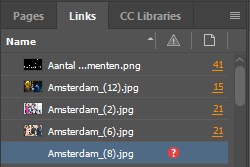Copy link to clipboard
Copied
I am making a program for a football team. Because the program year to year is similar I use the previous years program as a template. That works well with the one exception that their is one remaining missing link from the previous year. I tried to use the go to link option in the links panel but it doesn't go any ware. I tried to relink the old file so I could find it and then delete it but even though I could find the old link it still wont relink. It doesn't give an error it just doesn't do anything. Does any one know how to delete that link? I am using Indesign CC 2017 on a Mac.
 1 Correct answer
1 Correct answer
Exporting the Indesign to IDML and then reimporting it to a fresh Indesign may solve the problem.
Copy link to clipboard
Copied
Can you select the missing link in the Links panel and click the trash can button, and then add it back in again via File > Place?
Copy link to clipboard
Copied
You could be viewing the document in preview mode and the link may be on the pasteboard?
The missing link should give you a hyperlink with a page number or PB.
What does it say?
HTH
Copy link to clipboard
Copied
There is no PR or page number associated with the link. When you use the go to option nothing gets selected
Copy link to clipboard
Copied
I agree with BarbBinder select the link and trash it and then place it from the file menu.
Copy link to clipboard
Copied
Exporting the Indesign to IDML and then reimporting it to a fresh Indesign may solve the problem.
Copy link to clipboard
Copied
This worked when I was experiencing the same issue of a link missing with no page number or ability to relink. Thank you!
Copy link to clipboard
Copied
THANK YOU! This was making me crazy.
Copy link to clipboard
Copied
Thanks 👍! the IDML idea worked for me.
Copy link to clipboard
Copied
Is there a chance that the link is located on the pasteboard. Maybe you could post a screenshot of your links palette.
Copy link to clipboard
Copied
There must be a page number associated with the link in the Links panel. (Well unless you've disabled them, but this is unlikely since you see the other links page numbers, right?)
So... This might sound like a dumb suggestion (you'll excuse me if you're an experienced user):
Is there any chance that same missing link comes several times in your document?
And that what you see as "a" missing link is in fact a group? ![]()

If this guess was too dumb to be true, just like Abambo, I would love to have a look at the Links Panel.
Besides, do you have a Preflight profile applied? And what does Preflight panel returns?
Copy link to clipboard
Copied
Did you ever get this issue fixed? I've got the same issue here, never had this before! No image connected to the link, no pagenumber connected, if I relink the image, nothing happens, the image doesn't seem to be in the file anymore (also not hidden somewhere). Also can't delete the link as suggested in this thread.
Copy link to clipboard
Copied
Create a new docuemnt with same page size and margins.
Move your pages from Your Old Document to Your New Document
See if it resolves it
https://www.youtube.com/watch?v=_iW7ZYx7iv0&ab_channel=CreativePro
Copy link to clipboard
Copied
A previous poster suggested exporting the file to an IDML, then opening that file with InDesign. It worked for me!
Copy link to clipboard
Copied
Thanks both, these options worked quite well, awesome!
Copy link to clipboard
Copied
Yeah, just had this happen to me and exporting as an IDML file then re-saving and re-packaging everything reset it all back to how it was, without the mysterious link hanging around. 🙂
Get ready! An upgraded Adobe Community experience is coming in January.
Learn more