- Home
- InDesign
- Discussions
- Re: Cant type in spacing before or after paragraph...
- Re: Cant type in spacing before or after paragraph...
Cant type in spacing before or after paragraph in indesign CC 2017?
Copy link to clipboard
Copied
Cant type in spacing before or after paragraph in indesign CC 2017
Copy link to clipboard
Copied
You'll have to be a bit more descriptive. There are at least 3 different instance of Space Before/Space After fields; Control Panel, Paragraph Panel, Paragraph Style dialog, etc.
Please be specific about exactly what you're attempting, where, when, and how you go about it, and how the result differs from what you expect.
Copy link to clipboard
Copied
After selecting text in InDesign, when I enter values for paragraph spacing in the control palette or paragraph palette, the numbers go into the selected text instead of the pallette.
Copy link to clipboard
Copied
This is a recognized issue and Adobe is working on it. See
InDesign CC 2017 problem with paragraph windows
A suggested workaround in that thread ^^ is to disable the Type Contextual Control to see if that helps:
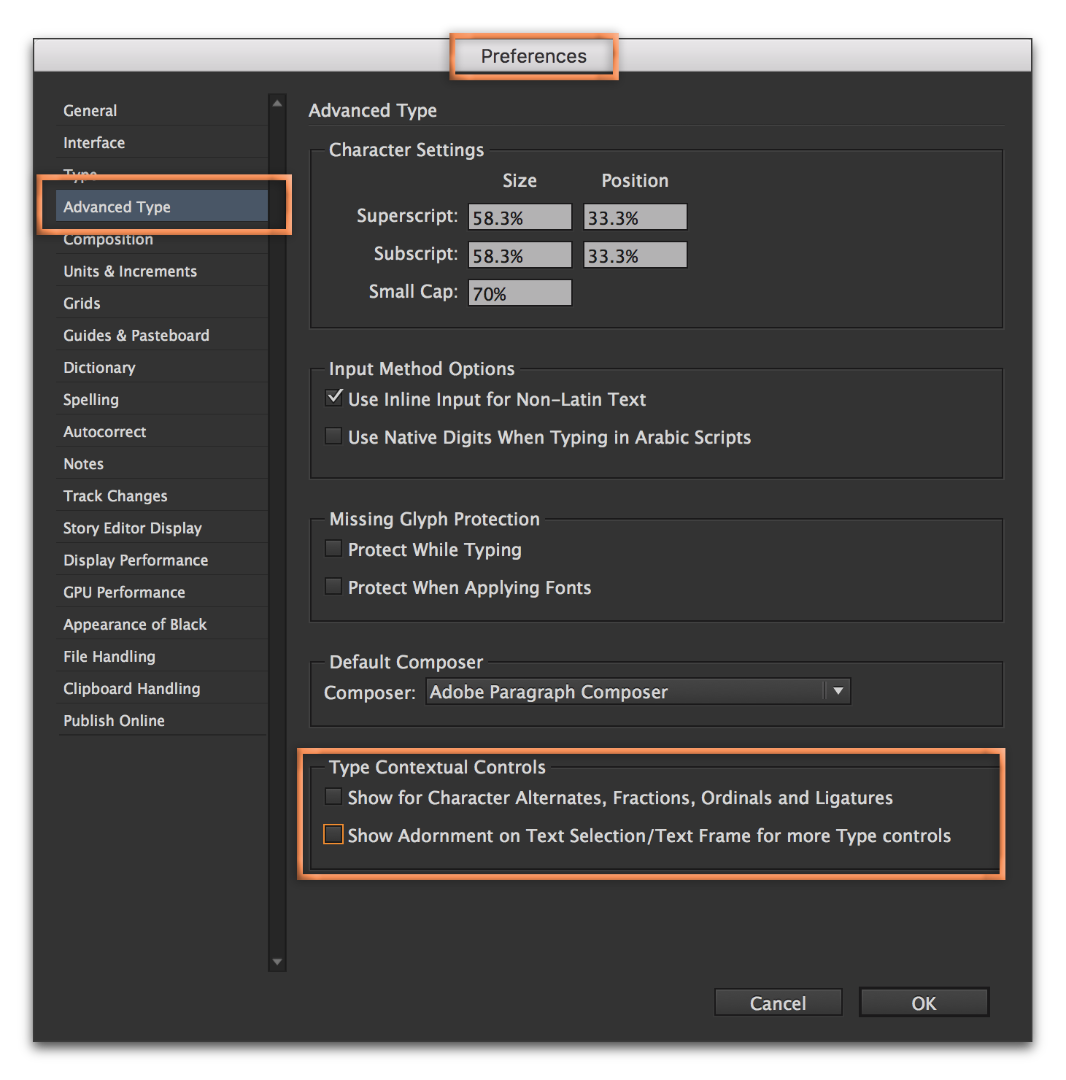
Regardless, you can use the exact same commands in the Control panel, or the arrows in front of the text fields in the Paragraph panel:
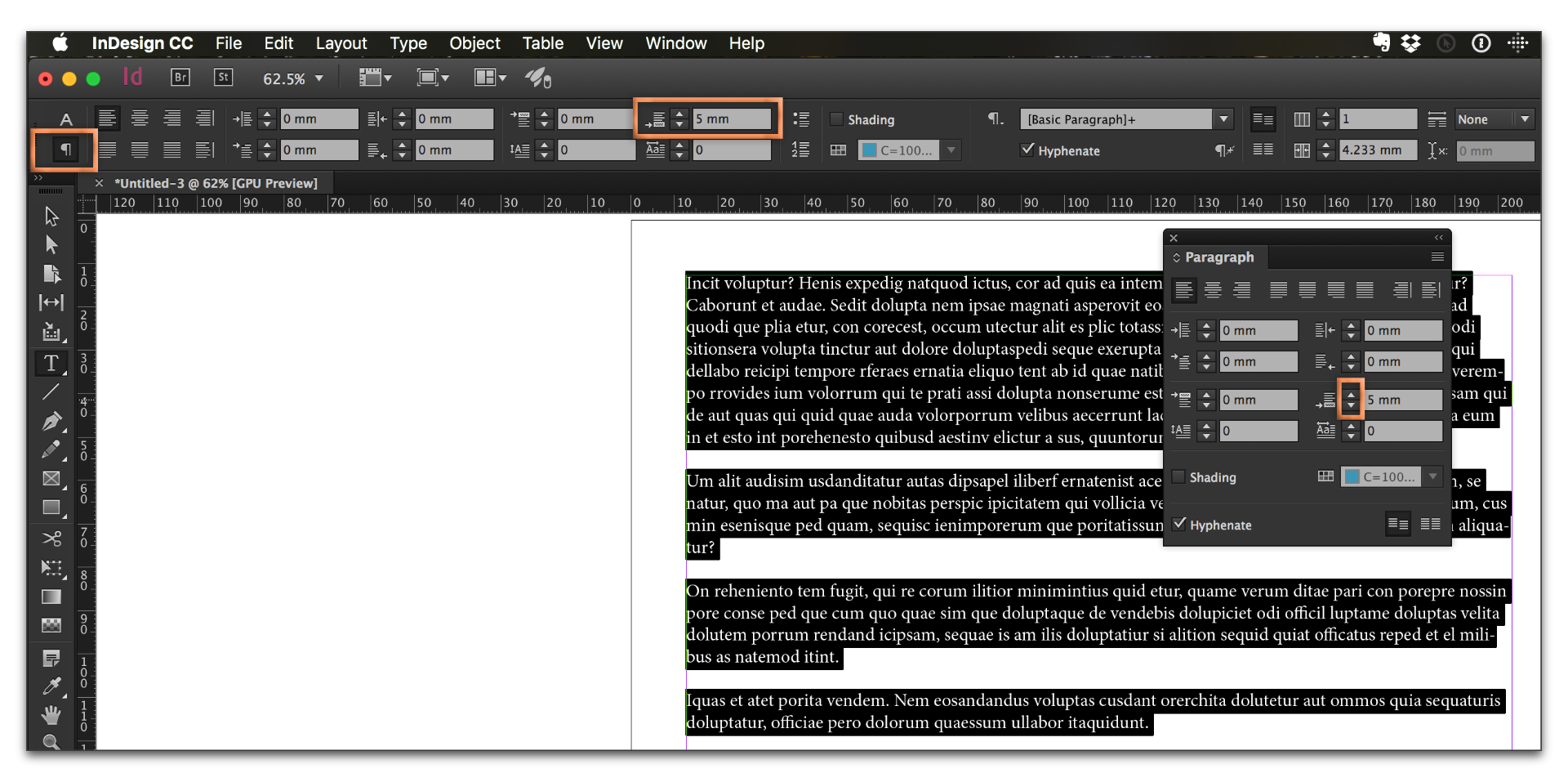
Copy link to clipboard
Copied
Thanks so much, disabling Type Contextual Control did the trick.
Copy link to clipboard
Copied
BarbBinder wrote:
This is a recognized issue and Adobe is working on it. See
Hm.
Didn't know about it.
Can't reproduce it here.
Copy link to clipboard
Copied
Can't reproduce it here.
Me either, John, but there have been a number of posts on this over the past week, and Adobe has been very good about chiming to let the OPs know they are working on it. ![]()
Copy link to clipboard
Copied
Yep, yep and yep.
Copy link to clipboard
Copied
So that worked for you, CJC2000 ? You can also upgrade to a newer version of CC to take care of this issue. It's a old bug.
~Barb
Copy link to clipboard
Copied
Im actually freelancing at the moment and am in a new office on a different machine pretty regularly. This is a common problem I've had so I'm just happy I know how to change it. (this machine is running InDesign 2017, CC 12.0.0.18)
C
Copy link to clipboard
Copied
Hi,
there is a bug fix available for CC 2017.
You have to install it yourself, because this fix is not provided by the Adobe Creative Cloud Desktop app.
Troubleshoot text selection issues
[Mac]: Unable to change the paragraph attribute settings in the Control panel when text is selected.
[Mac]: Unable to change the paragraph attribute settings in the Paragraph panel when text is selected.
InDesign hangs on selecting text in World-Ready composer.
InDesign hangs on selecting text which contains tabs or indents.
You can download the fix from below:
Troubleshoot text selection issues
Regards,
Uwe
Copy link to clipboard
Copied
This is definitely a (frustrating) issue for me - but the suggested workaround above works.
Copy link to clipboard
Copied
Hi lalateeduh,
A solution for this issue is provided at Troubleshoot text selection issues. Please try the steps mentioned in the link.
Also, let me know of your feedback.
Thanks,
Monica

