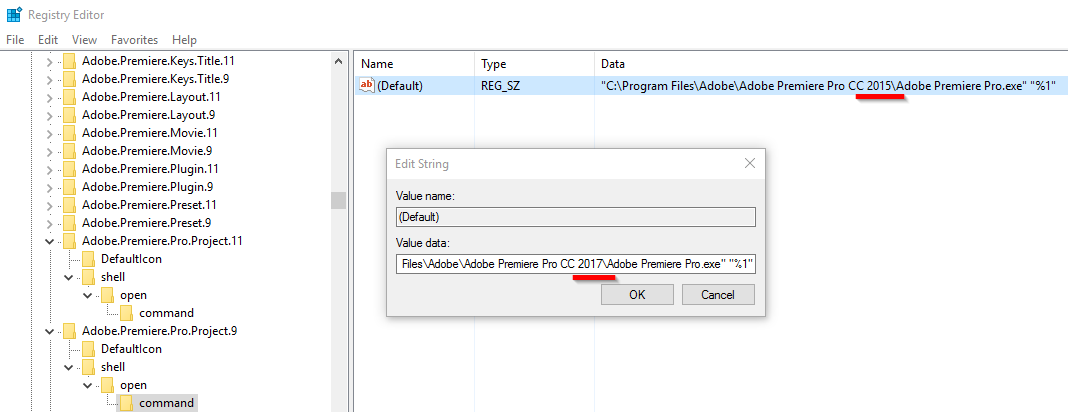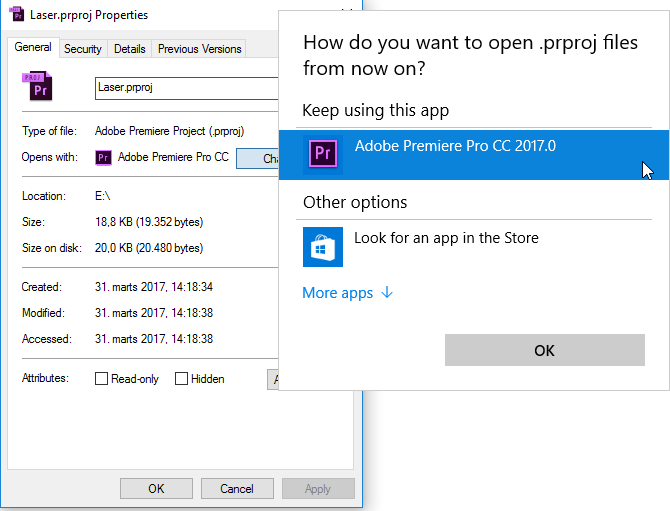CC 2017 NOT AVAILABLE AS DEFAULT
Copy link to clipboard
Copied
In Windows 10 on a PC, I had to reinstall CC 2015 because of plugin problems with CC 2017. So I have both programs on my computer. However, when I tried to change the default program to 2017, it doesn’t show up in the Windows list. Alternatively, when I choose “open as” and navigate to the right subdirectory and click on the program, 2015 opens up.
I could not figure out how to change the default, though I tried all 7 options given in the Windows forum (http://www.tenforums.com/tutorials/5507-default-apps-choose-windows-10-a.html#option1). CC 2017 didn’t show up as an option on any of them!
In the end, I had no choice but to go into the registry and change the defaults for indt, indd, and indb. But clearly, something got messed up when I reinstalled CC 2015.
Copy link to clipboard
Copied
Windows Registry gets easily confused.
Copy link to clipboard
Copied
So you have the same problem! But isn´t there something in Adobe´s installation that is the cause of the confusion? Perhaps one of their technical experts can help. After all, it was not just my computer that had the problem...
Copy link to clipboard
Copied
Hi,
Sorry for inconvenience. The issue is reproducible at our end.
Workaround: Please uninstall InDesign CC 2017 and reinstall CC 2017.
Regards
Sanyam Talwar
Copy link to clipboard
Copied
Do I have first to change the registry back to CC 2015 as default, or will the reinstallation of CC 2017 recognize the existing changes and make any new ones where necessary?
Copy link to clipboard
Copied
Hi,
It is advised to change the registry back to CC2015. Also, please mentioned what registry have you changed.
Regards
Sanyam Talwar
Copy link to clipboard
Copied
There were 3 changes:
HKEY_CLASSES_ROOT\InDesign.Document\Shell\Open\Command
and same for InDesign.Book & InDesign.Template
Copy link to clipboard
Copied
NIRC Thank you. This solved the issue for me.
- Run -> regedit
- HKEY_CLASSES_ROOT\Adobe.Premiere.Pro.Project.9\Shell\Open\Command
- Change 2015 to 2017
Now Windows 10 is able to open Adobe software in CC 2017 by default.