- Home
- InDesign
- Discussions
- CC 2018 cannot be opened because of a problem!
- CC 2018 cannot be opened because of a problem!
Copy link to clipboard
Copied
I updated my creative cloud apps to CC 2018. None of them will open. "I get the following error: Adobe Indesign CC 2018 cannot be opened because of a problem. Check with the developer to make sure Adobe Indesign CC 2018 works with this version of macOS. You may need to reinstall the application. Be sure to install any available updates for the application and macOS."
I'm on OS Sierra Version 10.12.6
Obviously 2017 CC Adobe apps ran just fine on it. I know I can uninstall and go back to 2017, but the rest of my team has updated and is now on 2018 which causes a problem since all the 2018 to 2017 files have to be "converted".
I've installed all updates on my OS and restarted. I've uninstalled and reinstalled 2018.
 1 Correct answer
1 Correct answer
Updated – Problem has been solved for us !
1. We have relaunch our mac without extensions (shutdown, relaunch with"shift") and CC 2018 was OK
2. In our case, our security software – Cylance protect – is to blame.
I hope it will help.
Copy link to clipboard
Copied
Had this same issue with an iMac I helped resolve in a graphics department. This computer had El Capitan and the user thought by upgrading to High Sierra it would resolve it but it didn't. Since the user updated to 2018 it kept having issues with InDesign and InCopy not opening at all. Photoshop and other apps worked fine just these two she noticed.
Work around is to go to Creative Cloud app and next to install/update there is an arrow there to then select Other Version and select a previous version that is not 2018. Id recommend 2017.
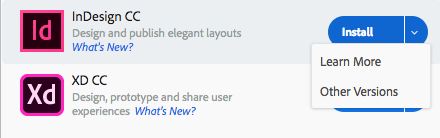
Selected/Installed 2017 and it worked successfully. Just make sure you uninstall the newest version 2018 and it should allow it to work.

Tested it several times with old and newer 2018 files and both worked great. When opening a new 2018 version it will say it needs to be converted and it has one save the file right away. After that it works great.
Hope this help!
JT
Copy link to clipboard
Copied
FYI if you have your IT Department make an exception in Cylance for the AdobeCrashReporter for each of the Adobe Apps like such:
Applications/Adobe Photoshop CC 2018/Adobe Photoshop CC 2018.app/Contents/Frameworks/AdobeCrashReporter.framework/Versions/A/AdobeCrashReporter
This will solve this problem. It appears to be an issue with every new update and just inform your IT department every time you update.
-
- 1
- 2
Find more inspiration, events, and resources on the new Adobe Community
Explore Now