- Home
- InDesign
- Discussions
- Re: CC / CS6 -- Text overflow -- Reg.
- Re: CC / CS6 -- Text overflow -- Reg.
CC / CS6 -- Text overflow -- Reg.
Copy link to clipboard
Copied
Dear All,
When we are trying to create a bookmark and hyperlinks manually/automatically in InDesign document, the text is automatically re-flows due to insertion of bookmark/hyperlink marker.
Does anybody know how to overcome this problem?
Thanks & Regards
T.R.Harihara SudhaN
Copy link to clipboard
Copied
Hi.
I never had this issue before.
Can you share more details on the process you use to insert the Bookmarks/hyperlinks?
Thanks
Copy link to clipboard
Copied
Dear Eric,
Actually, I'm doing a Bookmark & Hyperlinks for the Paginated InDesign file.
1. I select the insertion Point of first character in that "Fig.2.1"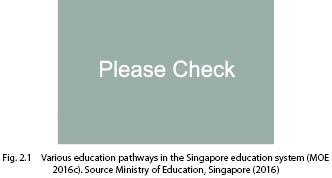
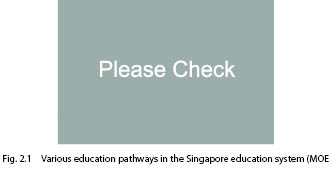
2. Immediatly the text is automatically reflows due to insertion of bookmark/hyperlink marker.
Thanks & Regards
T.R.Harihara Sudhan
Copy link to clipboard
Copied
Hi,
The style that controls the hyperlink formatting might have the option to insert the frame break. Check in the Keep Options settings if the Start of the next paragraph is set to be in the next text frame, it should be set to anywhere to resolve your issue.
Regards
Copy link to clipboard
Copied
Dear Eric,
Many thanks for quick reply,
I tried the same options in the Paragraph Style option. eventhough it is overflowing. Kindly suggest.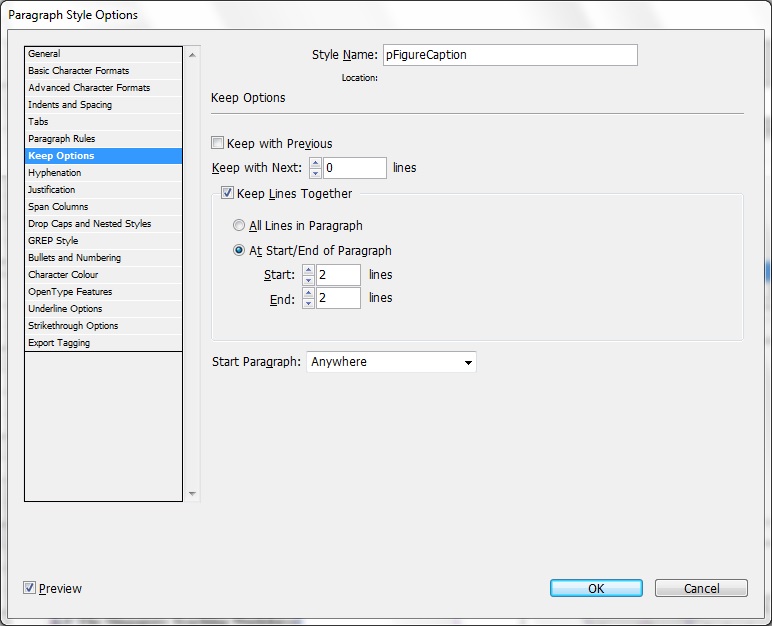
Regards,
T.R.Harihara Sudhan
Find more inspiration, events, and resources on the new Adobe Community
Explore Now