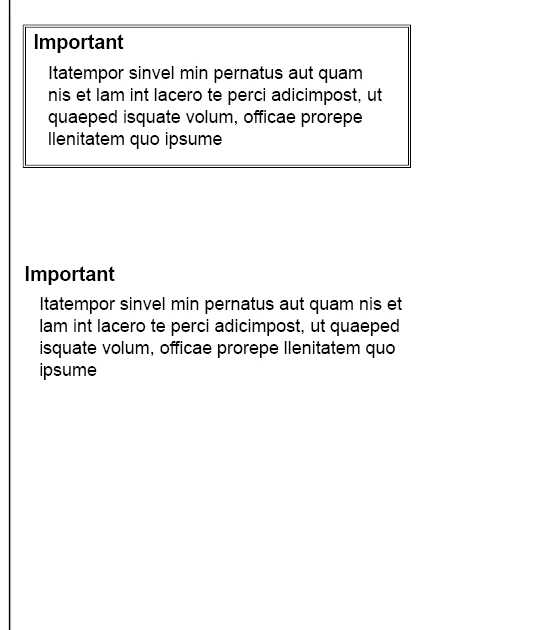CC library how to include text frame option
I have this Important note I always use on my documents that I want to save as a template into the cc library. It has paragraph styles for the heading and the body and a text frame outline with inset spacing. When I add this to the library the only properties it includes are the paragraph styles but not the text frame settings. Is there something I'm missing or is there another way to do this? I was thinking of making the frame a separate object but it needs to be easily adjustable to the size of the content.