- Home
- InDesign
- Discussions
- Re: CEPHtmlEngine slows Computer (Mac) and solutio...
- Re: CEPHtmlEngine slows Computer (Mac) and solutio...
Copy link to clipboard
Copied
Hello Adobe and CC users,
I saw there are already other posts about the "famous" CEPHtmlEngine, I got a new (2 months old) iMac 27 Retina (with the highest config.) and I noticed that when i launch (for the 1st time) any of the Adobe CC programs (it can be InDesign or Photoshop or another) they very very slow. It seems that something is making the CPU working a lot. After a little time spent in the Mac Task Manager i found that CEPHtmlEngine copy itself two to three times and each copy "calls" the CPU at least 20/50 times. I found a momentary solution by manually closing all CEPHtmlEngine. By doing this all programs work fast and well as usual and there are no errors or problems. You have to close the CEPHtmlEngine and not the CEPHtmlEngine Helper: the helper is just the "son" and if you close it the engine will create another one. Last thing: the CEPHtmlEngine will not appear again until you restart the computer.
This worked on my computer so I just wrote this to give Adobe (one more) notification of the problem and to give all Mac Users a solution (it could work on Windows too but I cannot try it) that can be helpful until an upgrade will fix this.
P.S.: I got the CC software and all apps upgraded to latest version.
 1 Correct answer
1 Correct answer
Hi days_of_speed,
Could you please try out the private build of Design Library (Shared Files - Acrobat.com), which has a potential fix for the CPU usage issue?
1. Move the old Design Library extension to somewhere else (move to your Desktop for example):
- Photoshop: /Applications/Adobe Photoshop CC 2015/Adobe Photoshop CC 2015.app/Contents/Required/CEP/extensions/com.adobe.DesignLibraryPanel.html/
- Illustrator: /Applications/Adobe Illustrator CC 2015/CEP/extensions/com.adobe.DesignLibraries.angular/
- In
Copy link to clipboard
Copied
That folder doesn't exist.
These are screenshots of PS, IL, ID folders with files of your thread. See the status bar below every image to know which app it's related.
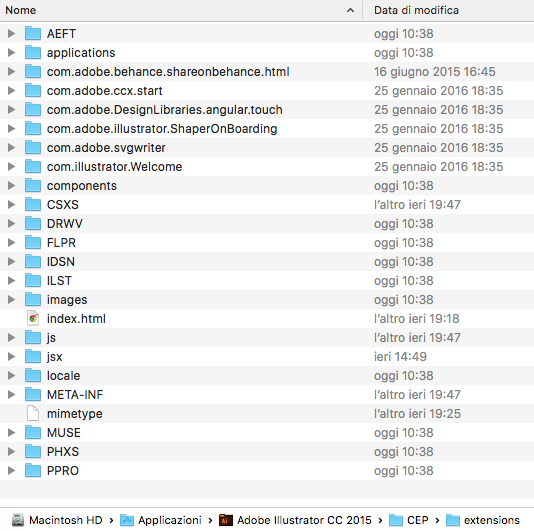
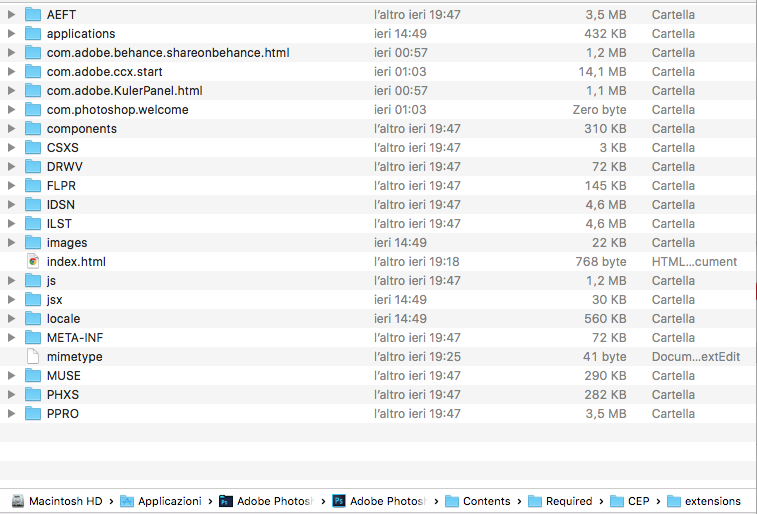
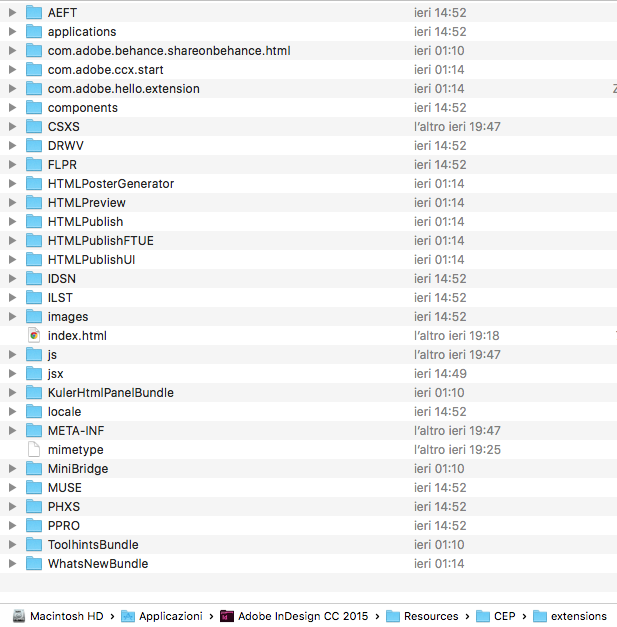
Copy link to clipboard
Copied
I see why...
Could you extract DL.zip to a subfolder under ..../CEP/extension/DL/?
The final dir structure should look like this:
.../extensions/
|-DL/
|-CSXS/manifest.xml
|-index.html
|-.....
Copy link to clipboard
Copied
Oops ![]() I made a mistake, now it works like a sharm and fans spins normally.
I made a mistake, now it works like a sharm and fans spins normally.
Thank you!
Copy link to clipboard
Copied
For what it's worth, I'd been noticing high CPU usage from CEPHtmlEngine Helper when using InDesign CC 2015 (latest version, latest version of OS X as well), up to and including it becoming non-responsive (along with InDesign). Only a few minutes into testing this private build, but so far, so good!
Copy link to clipboard
Copied
Thanks for posting this solution, huid31332308! This fixed Photoshop, InDesign, and Illustrator for me.
However, like Noortje_Noralie, I'm still running into the issue with After Effects, and I cannot find a comparable directory within that application that the "DL" folder could go. Do you know if there's a way to fix this in AE?
Thanks again for your help! ![]()
Copy link to clipboard
Copied
For AE, the folder should be:
/Applications/Adobe After Effects CC 2015/Adobe After Effects CC 2015.app/Contents/Resources/Libraries/
remove the Libraries folder, then extract DL.zip to /Applications/Adobe After Effects CC 2015/Adobe After Effects CC 2015.app/Contents/Resources/
The final directory structure should look like:
.../Resources/
|-DL/
|-CSXS/manifest.xml
|-index.html
|-.....
Thanks!
Copy link to clipboard
Copied
EXCELLENT! Worked like a charm!
Thanks so much, huid31332308! ![]()
Copy link to clipboard
Copied
I'm trying to go through the steps in this fix but am not finding it.
The folder tree you're pointing out does not exist in OSX 10.11.4.
There is no /Adobe Photoshop cc2015.app/ that exists, if I'm looking in the applications folder. 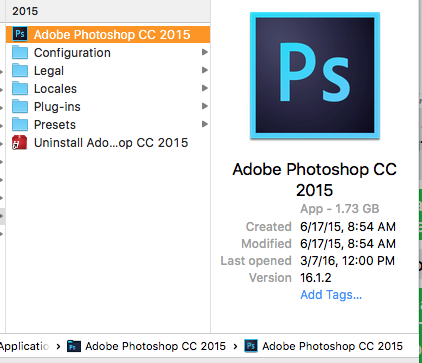
It's just the app, and there are no folders inside.
Copy link to clipboard
Copied
Right click and Show Folder Contents. There are folders within the App.
Matt Kornegay
Copy link to clipboard
Copied
Quitting the CC menubar app almost immediately slowed the fan (within two minutes fan and CPU usage were back to normal).
Copy link to clipboard
Copied
Dear All,
Glad to know it worked for you!
Don't worry about multiple CEPHtmlEngine Helper processes as they are as expected.
Copy link to clipboard
Copied
that worked. thank you...:-D
Copy link to clipboard
Copied
huid31332308 tnx for your help. But I still have the problem when opening after effects. Is there a way to solve it as well 'cuz after effects does not have the folders you describe.
Copy link to clipboard
Copied
This is a known issue at Adobe and their engineers are working on a solution. I am assuming this solution will come in form of app updates. The accepted answer does work, but not for dreamweaver and possibly also other adobe apps other than Indesign, Illustrator and Photoshop.
Copy link to clipboard
Copied
This worked for my Dreamweaver application on my Mac. I went to this folder and followed the directions above: /Applications/Adobe Dreamweaver CC 2015/configuration/CEP/extensions/
Copy link to clipboard
Copied
What solution are you referring to? I'm also in need for a Dreamweaver fix.
Copy link to clipboard
Copied
Hi stermano, glad this worked for you. I am on a Windows 10 machine and just installed dreamweaver 2015.1 and have the same problem, but I cannot see the folder structure mentioned n the original solution. Do you know if the solution works for Windows or what the path is? Many thanks, Dave
Copy link to clipboard
Copied
So far so good while running AI, PS and Id all at once i have the CEPHtmlEngines running but at low speeds. I will see how it goes throughout the day.
Copy link to clipboard
Copied
I tried that first, but I didn't see a result. I might have spoken too soon. It looks like CEPhtmlEngine is still running.
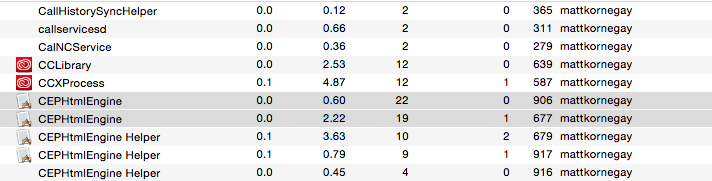
Copy link to clipboard
Copied
looks like its running normally ...
Mine is still running too but its not consuming 120% as before, more like 6/7% - I think its normal that they're still running ![]()
Does it still slow down your mac ?
Copy link to clipboard
Copied
I didn't think they were running when I had the DL folder contents extracted to the root extensions folder, but I guess they were. I went by the screen shots that days_of_speed had posted where everything in the DL folder was extracted in the Extensions root. The don't seem to be eating up the CPU. While I am actually paying for this service, I am really upset that Adobe has fixed this. People shouldn't have to develop hotfixes for paid apps. Instead of Adobe adding another function to a toolbar, they need to concentrate on quality control instead some "bells and whistles" crap.
Seems like this big corps are all about marketing the next item to sucker in a newbie instead of professional who use these apps everyday.
Copy link to clipboard
Copied
Just added the DL folder to the extensions root of both AI and PS and my CC Library comes back up in AI but looks like this.
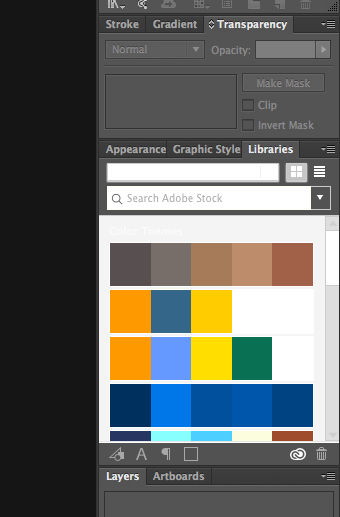
You can't read any of the text and CEPHtmlEngine starts right back up. I did the same in PS and CC Libraries are still gone and guess what...CEPHtmlEngine is running again, now with and extra instance. This hotfix doesn't really work, other than taming down the fans. I'm still having them spin up at times, just not as high.
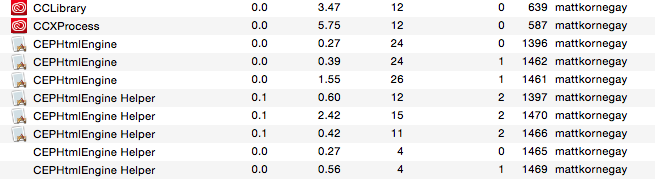
Copy link to clipboard
Copied
Worked for Premiere Pro!!! Thanks
Copy link to clipboard
Copied
Same problem, CEPHtmlEngine runs in multiple instances while running PS AI and ID together there are 3 and mac retina 2 y old (16G ram,2.8GHz i7, running 10.11.3 ) breath as crazy..
I am not going to modify something, hope that update will be soon...
when none application is open it stops.
not problem when only CC on background but problem when even one application only open with "empty" file.... without starting processing or drawing...
do you know how often are usually updates?
Copy link to clipboard
Copied
It looks like Adobe has made an update in the latest version of PS. CEPHtmlEngine is still running (3 instances), but the fans aren't going crazy and the CPU isn't being eaten up. I have not seen an update for AI or Id. I've still got the hotfix for AI and have not updated Id or Premiere to 2015. I did go ahead and update Bridge, Au and AE but I have not run them yet.
I use AI everyday and Id occasionally. I hope they get updates soon on these. Hot fixes should be unnecessary when I'm paying for a subscription service. I thought that was the point or was it just to get my money every month.
Matt Kornegay
Find more inspiration, events, and resources on the new Adobe Community
Explore Now