Certain characters don't display
Copy link to clipboard
Copied
I have to use various peculiar characters in an Indesign document. They are available in New Times Roman, and appear in Microsoft Word, but Indesign only shows pink boxes. I have tried every version of Times Roman I can find. I'm using the latest version of Suitcase fusion to manage my fonts (NOT Creative Cloud). Why would this happen? It's only certain characters, not the entire font.
Copy link to clipboard
Copied
The font designer decides which glyphs they want to design, and most fonts don't have every glyph. For example, some don't even have lower-case letters because they are designed for headlines. Some only have Latin characters, while others include Cyrillic. I don't use Word enough to tell you why a font in Word wouldn't be available to InDesign, but maybe it has it's own Fonts folder. InDesign has a Fonts folder, and if you put a font into it, it will be available for InDesign to use, but not other programs. For that, you would need the font to be inside one of the operating system's fonts folders.
Copy link to clipboard
Copied
I did put the fonts into the Indesign fonts folder, and it made no difference. The same characters do not appear.
I would assume that every character in a foreign alphabet would have some kind of glyph.
My workaround is to make a PDF, crop the required characters into a jpeg, and place it inside the text.
Copy link to clipboard
Copied
That's a LOT of work! Can't you use a different font that has the characters that you need?
Copy link to clipboard
Copied
Unfortunately I don't know of any font that has these characters. Some of them appear in versions of Times Roman, but those characters won't show up in my ID document either.
Copy link to clipboard
Copied
Grundoon Groundhog wrote:
I did put the fonts into the Indesign fonts folder, and it made no difference. The same characters do not appear.
Maybe the font used in Word isn't one of the ones you found. There are many fonts that have similar names, and placing every Times New Roman you find into the InDesign fonts folder doesn't mean that the ones you found is the one that Word is using.
Grundoon Groundhog wrote:
I would assume that every character in a foreign alphabet would have some kind of glyph.
That's true, but every font designer doesn't have to use every glyph in their font. That's why you see rectangles if you use a keystroke that calls up a glyph that a font doesn't have.
Grundoon Groundhog wrote:
My workaround is to make a PDF, crop the required characters into a jpeg, and place it inside the text.
I'd suggest you use Acrobat to crop the PDF and save it as a PDF, rather than a jpeg. You will get better looking text if you don't convert vector text into pixels.
Copy link to clipboard
Copied
OK thanks I'll give that a shot and hopefully miss my foot.
Copy link to clipboard
Copied
Select one of the characters and take a screen shot of the text and also of the Control panel. In this screenshot, I have Adelle Sans, but am missing the Bold version. You can see square brackets around the [Bold], but not the Typeface.
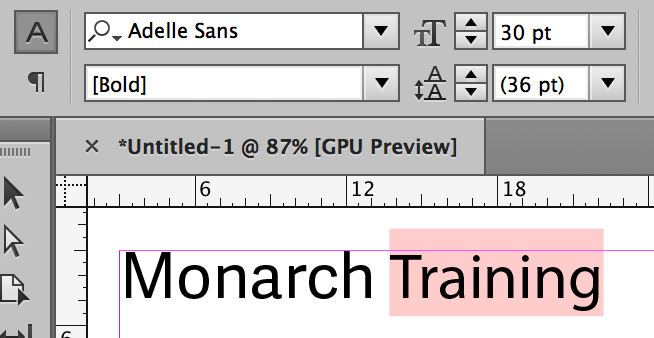
Find more inspiration, events, and resources on the new Adobe Community
Explore Now
