Change the language US English to UK english
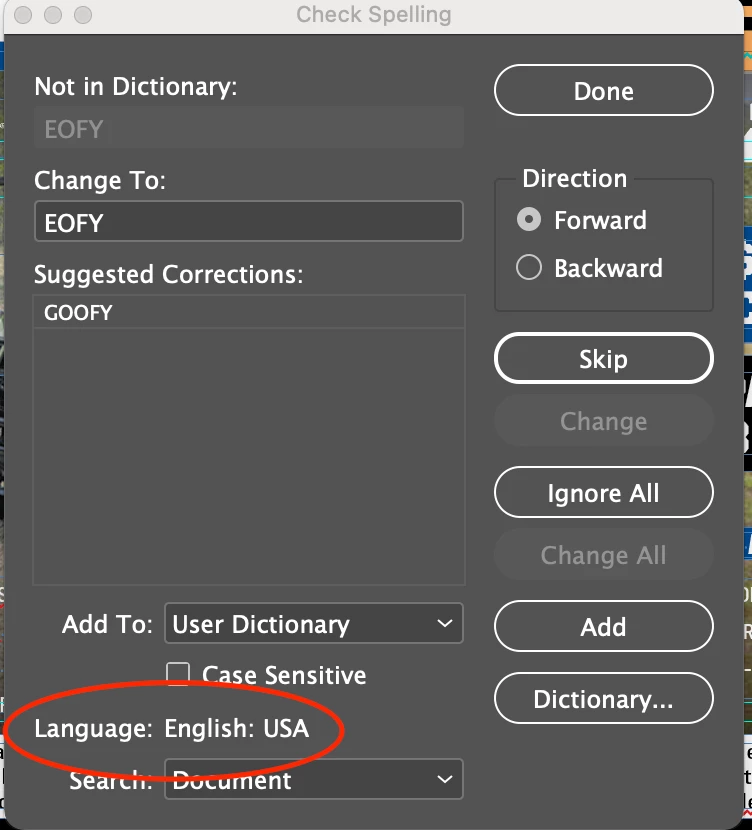
Hi, please help me to change the language setting to English: UK. Tried every options but its not happening. Please let me know the solution for my problem.
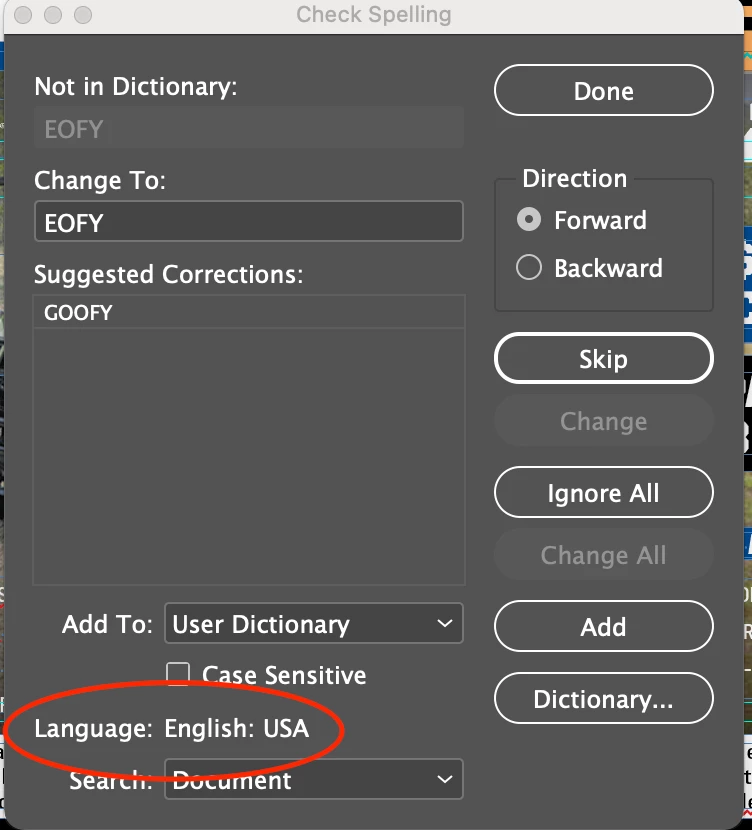
Hi, please help me to change the language setting to English: UK. Tried every options but its not happening. Please let me know the solution for my problem.
There are various levels of preferences here= to help you going forward.
To change your InDesign preference:
1. Open InDesign without opening a document, go to Preferences > Dictionary and change to English UK.
2. Still without a document open, Edit any Paragraph Styles. Typically, without any document there would be only "Basic Paragraph Style". Change the dictionary assigned to that style, even if you never use it.
3. Open the Type > Character (Cmd-T) panel and confirm it has English UK at the bottom.
Close InDesign and reopen to confirm these preferences were set.
Once you do this, any new document you start should be good.
This WILL NOT change any existing document. For those, you will have to edit the Paragraph Styles assigned to the text you are trying to spell check. If your Style is based on another one, you should go back to the root style and change it there. Go through your entire list of Paragraph Styles to check.
For any text that has NO style assigned, you can Search and Replace for any dictionary and replace it for another, say you have text with no Styles applied.
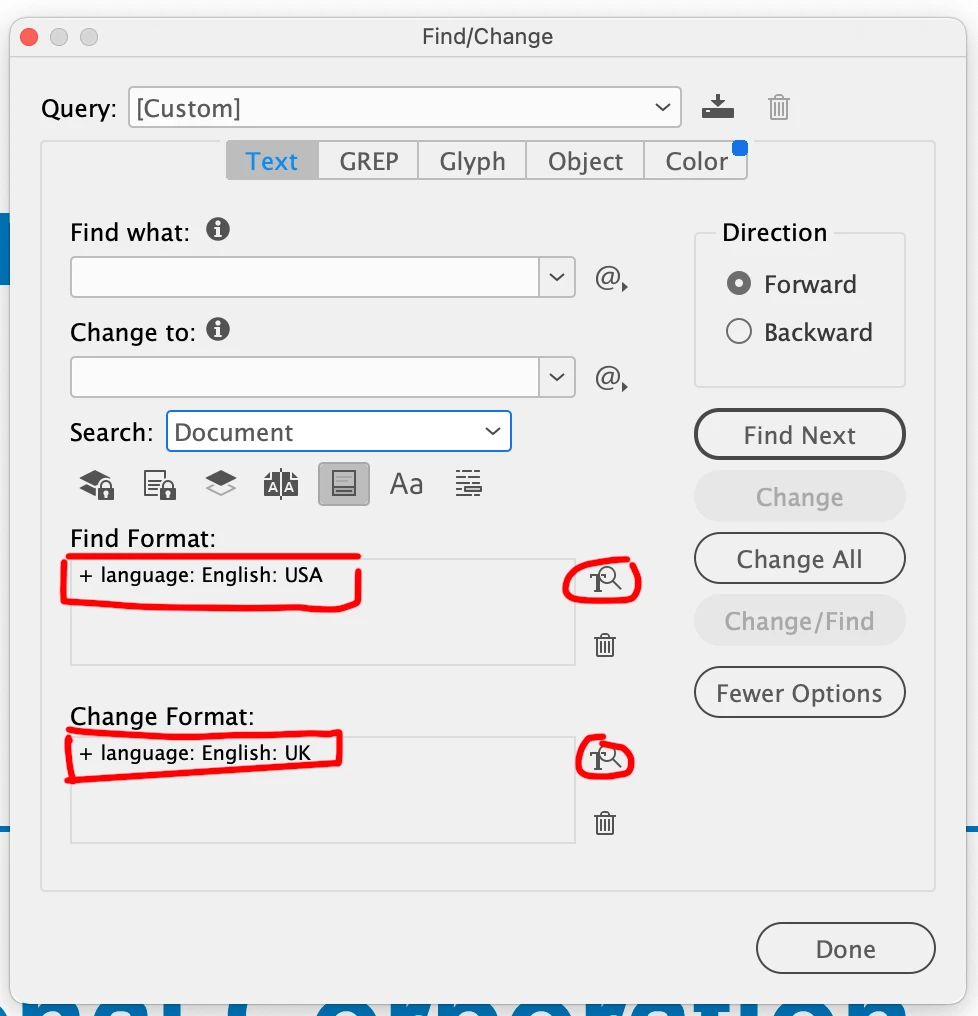
Already have an account? Login
Enter your E-mail address. We'll send you an e-mail with instructions to reset your password.