Copy link to clipboard
Copied
Hi,
If after finishing creating a book-cover, I discover that the size of the cover is wrong, how can I fix that without loosing anything?
The cover was made in A4 size, i need it in A5 size.
Any help is appreciated.
Regards Modassir
 1 Correct answer
1 Correct answer
Hi, Modassir.
You can resize pages like that rather easily using InDesign's Liquid Layout behaviors. I've written 4 or 5 tutorials about Liquid Layout. Here's one: http://www.digitalartsonline.co.uk/tutorials/adobe-indesign/resize-page-using-indesign-cs6s-liquid-layouts/
Best,
Pariah Burke
Copy link to clipboard
Copied
Hi, Modassir.
You can resize pages like that rather easily using InDesign's Liquid Layout behaviors. I've written 4 or 5 tutorials about Liquid Layout. Here's one: http://www.digitalartsonline.co.uk/tutorials/adobe-indesign/resize-page-using-indesign-cs6s-liquid-l...
Best,
Pariah Burke
Copy link to clipboard
Copied
How exactly do I resize a cover-size from A4 to A5, using Indesign’s Liquid Layout behaviours. A step by step guide would be very much appreciated. I am still a beginner in Indesign...
Copy link to clipboard
Copied
That article IS a step-by-step guide. In fact, being that I wrote it for a British magazine, it specifically tells you on page 1, step 1 that it will walk you through changing A4 to A5.
Copy link to clipboard
Copied
I would transform the page—when you do that the Liquid Layout rule handles any change in aspect ratio. A5 and A4 have almost the same AR so you can use Scale as the rule.
Here I have the Page Tool selected (the page has selection handles) with the Liquid Layout rule set to Scale
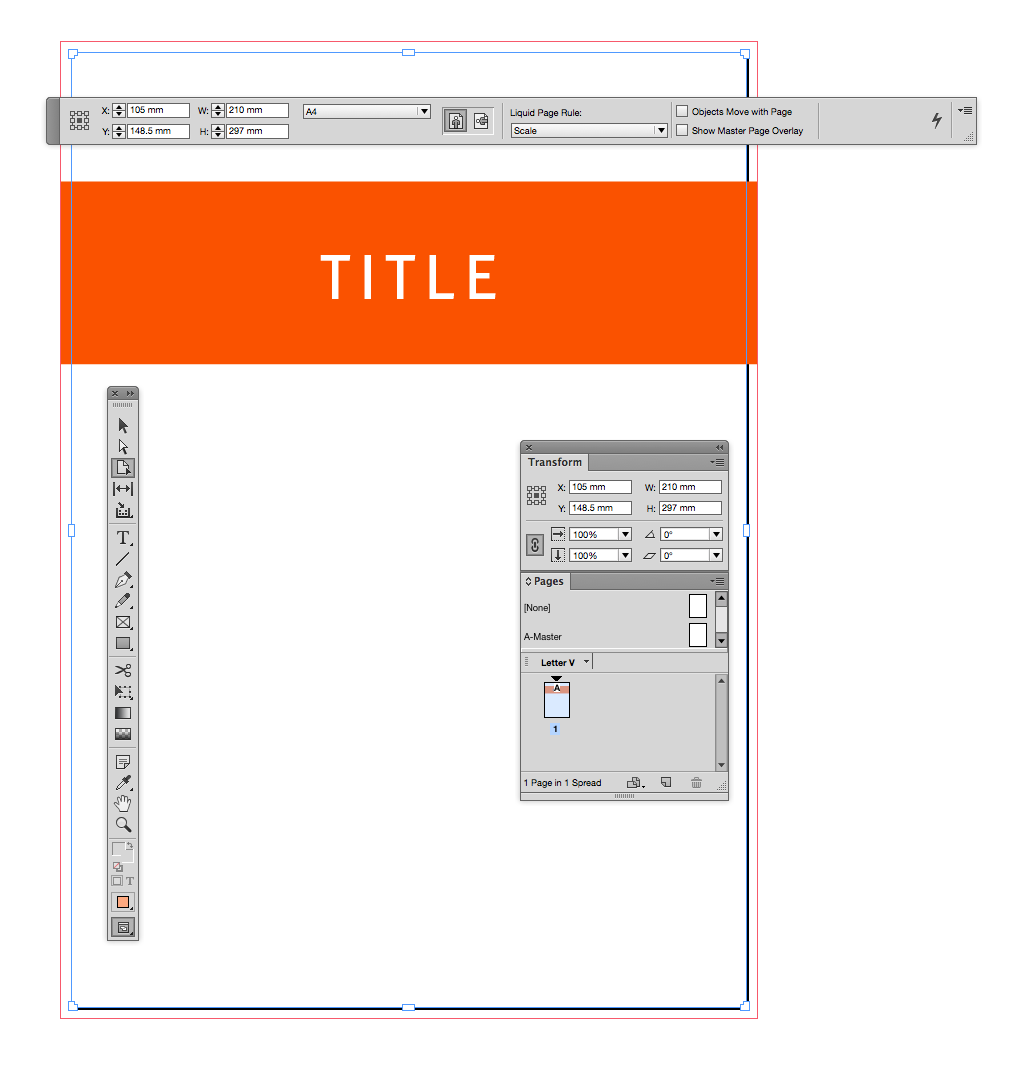
All I have to do is choose A5 from the custom page pop-up:
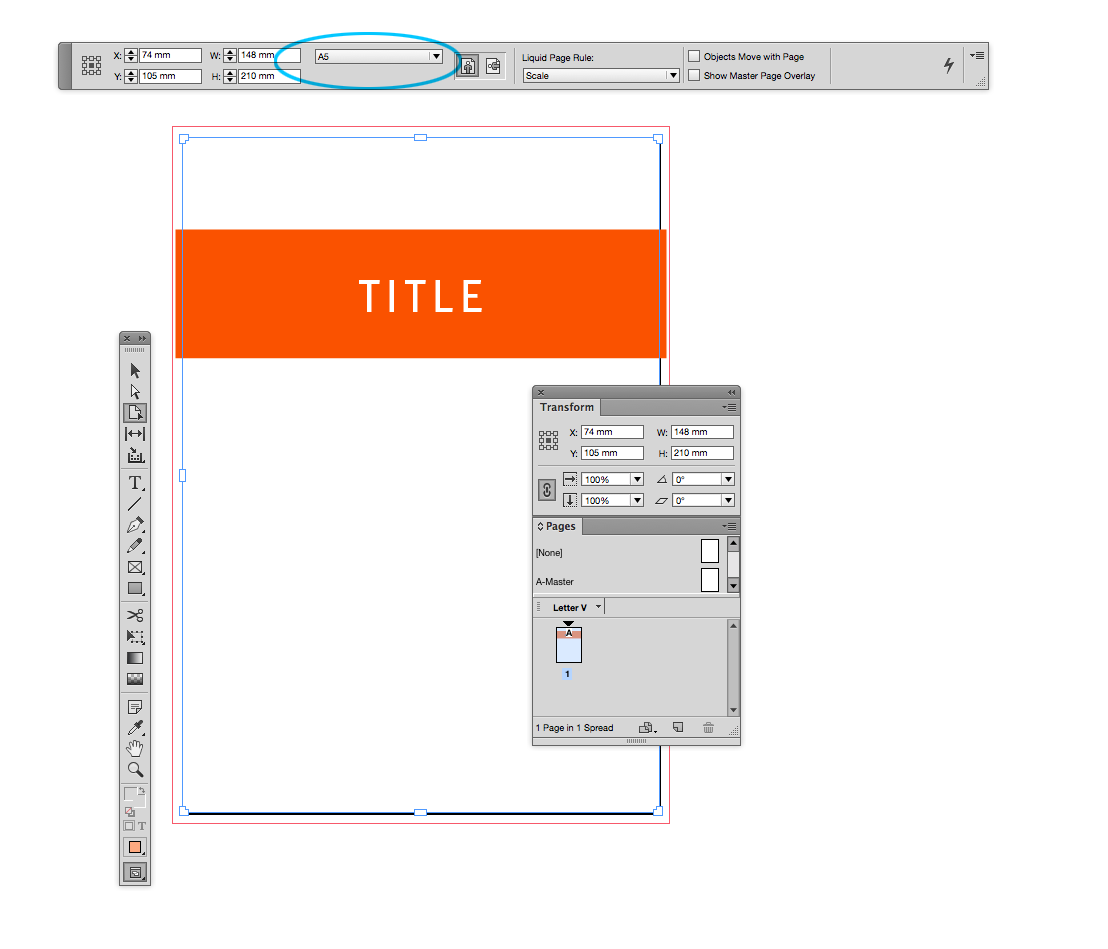
Copy link to clipboard
Copied
Is it possible you post a video while you doing all these steps? Would be very glad.
Copy link to clipboard
Copied
Is it possible you post a video while you doing all these steps?
No, but for a single page like a bookcover it would only be a few simple steps.
With your page selected in the pages panel:
•Select the Page tool from the Tools panel (3rd tool from top).
•Make sure your Control Panel is open (Window>Control)
•From your Control panel choose Scale under Liquid Layout
•And then change the page size to A5 from the pop-up that is to the left of Liquid Layout
Copy link to clipboard
Copied
Here's a link to a video about how Liquid Layout works: http://www.jeffwitchel.net/2012/10/use-liquid-layout-to-rescale-an-ad/ It has nothing to do with book covers, but you should get the idea.
Copy link to clipboard
Copied
- Someone used the camel store to try something he didn't want and I informed the application, but I didn't find it nice.
Find more inspiration, events, and resources on the new Adobe Community
Explore Now
