- Home
- InDesign
- Discussions
- Re: Character color black not available?
- Re: Character color black not available?
Copy link to clipboard
Copied
The oddest things are happening. When I check the character color in the paragraph style, the black, registration, and none have a crossed out symbol, as if it’s not available. I am *seeing* black though. I was using ID 14.0, and upgraded to 14.1 and it's still happening. Here's a screenshot:

I don't know if it's related or not, but the other thing that is happening is that when I'm writing, and hit return, the paragraph style is lost. It doesn't revert to anything, just looks like nothing is selected. I'm on a MacBook Pro (Retina, 13-inch, Early 2015) using Mojave 10.14.3.
I've already upgraded, any ideas what to do next?
Nancy Creighton
purpleswirlarts
 1 Correct answer
1 Correct answer
https://forums.adobe.com/people/Ian+Blogs wrote
…
That symbol means:
You cannot edit the swatch.
Regards,
Uwe
Copy link to clipboard
Copied
If you mean the symbols I have put a red circle around they are always there. They mean prints on all plates
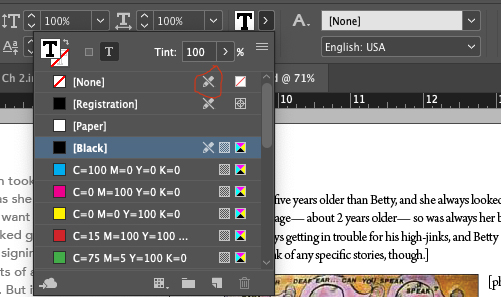
Copy link to clipboard
Copied
https://forums.adobe.com/people/Ian+Blogs wrote
…
That symbol means:
You cannot edit the swatch.
Regards,
Uwe
Copy link to clipboard
Copied
The crossed pencil means that you can't edit this color. None is no fill at all, Registred - always 100C100M110Y100K, Black - always 100K. If you need the Rich Black, you have to create the new swatch and add the needed percentage foe other inks.
All these swatches are available but not editable.
Copy link to clipboard
Copied
Not completely accurate. Registration means all plates, including spot colors if there are any.
Copy link to clipboard
Copied
yes, certainly, I forgot to mention this, thank you!
Find more inspiration, events, and resources on the new Adobe Community
Explore Now


