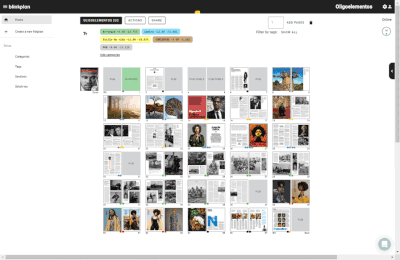chemin de fer sur indesign ?
Copy link to clipboard
Copied
Bonjour à tous. est-il possible de créer un chemin de fer (gestion de pages) dans indesign ? ou existe t'il un plugin ? Merci pour vos reponse.
Copy link to clipboard
Copied
Bonjour,
Directement dans InDesign, ça dépend du niveau de précision du CdF que tu veux obtenir. On peut jouer avec des séries de blocs ancrés qui se décalent au fur et à mesure de l'insertion de pages, mais ça reste de la bidouille.
Sinon, je te conseille de regarder le tuto (payant) de Jean-Loup Fusz qui explique comment en réaliser un avec Google Sheets : https://fr.tuto.com/google-drive/creer-son-outil-de-suivi-de-chemin-de-fer,126561.html
Je viens de découvrir ce lien : https://www.youtube.com/watch?v=QNtypf3phvg
Je n'ai pas regardé les prix, mais il existe, entre autres ceci : https://issuu.com/collaborate ou encore cela : https://www.yumpu.com/en/document/read/13014022/adobe-indesign-plugin-dataplan
Copy link to clipboard
Copied
Hi,
You can do a flatplan (chemin de fer) with InDesign either with miniatures or a schematic one (I append images of both).


However, in March 2020 the whole team of the magazine I work for were forced to work from home (guess why) and aside from using Slack and a VPN connection to our servers we managed to make our deadlines thanks to a website that offers a flatplan service called Blinkplan that made our life so much simpler and easier that I recommend it very heartily: https://www.blinkplan.com/ (I have no other relation with them but our clientship and there are some other similar sites).
We don't you give it a try (I think they have like two weeks free trial)?
Hope it helps from Madrid, Spain
Copy link to clipboard
Copied
Forgive me if this isn't what you are looking for--I'm using the built-in translator.
If you are looking for pagination software, check out:
Pagination Module | In-Design Plugins | 65bit Software