
Copy link to clipboard
Copied
Hi,
I'm working on a book project and would like to start the numbering on a particular page. How do I do that?
Thanks and Happy Thanksgiving!
 1 Correct answer
1 Correct answer
Put your page numbers on a master page. Create a text frame. With the Type tool selected, choose Type > Insert Special Character > Markers > Current Page Number. Pages based on that master page will show the current page number. (Make sure the page number is on a layer or stacking order high enough to make them visible if there is a background object.)
Use Numbering and Section Options from the Pages panel menu to specify where the numbering starts and what style of numbering you're using.
Use a
...Copy link to clipboard
Copied
Put your page numbers on a master page. Create a text frame. With the Type tool selected, choose Type > Insert Special Character > Markers > Current Page Number. Pages based on that master page will show the current page number. (Make sure the page number is on a layer or stacking order high enough to make them visible if there is a background object.)
Use Numbering and Section Options from the Pages panel menu to specify where the numbering starts and what style of numbering you're using.
Use a different master page (without page numbers) for pages that don't need page numbers to appear.

Copy link to clipboard
Copied
Thanks Steve.
I already had the page numbers and now see how to switch them to the 01, 02 format. So I changed them. But how specifically do you tell InDesign which page you want to be 01? I tried creating a new master with no page numbers and applying it to the pages prior to where I wanted 01 to start but it didn't automatically make the pages change. Meaning, I wanted what was 07 to become 01 so I applied a master with no page numbers to pages 01-06, so it took away the page numbers prior to 07, but the page numbering still started at 07 on page 07. Make sense?
Copy link to clipboard
Copied
graph22 wrote:
But how specifically do you tell InDesign which page you want to be 01? I tried creating a new master with no page numbers and applying it to the pages prior to where I wanted 01 to start but it didn't automatically make the pages change. Meaning, I wanted what was 07 to become 01 so I applied a master with no page numbers to pages 01-06, so it took away the page numbers prior to 07, but the page numbering still started at 07 on page 07. Make sense?
See post 2. You need to renumber in the pages panel. If the former 01-06 shall not remain, you may renumber them A-F, so spread number 7 starts as 1 or 01.

Copy link to clipboard
Copied
I did what was said in post 2 but it's still not changing 07 to 01. Attached are screenshots of my pages panel and Numbering and Sections Options panel. Maybe I'm just doing one little thing wrong but I don't know what it is.
To clarify, after selecting the page you want to start the numbering on in the pages panel, you hit the dropdown and choose Numbering and Section options. Once there, I checked Start Page Numbering at 1 and for Style I chose 01, 02, 03.... Is this correct?
Thanks!
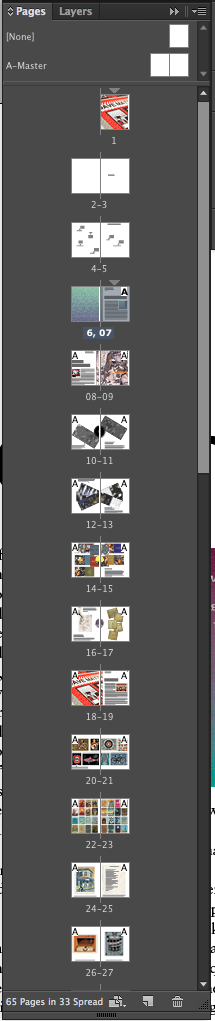
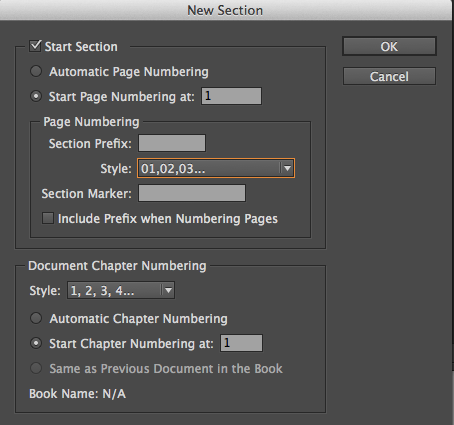
Copy link to clipboard
Copied
Edit (or, on Mac, InDesign) > Preferences > General... and make sure you're set to view section numbering.

Copy link to clipboard
Copied
I already was.
Copy link to clipboard
Copied
Hmmm.
Looking closely at the screen shot it seems yo have the whole spread selected. Try unchecking the start section box (or undo, if you can), then try again making sure you have only one page selected.
If that doesn't work (and it might not -- I'm not seeing a problem here when a whole spread is selected in CS6), it may be time to try an export to .idml.

Copy link to clipboard
Copied
Thanks, but it didn't do anything. For what it's worth I'm using CC, not CS6. It's also an InDesign plugin from Blurb (the online book maker) but it should still operate the same. What is idml?
Copy link to clipboard
Copied
Yes, I could tell you were using CC from the screen shot, that's why I mentioned it works in CS6. I wouldn't be certain that the Blurb plugin actually works in CC, either.
As for .idml, see Remove minor corruption by exporting
I think in CC the location and terminology are now Save AS and something to do with saving for CS4 in the dropdown for type -- I don't have CC running on this box so I can't look it up.

Copy link to clipboard
Copied
I tried the IDML export but am then not able to open the file with InDesign as the instructions say to. It's not an option even after doing "Open With" another application. I try to open InDesign but the app is grayed out in it's folder.
Copy link to clipboard
Copied
You're sure you saved as .idml?
You should be using File > Open... from ID.
Copy link to clipboard
Copied
Are you running InDesign 9.1, or only 9.0? If 9.0 you need to update.
And if you cannot open .idml files you may need to replace your prefs. See Replace Your Preferences

Copy link to clipboard
Copied
Ok. Will this have any affect on my exisitng document?
Copy link to clipboard
Copied
Replacing prefs does not affect documents (at least not directly), but you'll lose some program customizations. My tendency is to use the manual method so I can put the old ones back if it doesn't help, and I make a backup set so I don't have to rebuild all the custom stuff every time (and sometimes I even remeber I've done that).
Before you get drastic, though, try disabling the Blurb plugin and any other third party plugins you hav installed.

Copy link to clipboard
Copied
Thanks Peter. I was actually able to get it to work. I just hadn't had "Allow Document Pages to Shuffle" Unchecked. Thanks again for your help.
Copy link to clipboard
Copied
In addition to Steve:
If you place a master page with such a placeholder, then it will show the current page number. In case you want to change the page numbering to, let's say, start with number 1 on the third spread, then you need to do that in the pages panel. Click the third spread/page and select page numbering options from the panel menu and set as desired. There are several ways to realise what you need. Not very elegant, but efficient:
Copy link to clipboard
Copied
Neither of the other two responders has mentioned that as soon as you reset a section to start at 1 ID is going to complain that there is another page with the same number already. You fix this by changing the numbering style for one of the sections, probably the one that starts on the first page of the document.
Copy link to clipboard
Copied
Peter Spier wrote:
Neither of the other two responders has mentioned that as soon as you reset a section to start at 1 ID is going to complain that there is another page with the same number already.
So what? Let ID complain. That's why I wrote "not very elegant", but that's actually what the topic starter asked for. He/she might renumber the first two pages to A and B if he/she likes.
Copy link to clipboard
Copied
So waht? Here's what: Duplicate page numbers confuse ID when you need to specify a range of pages for output, and confuse Acrobat as well if you want to print a particular page (had that happen last week).
It's a small matter to fix the numbering style.
Copy link to clipboard
Copied
And of course there's always the problem that a new user sees an unexpected warning and has no idea if it's a serious problem or if they've done something wrong, so I think it's worthwhile mentioning when you know an action will generate a warning.
Copy link to clipboard
Copied
@Doc Malik – It's not only for the alert message. If you want to print out or export to PDF and you like to do not the whole page range, but an individual range like (in absolute page numbering) 1-3, you'll ask for some trouble.
Of course one could use an absolute page numbering scheme like: Print pages: +1-+3.
But…
After trying this myself in InDesign CS5.5:
Very good, InDesign is clever enough to suggesting the right numbering scheme in the print or export dialog…
The point goes to you 😉
Uwe
Copy link to clipboard
Copied
I didn't realize we had a competition going here, and I don't want belabor the point, but do you really think someone who is asking about starting numbering several pages into the document is already familiar with the difference between absolute and logical page numbering, and how to specify an absolute page range in the print/export dialogs?
All my post was intended to do was let the user know there would be a warning dialog when following Doc's excellent explanation, (Steve was a little less clear about starting a new section in the pages panel, I think), and how to resolve it so that you can still see the logical page numbers -- I don't know anyone who would want to use absolute numbers in the pages panel when they've restarted numbering.
Copy link to clipboard
Copied
@Peter – no, no.
No competition here. Therefore the wink in my answer.
You have very good points. And: we still have to wait what the OP will have to say.
Peace…
Uwe
Copy link to clipboard
Copied
Peter seems to be Mister 100%.
It was just an example. The topic starter was asking for "How to renumber...?" and not "Are there any negative side effects?". Well, there are. When exporting the whole document to a printable PDF that is just meant for print, then all is fine with 1,2,1 numbering.
-
- 1
- 2