Copy link to clipboard
Copied
Hi guys,
I have an InDesign file of a magazine which is printed in black and white. A friend sent me a color PDF for an event to be include in the inside pages. I was wondering if
1) should i previously convert the pdf to black and white to minimize any printing problem or
2) when i export the InDesign file to PDF i put an ouput preset for the whole magazine PDF to be converted in black and white?
What do you think is the best thing to do? by the way, how can i convert a color PDF to Black and White?
Thanks for any info,
Cheers,
Sebs
 1 Correct answer
1 Correct answer
Jeffrey_Smith wrote:
Grayscale support has been one of those long-requested additions that has to make it into the program someday.
By the time it does, we will be living and working in a paperless world of the future, that we won't have any need for grayscale.
Oh ye of little faith. I expect print to last for many more years, slimmed down, perhaps, but that probably also means it will be higher quality work for those willing to pay. ![]()
I gave up being a bench jeweller about 18 years ago because my ey
...Copy link to clipboard
Copied
Is the magazine a composite gray (cmyk or rgb gray) or is it actually k only values?
If it is actually gray scale, I use Acrobat's "convert to grayscale" preset to pre-convert PDFs before placing.
Take care, Mike
Copy link to clipboard
Copied
Thanks guys for the very useful info. By the way, the magazine use Only Black tint. I guess just K value, not CMYK Black. Would that be a problem of any kind for conversion purposes?
Copy link to clipboard
Copied
Currently, this has to be done with Acrobat. You can't do it in InDesign.
If you have Acrobat X, use these steps:
In Tools, make sure the Print Production tools are showing (panel menu). Choose Tools > Print Production > Convert Colors. In the Conversion Attributes section, choose Conversion Profile and pick a grayscale profile (for example, one of the Dot Gain or Gray Gamma profiles). Click OK.
If you have Acrobat 9:
Choose Advanced > Print Production > Convert Colors, and follow the remaining steps.
Copy link to clipboard
Copied
InDesign does not yet support conversion to grayscale during export to PDF, so if you are placing this PDF and exporting, rather than distilling/printing to PDF, you'll need to convert the color PDF to grayscale before palcing, or convert the larger PDF after export. I think the first option is a no-brainer, myself, and it's pretty easy to do in Acrobat Pro.
Copy link to clipboard
Copied
InDesign does not yet support conversion to grayscale during export to PDF
Hmm, using the word "yet" implies that this may eventually happen... know any secrets ![]()
Copy link to clipboard
Copied
If I did, I couldn't say. Theres a bit of a sneak preview over at ID secrets, though. I haven't checked it out.
As far as "yet" goes, we all hold out hope for the future, don't we? Grayscale support has been one of those long-requested additions that has to make it into the program someday.
Copy link to clipboard
Copied
If I did, I couldn't say.
I know, I just couldn't find the facetious emoticon.
Grayscale support has been one of those long-requested additions that has to make it into the program someday.
By the time it does, we will be living and working in a paperless world of the future, that we won't have any need for grayscale.
Copy link to clipboard
Copied
Jeffrey_Smith wrote:
Grayscale support has been one of those long-requested additions that has to make it into the program someday.
By the time it does, we will be living and working in a paperless world of the future, that we won't have any need for grayscale.
Oh ye of little faith. I expect print to last for many more years, slimmed down, perhaps, but that probably also means it will be higher quality work for those willing to pay. ![]()
I gave up being a bench jeweller about 18 years ago because my eyes and shoulders couldn't take the strain anymore. At the time, mainstream jewelery was moving very heavily into mass-production casting, but I have no doubt at all that were I to choose to get back into high-end hand fabrication I'd have no trouble finding work. I feel the same way about print. Magazines and advertising will probably move more and more toward the all-digital end of the spectrum, but people will still want beautiful books and artwork.
Copy link to clipboard
Copied
Grayscale support has been one of those long-requested additions that has to make it into the program someday
The feature is available in CS6. InDesign CS6 has the capability to preview grayscale, and export to a grayscale PDF.
See Export and proof grayscale PDFs. and a blog post: Grayscale preview and Export.
Is this something that will help your workflow?
Copy link to clipboard
Copied
Grayscale support has been one of those long-requested additions that has to make it into the program someday
The feature is available in CS6.
The export to grayscale feature is welcome because you no longer have to export via distiller to get a grayscale conversion, but it's not grayscale support—there's still no grayscale color space available in ID. Converting to grayscale rather than authoring in grayscale has potential problems like this:
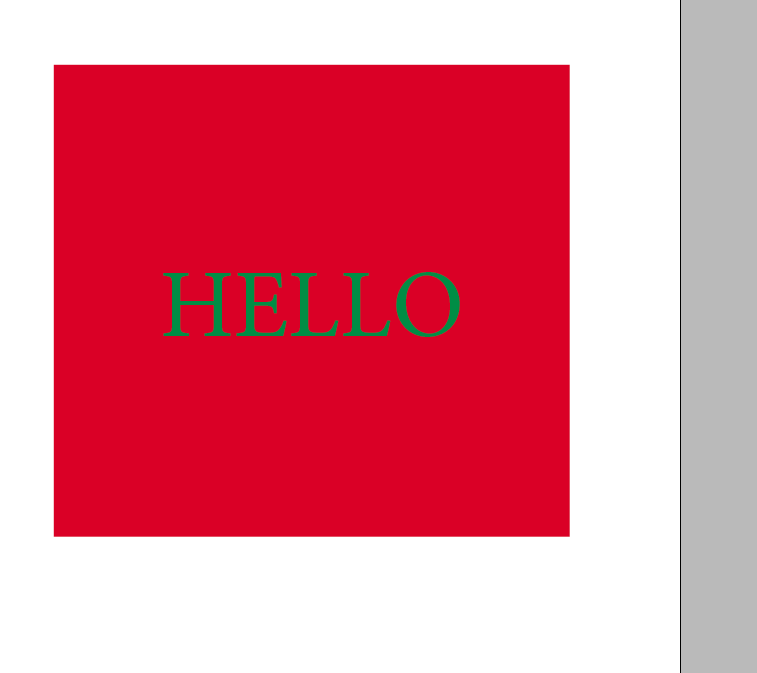
converting to this:
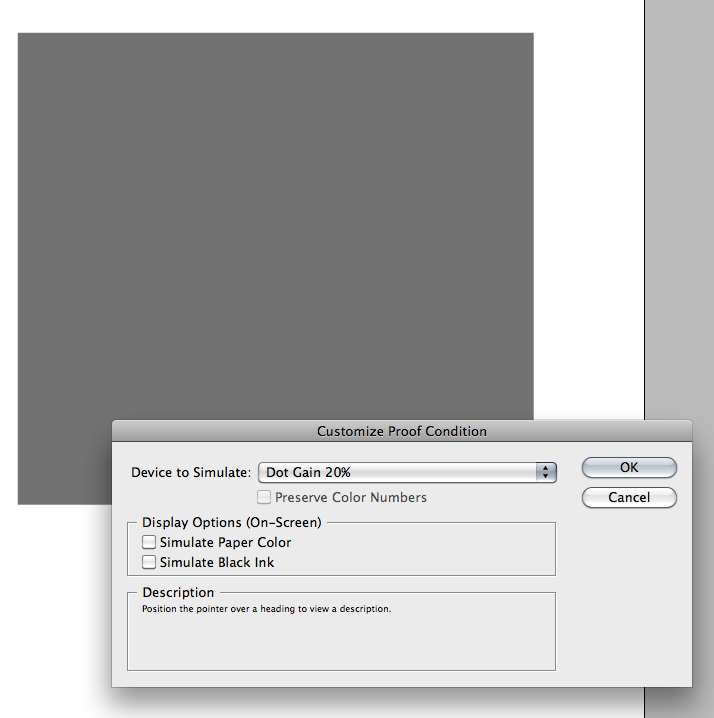
Copy link to clipboard
Copied
Yes, but InDesign's conversion to Grayscale is the same as Acrobat does in the Color Conversion and Preflight panels.
It's often not practical to author documents in grayscale. Often the grayscale output is to create a grayscale duplicate of a document already being output in color.
Copy link to clipboard
Copied
Right, I understand the conversion is color managed and the ability to bypass Distiller or Acrobat is a good thing. But there's still no grayscale color space or profiling (like there is in Photoshop), which causes previewing confusion. "Why do my grayscales change in ID" is a forum FAQ.
Copy link to clipboard
Copied
K only values produces a single plate with varying degrees of black values. So yes, you are using (or need to achieve) the K component of CMYK, not composite black made up of a mixture of either CMYK to produce a rich black or RGB which gets converted to a rich black either when the PDF is created or processed.
Point is, you can make the magazine in full color or a mix of color modes, make the PDF, and use the "convert to gray scale" command in Acrobat and it is K only. And Acrobat does a very fine job of it too.
Take care, Mike

