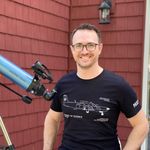- Home
- InDesign
- Discussions
- Colors changing on PDF export from indesign
- Colors changing on PDF export from indesign
Copy link to clipboard
Copied
I attached an image that shows how a teal color I'm using changes color when it's exported in Indesign. The image on the left is what ithe arrows are supposed to look like in Indesign and the one on the right is what happens to the teal arrows when its in PDF form. Any idea on why the color is getting desaturated on export to PDF?
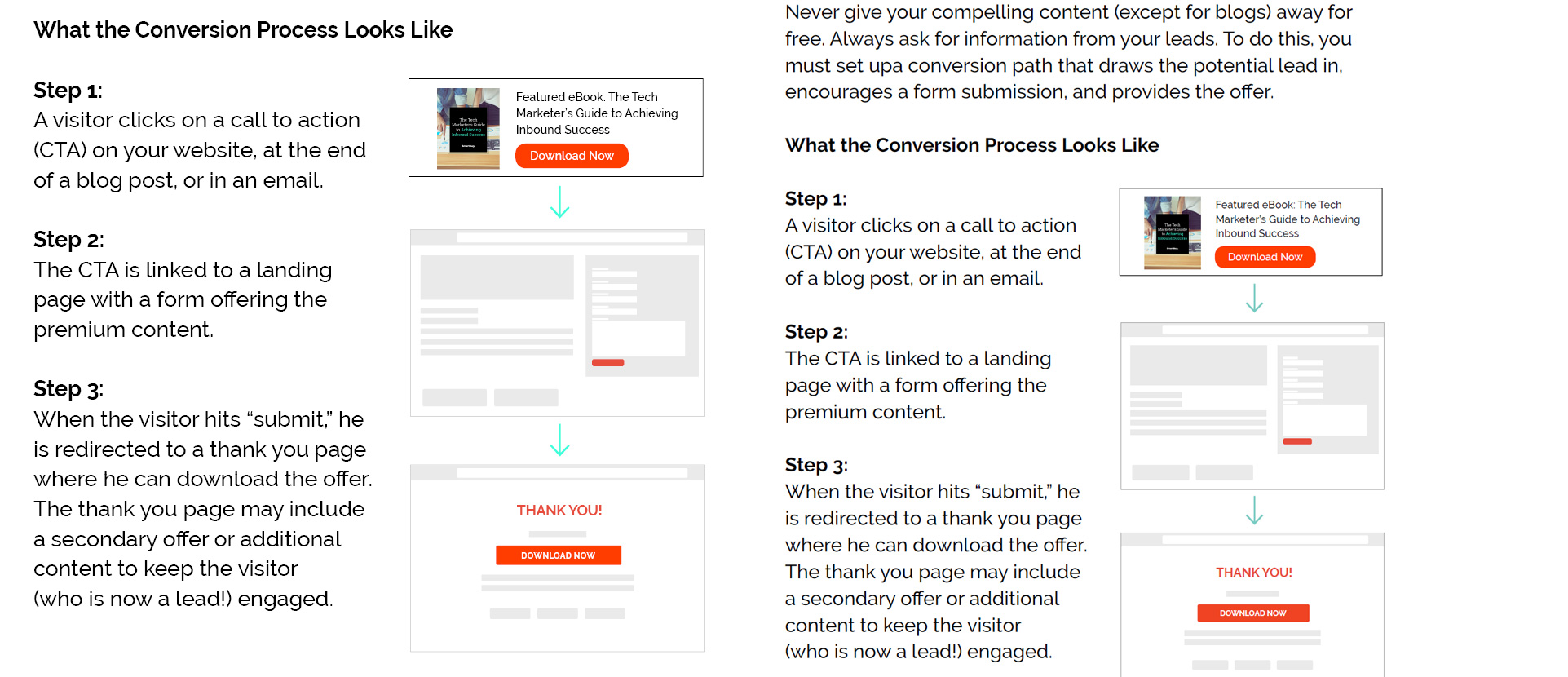
 2 Correct answers
2 Correct answers
When exporting your pdf make sure that Color Conversion is set for "No Color Conversion" in the Output section of the Export Adobe PDF dialog Window. See screen shot:
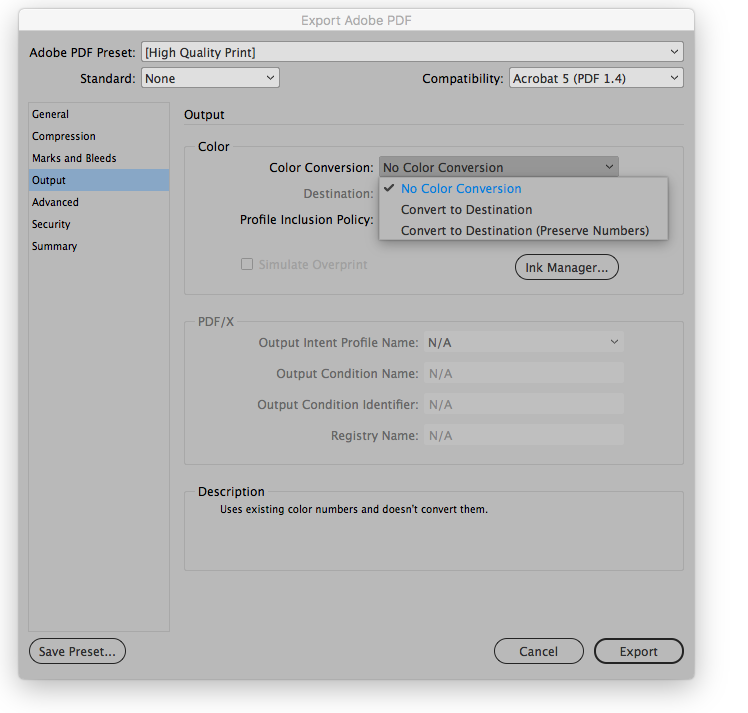
Sorry to revive an old thread. But I just had this problem and figured it out for my situation. If you have the problem again, make sure you the PDF you're opening it with is through Adobe Acrobat and not the built in Windows 10 default program. It looks like that program completely changes the hues in PDF's.
When I opened in Acrobat all the colours for me were correct. I didn't need to re-save or change anything in my document settings or export settings. It was just the poor codec or something
...Copy link to clipboard
Copied
Do NOT post personal details.
Do NOT invite private conversations.
This is an entirely inappropriate thing for a public forum.
Discussions take place here, in public, to benefit future people with the same problem. I've asked the moderators to delete your email from the post, for your protection.
Copy link to clipboard
Copied
CMYK..
Copy link to clipboard
Copied
Same issue here in 2022. I've tried all the above with no avail. Sometimes I just reset the computer over and over, and eventaully Indesign exports with the correct colors... that's the only solution that's worked for me. It's as if indesign as a random color generator upon export.
-
- 1
- 2
Find more inspiration, events, and resources on the new Adobe Community
Explore Now