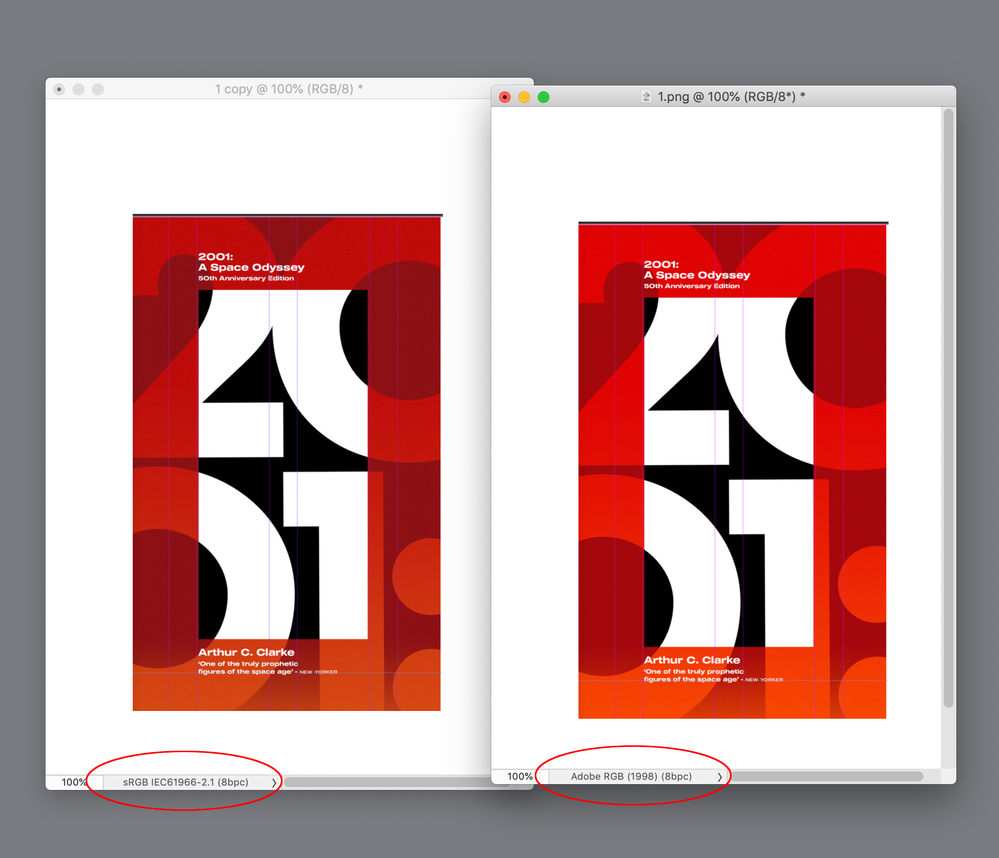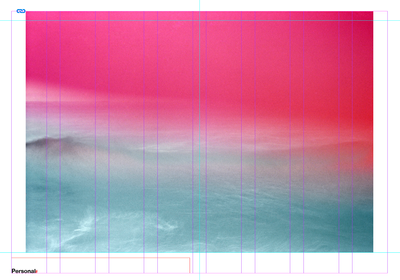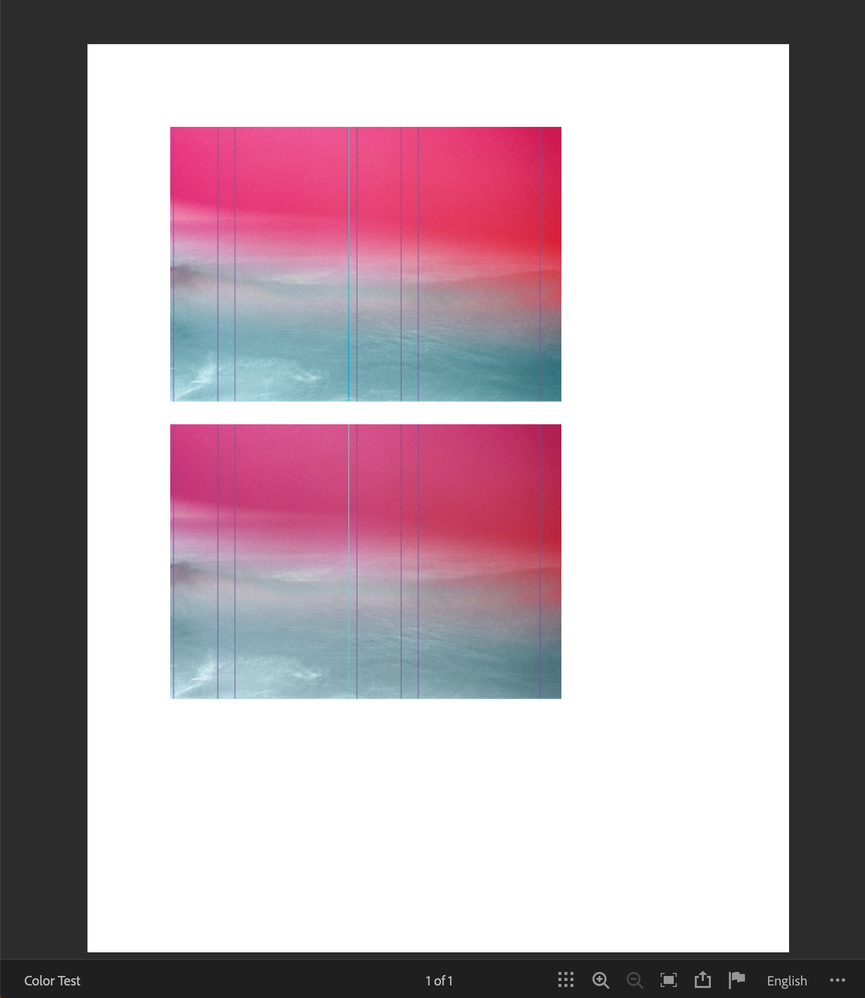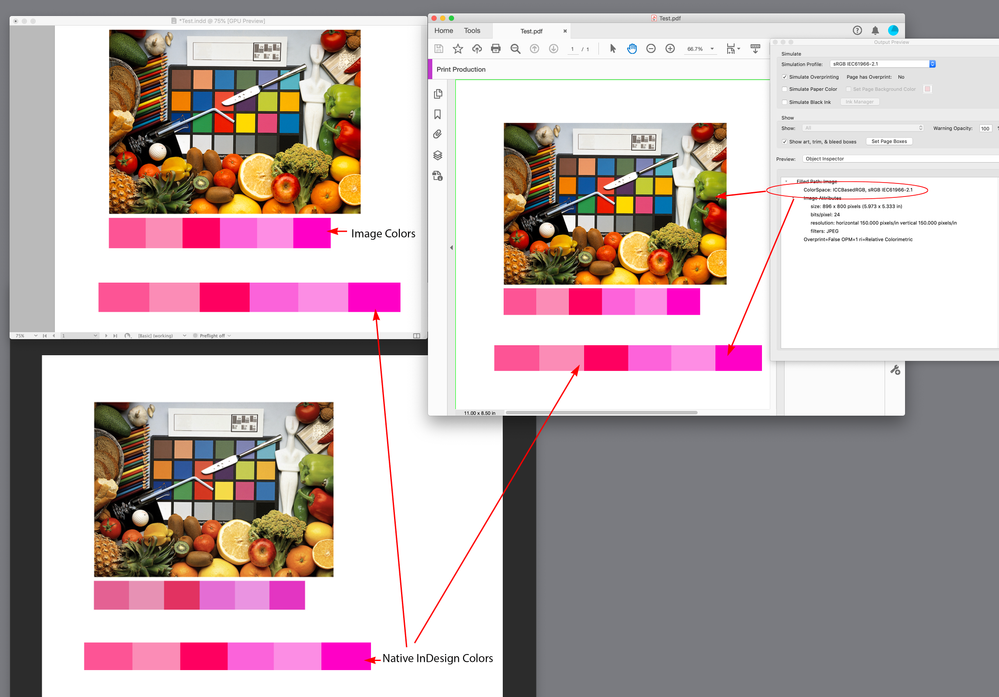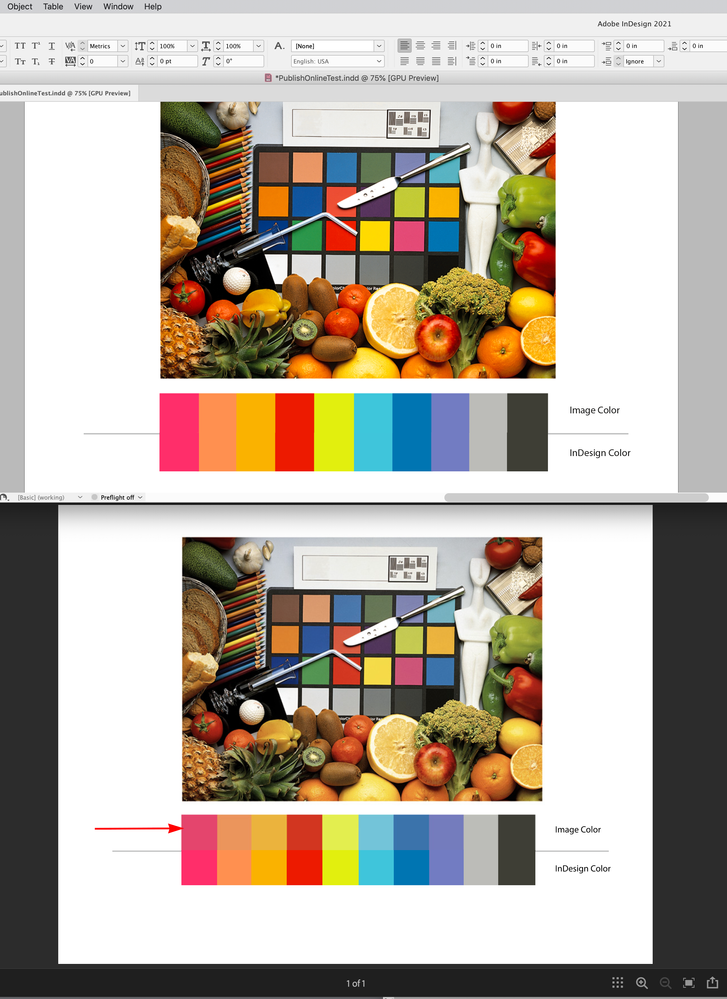- Home
- InDesign
- Discussions
- Re: Colour Issues when Publishing Online and ePUB ...
- Re: Colour Issues when Publishing Online and ePUB ...
Colour Issues when Publishing Online and ePUB export
Copy link to clipboard
Copied
Hello everyone,
When I publish an RGB document online the colours seem washed out and as if they are being converted to CMYK.
The same happens when i export the same file to ePUB.
When i export to PDF everything is perfect.
It used to work perfectly for years, and the problem is now happening for 3 weeks or so.
I dont know what could be the issue since nothing has changed regarding the colour settings.
I ofcourse checked the traditionnal colour problems occuring with enabled wrong settings:
-transparency is set to RGB
-bridge has never been installed on our creative suite
-space colour is sRGB
i tried the emulate Adobe Indesign 2.0 SGC disabled trick , it worked on 3 online publications then stopped.
Now every online publication ans ePUB exports are wrong
Copy link to clipboard
Copied
If it's being converted you're in control of that.
Can you please share your export settings?
Have you tried changing your export options.
As far as I know there's no way to convert colours to CMYK for ePUB.
So there is something going on - if you can supply the export information you are using.
Thanks
Copy link to clipboard
Copied
Copy link to clipboard
Copied
Hi @monsieurl73093884 , can you post a screen capture showing the color change?
Copy link to clipboard
Copied
Copy link to clipboard
Copied
It looks like the difference I would expect between AdobeRGB and sRGB:
What version of InDesign are you using? Have you tried deleting your Caches folder and if that doesn’t work resetting your Preferences?
Could you share the ID file? You should be able to attach it to a reply—don’t need the fonts.
Copy link to clipboard
Copied
Hi,
i just did a new test:
here is a published online link generated using this preset
this is the only way i have to keep my reds not too dull and unsaturated
but still, when we compare to the original file on Indd the difference of tints are obvious and problematic.
https://indd.adobe.com/view/bbc25f99-ae79-47f2-9e95-980a858c7f53
Copy link to clipboard
Copied
It’s likely happening because you have Color Mangement turned Off. Try setting your Color Settings to one of the default presets, and with your document open, assign sRGB as the doucument RGB Profile—Edit>Assign Profiles....
Copy link to clipboard
Copied
Precisely,
this is when my settings are with sRGB assigned that i got the worst results
this is my original and usual setting for all my indd file, but if i leva it as it is and export i have this awful result
we can see clealy here that there is no pink anymore...
Copy link to clipboard
Copied
If I check your InDesign doc it does have sRGB assigned, but the images are showing as Document RGB, so if they were edited in a different RGB space InDesign isn’t seeing the original’s profile and is reassigning the InDesign Document’s sRGB profile.
Here I have the original color with AdobeRGB embedded, and you can see the color difference when the embedded profile is ignored (DocumentRGB) vs. using the embedded AdobeRGB profile:
The published page:
Copy link to clipboard
Copied
you are right about this, the coulours are almost perfect with Adobe RGB
but i can't select it on my colour settings.
i am supposed to set my Work space with sRGB; am i correct?
but how do i force the conversion AdobeRGB then?
Copy link to clipboard
Copied
Can you share one of the images that you have placed?
Copy link to clipboard
Copied
Sure here are a few of the ones
Copy link to clipboard
Copied
Hi @Benjamin27121716k5le , This has come up before and it does seem to be a color conversion bug specifically with images. It’s most noticeable with reds and magentas, but it looks like images are getting converted into some unknown RGB space with no profile, so when the browser displays the color as sRGB there is a mismatch.
Here my InDesign document’s profile is set to sRGB and the placed image also has sRGB embedded. By default modern web browsers display RGB as sRGB even when there is no profile embedded, so in this case the RGB values should export unchanged, but there is a conversion to something other than sRGB. Also if I create InDesign RGB fills those colors export correctly to sRGB as expected, and if I include a PDF/X-4 for download, the exported PDF displays the sRGB image correctly
Copy link to clipboard
Copied
If anyone else wants to look at this, my test file is attached, and here is the published page:
https://indd.adobe.com/view/8ad11976-a6ed-4204-b8b4-c108c1d2c2d1
Copy link to clipboard
Copied
Thank you for reporting the issue. I am checking with the InDesign product team and will update the post as soon as I hear any updates on it.
Thanks, @rob day and @Eugene Tyson for your helpful contribution to this post. We appreciate your presence in the community.
Thanks,
Harshika
Copy link to clipboard
Copied
I was wondering if you had noticed that your color management was not synchronised? I always take care to set it up in Photoshop, and then make sure InDesign and the others follow the same .csf that was set in Photoshop.
It might or might not apply to your problem, but it is important to have the whole thing doing one set of house rules when it comes to color management.
Copy link to clipboard
Copied
Hi Mike, The example I attached above only contains profiled sRGB color, so the colors should publish to HTML unchanged. The test includes matching image and native ID sRGB values, that publish with noticeably different appearances in the HTML doc, but match in the PDF download.
Copy link to clipboard
Copied
Here’s another example that shows the color shift is mostly in the red magenta space, so it wouldn’t be noticeable in all images:
https://indd.adobe.com/view/9fb93562-ab0b-4615-96e3-527e5bd98d8c
Find more inspiration, events, and resources on the new Adobe Community
Explore Now