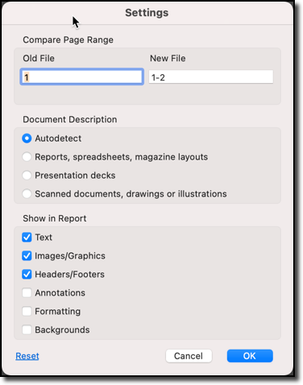- Home
- InDesign
- Discussions
- Compare text content within two InDesign files
- Compare text content within two InDesign files
Compare text content within two InDesign files
Copy link to clipboard
Copied
Hello all,
I have heard that since the latest update (October 2023) it should be possible to compare texts from two files. Is this correct? Can someone explain to me where I can find the function?
Thus far, I have only been able to find (old) answers from 2020 on this topic, which recommend exporting the files to PDF or using a script. However, I would like to compare the texts directly in Indesign.
Many thanks in advance!
Copy link to clipboard
Copied
I've never seen that listed as a feature for the current version - InDesign 2024 (19.0).
What is your source for that information?
It doesn't sound like a feature I have ever even heard requested for InDesign.
Copy link to clipboard
Copied
Sorry, I had it confused apparently! It is part of the update of K4 and can only be used in InCopy, so doesn't have anything to do with InDesign.
I was able to find back the article where I read it first (https://vjoon.com/resources/press-releases/k4-version-14/😞
K4 Revision Manager is now a standard feature of K4 at no additional cost
Whether you‘re an editor-in-chief or communications manager, Newsrooms and communications teams want access to not only the tracked changes, but also the ability to compare different versions. For many K4 customers, K4 Revision Manager has been their tool of choice here for years. Previously a separate module purchase, with version 14 this module becomes an integral part of vjoon K4 at no additional cost.
Copy link to clipboard
Copied
I have never heard about such a functionality. I cannot even imagine how it would work.
Copy link to clipboard
Copied
It's extremely common in text editors for programming. Changed lines may be marked with leading characters, or the application might display one doc on the left, the other in the middle, and finally the result of merging them on the right... with color-coding for added or removed lines.
Copy link to clipboard
Copied
The PDF method using Acrobat is pretty comprehensive, especially locating changes and discrepancies between documents.
Copy link to clipboard
Copied
Copy link to clipboard
Copied
Definitely not one of the new features of InDesign 2024.
Kasyan Servetsky has a script that can do this in a way, worth checking out: http://kasyan.ho.ua/indesign/all/compare_two_documents.html
Otherwise I use an application called Global Vision at work: https://globalvision.co/ - load the PDF original, and then PDF of the change, and it does a side-by-side comparison. Not cheap though, but definitely required for work I do.
Copy link to clipboard
Copied
Unfortunately that link doesn't work.
Copy link to clipboard
Copied
Unfortunately that link doesn't work.
By @Thomas_Calvin
Both links work for me. What specifically doesn't work?
Copy link to clipboard
Copied
The first link times out:
Hmmm… can't reach this page
kasyan.ho.ua took too long to respond
Copy link to clipboard
Copied
The first link times out:
Hmmm… can't reach this page
kasyan.ho.ua took too long to respond
By @Thomas_Calvin
Interesting... All I know is I can open it.
I uploaded the script to my server, maybe you can download it here:
http://zevrix.com/test/CompareTwoDocuments.zip
Copy link to clipboard
Copied
Maybe it's a regional thing. Thanks for posting that!
Copy link to clipboard
Copied
Like Steve and Jeffery, I use Acrobat for this—even with FrameMaker docs which have document compare built in to the software—because of the compare controls. In Steve's screen shot the little gear icon is barely visible at the bottom, but it links to this dialog box which allows you to control what it compares in the list at the bottom:
If you haven't used Acrobat yet for Document Compare, it's definately worth exploring.
https://helpx.adobe.com/acrobat/using/compare-documents.html
~Barb
Get ready! An upgraded Adobe Community experience is coming in January.
Learn more