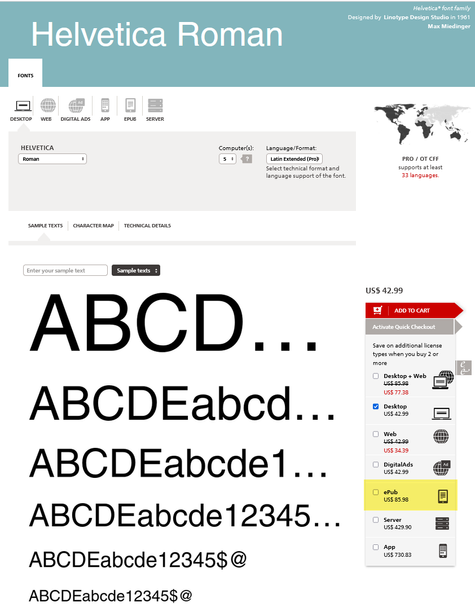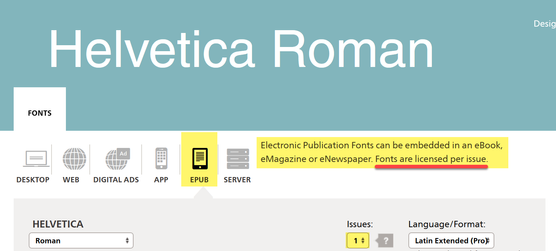- Home
- InDesign
- Discussions
- Confused on acceptable Fonts to use in InDesign 20...
- Confused on acceptable Fonts to use in InDesign 20...
Copy link to clipboard
Copied
Please excuse our naivety but we are getting a little bit confused and it's not easy trying to locate the correct answers, so we are hoping to get some clear and concise answers/info (without spending hours and hours of wasted time surfing the web).
Adobe has said "Type 1 fonts will no longer be supported starting 2023". We use Myriad Pro in a lot of our documents (of which we get the message "Your document contains 9 Type 1 Fonts") and I am seeing conflicting information (on the web and in chat forums) on whether Myriad Pro is a Type 1 font and therefore needs to be replaced.
- Question 1: Type 1 Fonts (I've also seen it as OpenType Type 1) need to be replaced with OpenType TrueType Fonts?
- Question 2: Is there a suggestion for a OpenType TrueType Font to use in place of Myraid Pro that meets within Adobe standards of it not being a Type 1 Font?
- Question 3: Where is a list that tells us exactly what fonts are Type 1? (therefore, knowing which fonts to avoid using with Adobe products).
- Question 4: Where is a list that tells us what fonts are OpenType TrueType fonts? (therefore, knowing which fonts we can use properly within Adobe products).
Any advice/help is appreicated.
Thank You
 3 Correct answers
3 Correct answers
If the name of a type face ends with “Pro” or “Std”, you can be sure that it is a OpentType font, not a Type 1. Type 1 are PostScript fonts.
In InDesign, if you see this icon (the O)
it is an OTF font
if the icon is a “a”
it is a PostScript font (a Type 1)
and a TT icon means TrueType…
Hi ChrisG66,
What I have been able to figure out based on the info in this conversation (mostly from jmlevy), look at your font list:
- If your font has an icon "O" it's OTF OpenType Font
- If your font has an icon "TT" it's a TrueType Font
- If your font has an icon "cloud with a checkmark" it means it comes from Adobe Fonts (pretty sure it makes it OpenType)
- If your font has an icon "O with VAR on top of it" it means variable font allows the user to create its own weights and widths (pretty sure it makes
if anybody has anything to add or correct please do so.
By @Peabody Engineering
Thank You.
Yes, a slight correction.
The TTF (TT) file format can be either old TrueType coding or new TrueType coding which is a form of OpenType.
In 2000, the computer industry standardized on one font technology — OpenType which is based on the Unicode system. But before then, we had 2 competing types of fonts: PostScript/Type1 and TrueType.
Today, there are 3 "flavors" of OpenType fonts:
- Those based on o
Copy link to clipboard
Copied
Thank you so much for this suggestion, David! But now the plot thickens...
I've been getting the blue bar for months saying there are 93 Type 1 fonts in my document (a quarterly publication). But of course, the find/change font box shows every font is TT, O or activated Adobe Cloud fonts. (One of these fonts happens to be Myriad Pro-Open Type, not from the Cloud). It also says there are ZERO fonts in graphics.
HOWEVER, when I preflight the document for Type 1 fonts, it finds 27 instances in 13 seperate placed vector infographics (either AIs or Illustrator PDFs). Most of the offending fonts are Myriad Pro; of the rest, all but one are Adobe Cloud fonts.
When I opened one of the PDF infographics in Acrobat, it says Source Sans Variable is an embedded Type 1 font. But if I open the same file in Illustrator, it says it's an Open Type/Variable font.
ITC Stone Sans is used extensively in this publication. InDesign says it's an Open Type font. But when I export the file to a print PDF, all instances of Stone are listed as Type 1 fonts.
In Windows 10 font preview, ITC Stone Sans is described as: Open Type Layout, Postscript Outlines.
Myriad Pro is describe as: Open Type Layout, Digitally Signed, Postscript Outlines. Same for Source Sans Variable.
I don't know what this all means, but maybe it will provide some clues in the mystery of how InDesign is identifying font problems.
Copy link to clipboard
Copied
Peabody Engineering said:
"When we went to look in the Find/Replace Font, it showed Type 1 Fonts: 9 and they where all our Myriad Pro Fonts."
Hm. That should be not the case. I think, the Type 1 messenger is showing the Find/Replace Font panel only; it is not marking the fonts in question. Your personal interpretation was that some font styles must be Type 1 fonts.
Could you show a screenshot of the Find/Replace Font panel after you clicked the button of the blue messanger bar?
Thanks,
Uwe Laubender
( ACP )
Copy link to clipboard
Copied
Hi hengwen,
the issue with false Type 1 font style warnings should be gone with the next bug-fix of InDesign.
Version 17.1.0.50, that should be out soon to everyone. The roll-out has begun this week…
Regards,
Uwe Laubender
( ACP )
Copy link to clipboard
Copied
So are you saying I don't necessarily need to replace all the fonts in the infographics?
Copy link to clipboard
Copied
Hi hengwen,
that I cannot tell, because I have no access to your info graphic.
Also note, even if you used old PostScript Type-1-fonts in your Adobe Illustrator file that you placed in InDesign, for now you have no issue at all. Not with the current version of InDesign, not with a previous version.
But if you plan to use the info graphic editable in the future without a change in typography it could be wise to substitute the now used PostScript Type-1-fonts with their OpenType counterparts ( if they exist… ) .
Depending on your operating system this could be a wise step as well, because no-one can tell if a future version of Windows or Mac OS will support PostScript Type-1 technology at all. Any update of the operating system can change that.
Regards,
Uwe Laubender
( ACP )
Copy link to clipboard
Copied
We have used Upc Lin P 36 font for many years. It is a postscript font. Any idea what would be a good replacement for this?
Copy link to clipboard
Copied
You might not need a replacement, Type 1 fonts can be converted to open type using a number of utilities—see this thread:
Copy link to clipboard
Copied
Looks like that did the trick. Thanks!
Copy link to clipboard
Copied
After 2 hours of reframing my query I finally landed here - Best thread I've come accross. Hard to believe Adobe would first warn us, then advise us that Postscript fonts would be/are dropped and let us wallow in mire trying to come up with solutions. Don't they realize that it's fine to simply choose a new font for new projects, but in the trade so many huge documents are republished yearly with minor edits. Still searching for an answer re using Carta for symbols throughout publications . . . I still don't really understand if 3rd prty fonts are acceptable to InDesign or not.
Copy link to clipboard
Copied
If by third-party fonts you mean fonts not supplied by Adobe as part of the Creative Cloud subscription (most of which are licensed from other foundries and are not Adobe creations) then yes, absolutely. You can use any OpenType or TrueType font you like.
Copy link to clipboard
Copied
Great, Thanks Peter. ( I thought I had read that InDesign was unreliable in allowing/activating outside fonts so wasn't sure if I'd just be making more of a mess - I mean imagine creating a document using a font, getting the doc approved, then finding the font is no longer available next time I run ID)
If you or anyone can recommend a reliable/trustworthy site for fonts outside Adobe I'm all ears.
Copy link to clipboard
Copied
If you or anyone can recommend a reliable/trustworthy site for fonts outside Adobe I'm all ears.
By @MAStephens
Try using open-source fonts. They're available for public use with few restrictions. Just make sure they're developed by a reputible developer; example, check for kerning pairs and other programming that's behind the font.
Google Fonts have worked well for us and our clients for many years. https://fonts.google.com/
- All are Unicode (aka, OpenType).
- Some contain glyph sets for different foreign languages, math, symbols, emoji, etc.
- All have a SIL user license which allows for fee-free embedding into PDFs, EPUBs, digital media.
- Usable in print and all digital formats.
- Versions for use on websites is available, so you can coordinate design campaigns across print, digital PDF, and webpages.
We unhooked our studio from all foundaries, including Adobe, many years ago and have never regretted it.
—Bevi
A former typesetter who's real picky about fonts and typography
| PubCom | Classes & Books for Accessible InDesign, PDFs & MS Office |
Copy link to clipboard
Copied
Thanks Bevi, the picture is much clearer.
Copy link to clipboard
Copied
InDesign has no problem at all with other foundry's fonts. Of course, if one grabs any ol' free font from the internet, ID may have problems with a poorly constructed fonts.
You can check out Linotype.com if you want to stay high-quality, commercial fonts. You can purchase Adobe fonts outright too.
Copy link to clipboard
Copied
Thanks David, so glad I landed here.
Copy link to clipboard
Copied
Note that Monptype/Linotype now has licensing requirements for embedding fonts into PDF. If you're making a PDF, EPUB, or other digital product with their fonts, there will be an additional license fee — per font weight, and per publication or edition. The extra licensing fee is not a one-time fee.
| PubCom | Classes & Books for Accessible InDesign, PDFs & MS Office |
Copy link to clipboard
Copied
Funny how company meetings over last few decades have been about "how can we lower costs to increase profits - how much metal can we replace with plastic in that dishwasher" and now it's how can we suck more money from these suckers through subscriptions, liscencing fees and prescription refills.
Copy link to clipboard
Copied
Yes.
And for "fun," read the backgrounds of those who govern Adobe at https://www.adobe.com/about-adobe/leaders.html
| PubCom | Classes & Books for Accessible InDesign, PDFs & MS Office |
Copy link to clipboard
Copied
Well that was depressing! Not exactly promising for the "Improvements vs Issues" ratio.
-
- 1
- 2
Find more inspiration, events, and resources on the new Adobe Community
Explore Now